vSAN Health Service - vSAN Storage Policy Compliance up-to-date
Article ID: 326534
Updated On:
Products
VMware vSAN
Issue/Introduction
This article explains the vSAN Storage Policy Compliance up-to-date check in the vSAN Health Service and provides details on why it might report an error.
The following are different kinds of compliance statuses the health check will report info for prompting the user to check and reapply VM storage policies accordingly.
The following are different kinds of compliance statuses the health check will report info for prompting the user to check and reapply VM storage policies accordingly.
- Not Applicable - Policy is unable to apply to VM.
- Out of date - Currently applied policy is outdated.
- Non-compliant - VM entity is out of compliant
- Unknown - Unknown issue
Resolution
When you see storage policy is "None", similar to:
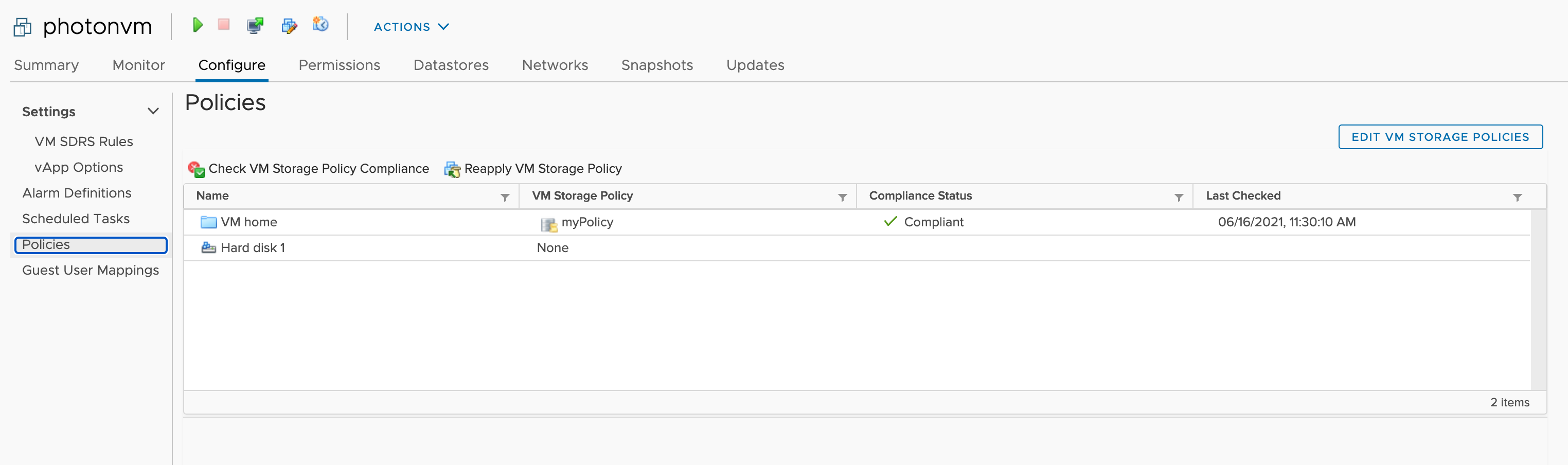
This means, no VM storage policy is applied to the corresponding disk. vSAN Health check will prompt a warning, reminding users to reapply the VM storage policy.
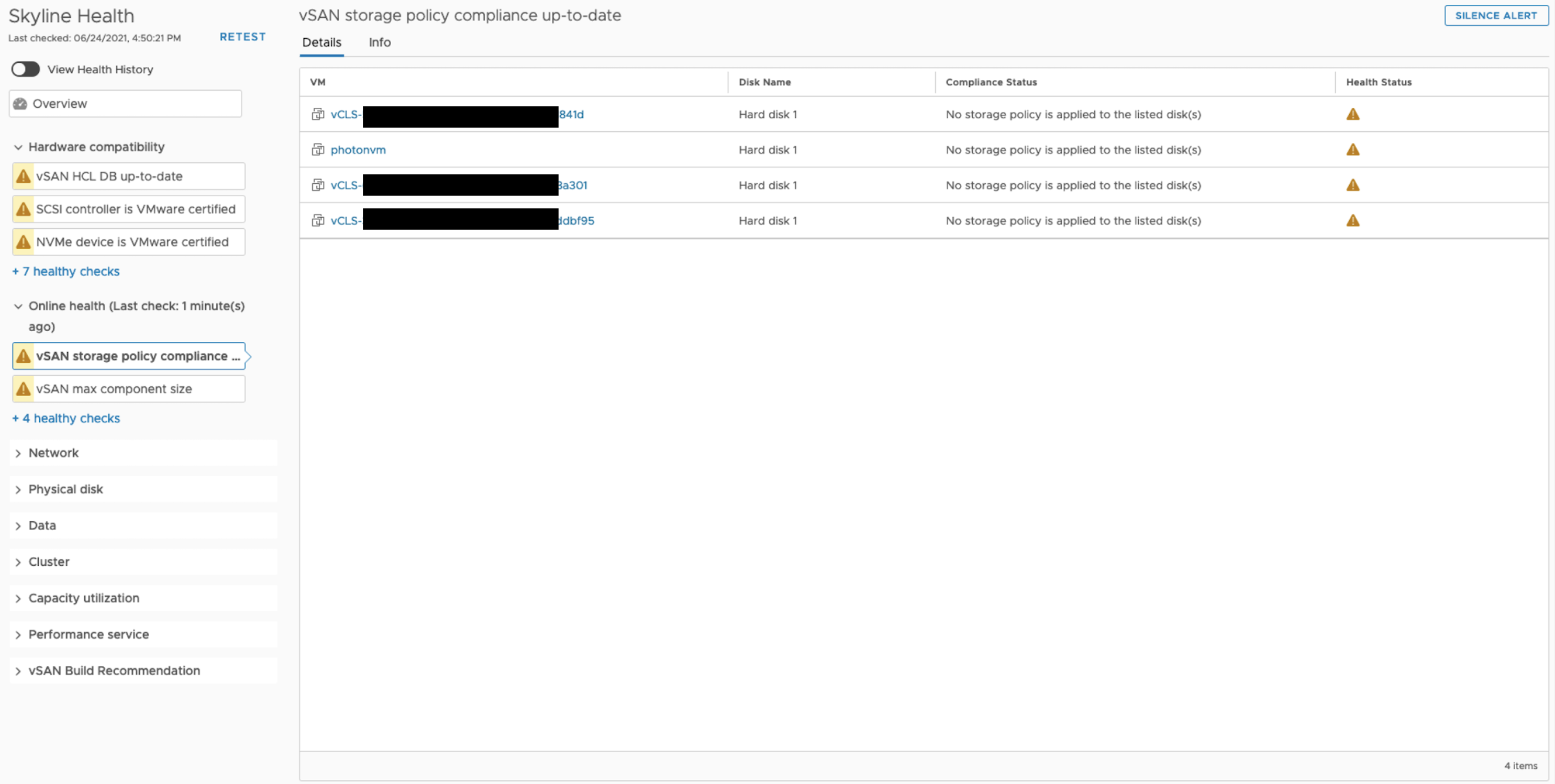
To fix this issue, please click "Reapply VM Storage Policy"
1.Browse to VM in the vCenter Web Client navigator.
2.Click the Configuration tab.
3.Click Policies at the left of the panel
4.If the button 'Reapply VM Storage Policy' is clickable, click it to reapply VM storage policy
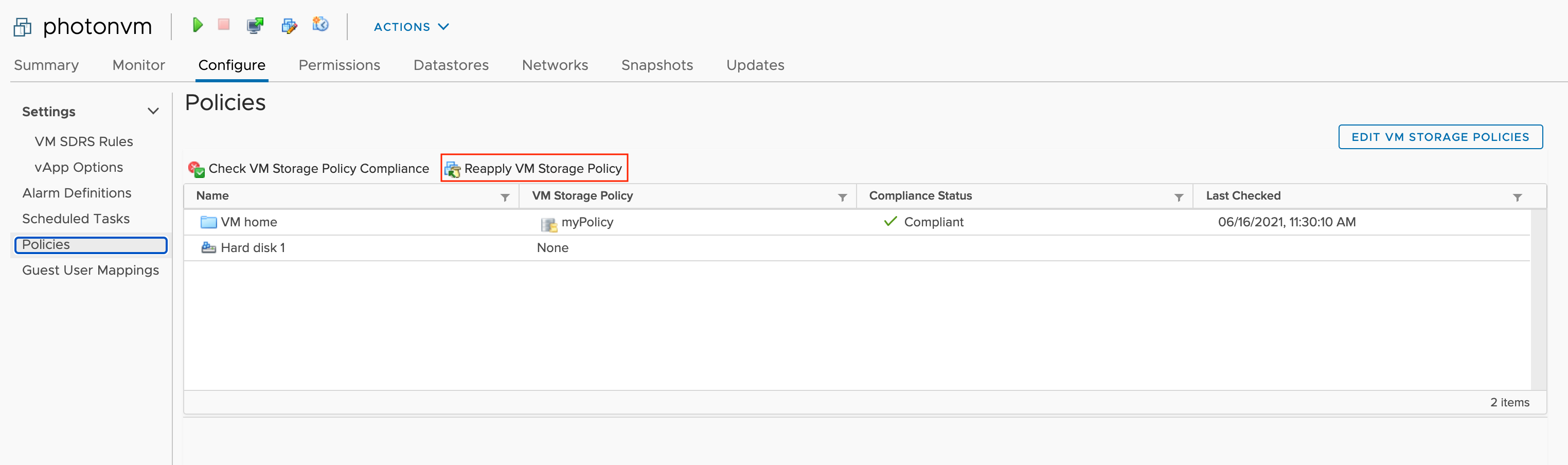
5.If it is unclickable
a. Click "Edit VM Storage Policies"
b. Select other available policy
c. Click "OK"
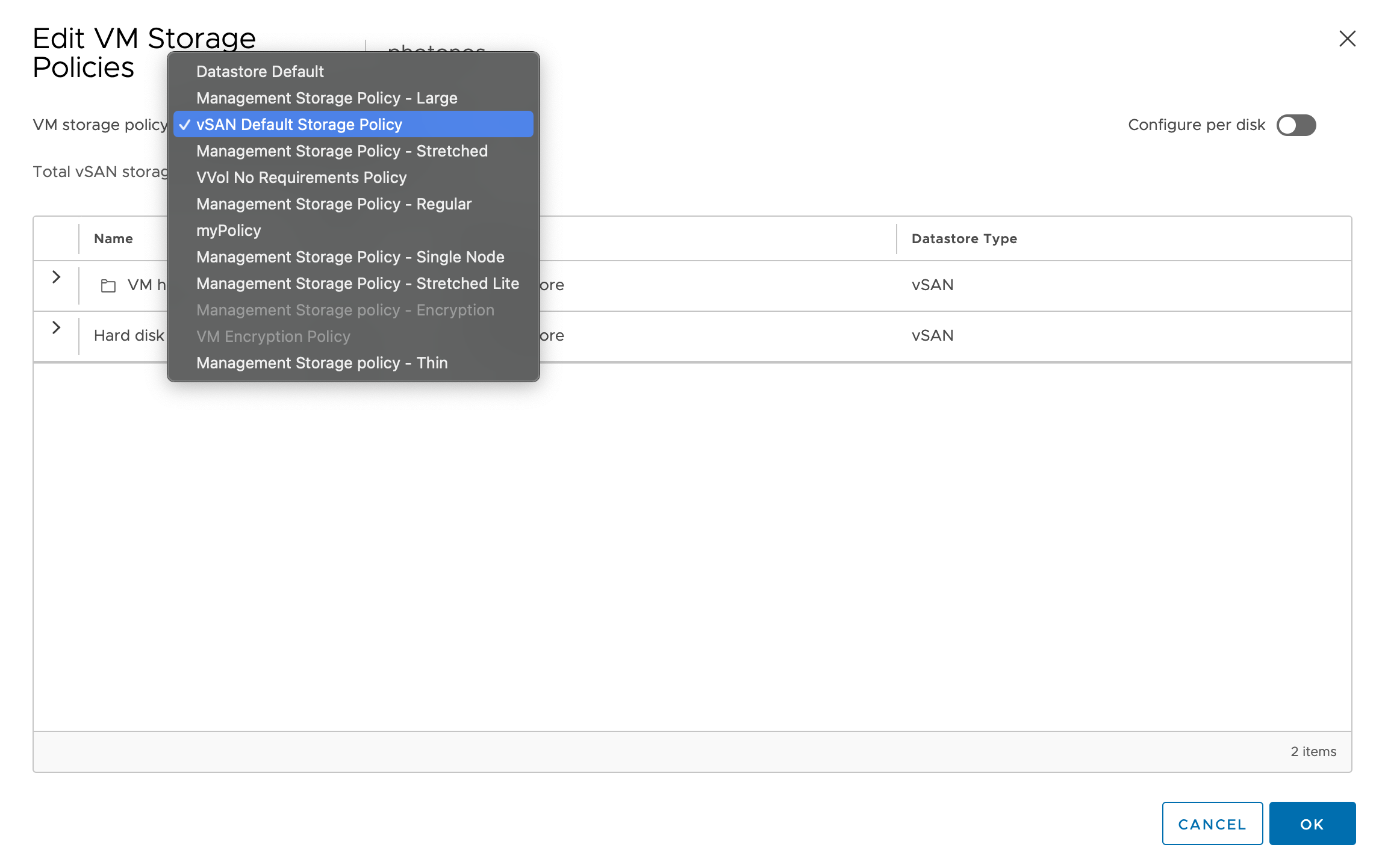
This means, no VM storage policy is applied to the corresponding disk. vSAN Health check will prompt a warning, reminding users to reapply the VM storage policy.
To fix this issue, please click "Reapply VM Storage Policy"
1.Browse to VM in the vCenter Web Client navigator.
2.Click the Configuration tab.
3.Click Policies at the left of the panel
4.If the button 'Reapply VM Storage Policy' is clickable, click it to reapply VM storage policy
5.If it is unclickable
a. Click "Edit VM Storage Policies"
b. Select other available policy
c. Click "OK"
Feedback
Yes
No
