Accessing Skyline Advisor fails with an error: "There is no account associated with your email id"
Article ID: 318530
Updated On:
Products
VMware
Issue/Introduction
Symptoms:
Logging in to Skyline Advisor fails with error: “There is no account associated with your email id”.
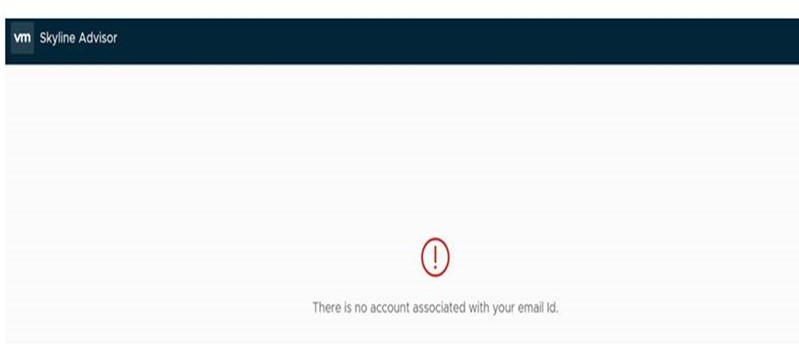
Logging in to Skyline Advisor fails with error: “There is no account associated with your email id”.
Environment
VMware Skyline Collector Appliance 2.x
Cause
- This error occurs when a user tries to log in to Skyline Advisor immediately after deploying the Collector.
- A user was added to an existing Skyline Advisor setup, but may not have the required privileges.
Resolution
- Logging in to Skyline Advisor for the first time after deployment:
Please wait for at least an hour after the deployment to login to Skyline Advisor.
- Added a user to an existing Skyline Advisor setup:
The Organization Owner should verify if the user has the required privileges to access the Skyline Advisor service. You can check this by following the steps below:
-
- Go to Identity and Access Management
- Select the User and click ‘Edit Roles’
- Please assign the Service ‘Skyline Advisor’ with the required Role.
- You have the required Service and Role assigned, but you’re still receiving the error:
Validate if you’re accessing the correct Organization. You can check this by following the steps below:
-
- Click on your name on the top right corner of the page
- Click ‘Change Organization’ to view the list of Organizations for which you have access.
- Select the appropriate Organization
Feedback
Yes
No
