Migrating a vSAN Stretch cluster to a redeployed vCenter as vCenter couldn't be recovered / Correcting a stretch cluster not displaying correctly in vCenter after migration
Article ID: 326587
Updated On:
Products
VMware vSAN
Issue/Introduction
To provide steps to bring vCenter and ESXi in sync for vSAN Stretch Cluster Status
Symptoms:
Symptoms:
- The vCenter was failed and had to be redeployed.
- The vSAN stretch cluster wasn't turned off prior to migration.
- The cluster is fully formed / data objects are healthy / the unicastagent list is complete, etc., via CLI.
- The Fault Domains are correct, however, no witness/stretched cluster is configured via vCenter.
- An alarm is active for “vSphere cluster members match vSAN cluster members” in relation to the witness.
- One cannot select the current witness via Cluster -> Configure -> vSAN -> Fault Domains -> Stretched Cluster -> Configure (Current witness not available via wizard)
Environment
VMware vSAN 6.x
Cause
- The vSAN stretched cluster has moved to a new vCenter without first turning off stretch cluster.
- The vCenter failed and had to be redeployed.
Resolution
1) Run the following on the current Witness - Witness will leave the cluster, however, unicastagent list does not update and objects remain healthy:
- # esxcli vsan cluster leave
2) Configure stretched cluster in vCenter -> Witness should now be available for selection
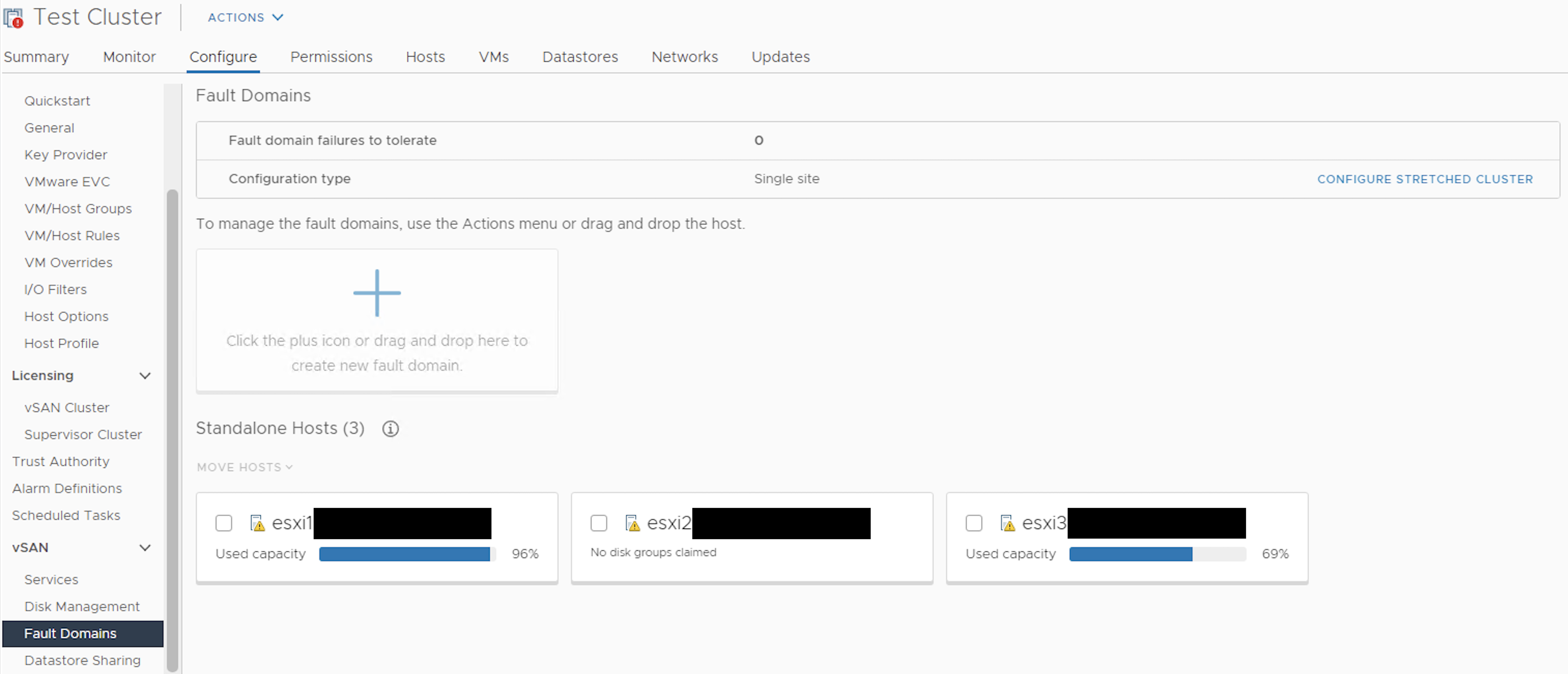
3) This task appears to fail, however, vCenter now views the cluster as stretched with the original witness – health checks succeed, etc.
Additional Information
Additional steps for moving a stretched cluster include:
Impact/Risks:
vCenter and ESXi out of sync regarding vSAN Stretch cluster status
- Copy all VDS settings to new cluster
- Enable vSAN on new cluster
- Disable stretched cluster
- Move each host
- Move witness
- Re-enable stretched cluster
Impact/Risks:
vCenter and ESXi out of sync regarding vSAN Stretch cluster status
Feedback
Yes
No
