vSAN Health Service - Performance service - Network diagnostic mode
Article ID: 326418
Updated On:
Products
VMware vSAN
Issue/Introduction
This article explains the Performance service - Network diagnostic mode in the vSAN Health Service and provides details on why it might report an issue.
Environment
VMware vSAN 8.0.x
VMware vSAN 7.0.x
VMware vSAN 7.0.x
Resolution
What does the Performance service – Network diagnostic mode check do?
It checks if the vSAN performance service network diagnostic mode is enabled and will show a warning message when the network diagnostic mode is enabled for more than 24 hours.
What does it mean if it shows a warning and how to fix the warning state?
Network diagnostic mode allows the vSAN performance service to first create a RAM disk stats object, then collect and save the network metrics to the RAM disk. It is suggested to enable this mode only as directed by VMware Support. This check will show a warning when the network diagnostic mode is enabled for more than 24 hours. The network diagnostic mode can be turned off by editing the performance service settings.
Network diagnostic mode can be turned off by
1. Clicking on the vSAN cluster
2. Clicking on the Configure tab
3. Clicking on Services under the vSAN section
4. Editing the Performance Service section
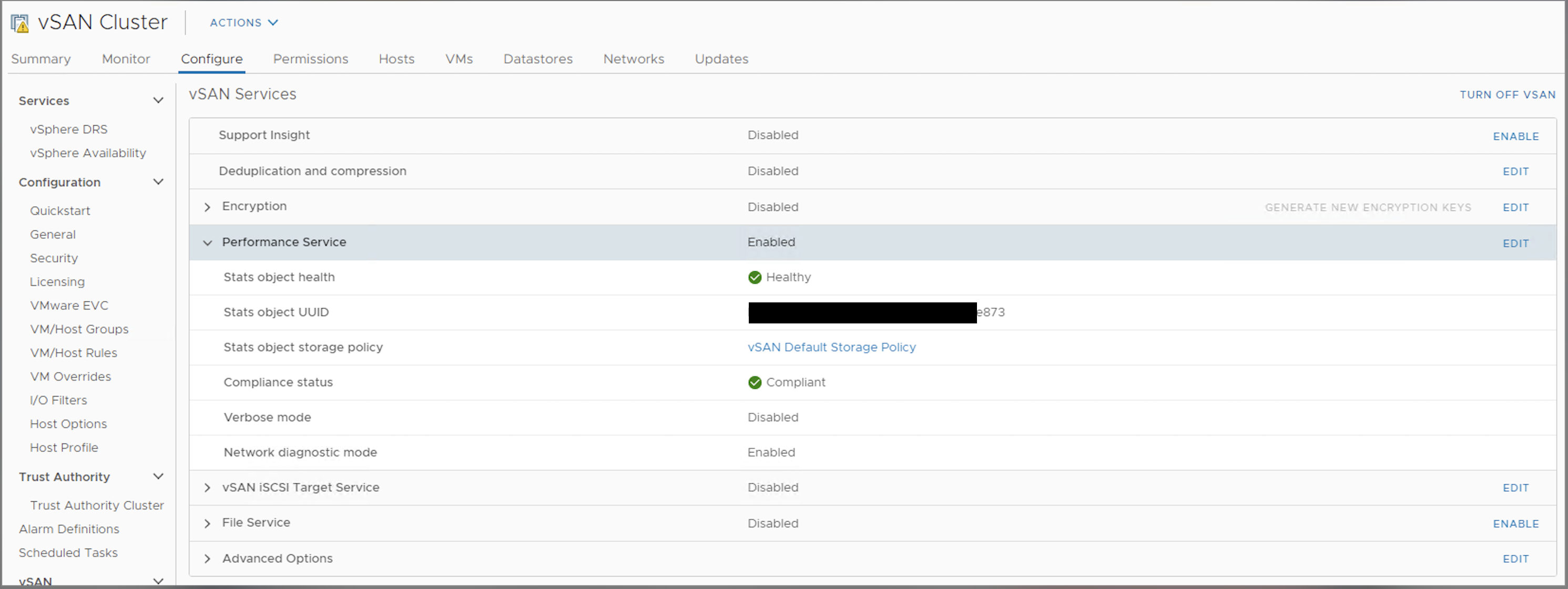
5. Unchecking the box for Network diagnostic mode
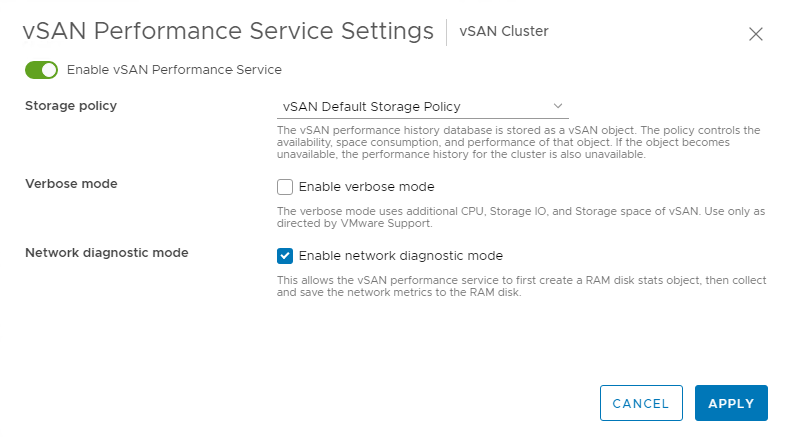
6. Clicking "Apply"
It checks if the vSAN performance service network diagnostic mode is enabled and will show a warning message when the network diagnostic mode is enabled for more than 24 hours.
What does it mean if it shows a warning and how to fix the warning state?
Network diagnostic mode allows the vSAN performance service to first create a RAM disk stats object, then collect and save the network metrics to the RAM disk. It is suggested to enable this mode only as directed by VMware Support. This check will show a warning when the network diagnostic mode is enabled for more than 24 hours. The network diagnostic mode can be turned off by editing the performance service settings.
Network diagnostic mode can be turned off by
1. Clicking on the vSAN cluster
2. Clicking on the Configure tab
3. Clicking on Services under the vSAN section
4. Editing the Performance Service section
5. Unchecking the box for Network diagnostic mode
6. Clicking "Apply"
Feedback
Yes
No
