Network diagnostic mode health check warning in vSAN cluster configuration consistency check
Article ID: 315513
Updated On:
Products
VMware vSAN
Issue/Introduction
Symptoms:
vSAN health check shows a warning of network diagnostic mode in the vSAN cluster configuration consistency check. The warning message is "This host diagnostic mode configuration is inconsistent with cluster configuration", click the "Remediate inconsistent configuration" button does not take effect.
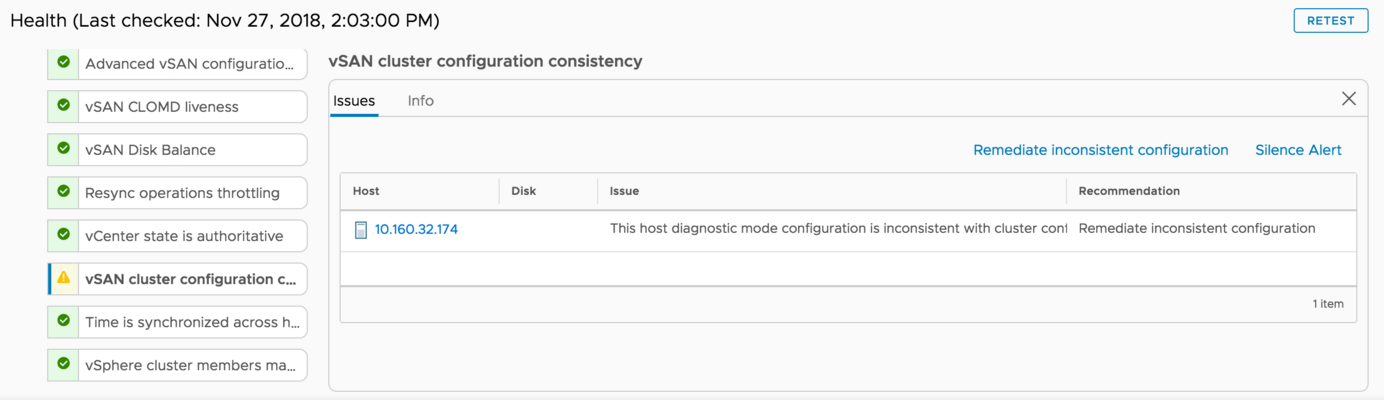
For more information on vSAN Health Service, see:
vSAN health check shows a warning of network diagnostic mode in the vSAN cluster configuration consistency check. The warning message is "This host diagnostic mode configuration is inconsistent with cluster configuration", click the "Remediate inconsistent configuration" button does not take effect.
For more information on vSAN Health Service, see:
- vSAN Health Service - Performance service - Network diagnostic mode
- vSAN Health Service - File Service - Infrastructure health
- vSAN Health Service - File Service - Share Health
- vSAN Health Service - File Service - File Server Health
Environment
VMware vSAN 6.7.x
Cause
- For a stretched cluster, the vSAN health check includes the witness host, however, the network diagnostic mode will not be enabled on the witness host.
- For a normal cluster, the network diagnostic mode will be disabled automatically after running more than 24 hours, then the host configuration is different from the vCenter cluster configuration.
Resolution
This warning message is seen in vSAN 6.7 Update 1 - upgrade to vSAN 6.7 U2 or later.
The network diagnostic mode is only used for troubleshooting, if the troubleshooting is done:
The network diagnostic mode is only used for troubleshooting, if the troubleshooting is done:
- In the vCenter HTML5 client, go to vCenter and select the cluster object.
- Click Configure > vSAN > Service > Performance Service > Edit
- Disable the network diagnostic mode in the performance service configuration
The vSAN health check returns green.
Additional Information
Impact/Risks:
This warning message does not impact vSAN features.
This warning message does not impact vSAN features.
Feedback
Yes
No
