Identifying disks when working with VMware ESXi
Article ID: 316540
Updated On:
Products
VMware vSphere ESXi
Issue/Introduction
When performing troubleshooting with ESXi storage, use command line tools to identify a specific disk or LUN connected to ESXi. This article provides information on different ways to identify these disks.
Environment
VMware vSphere ESXi (All Versions)
Resolution
Run these commands to collect disk and LUN information from ESXi:
-
Run one of the following commands to generate a list of all LUN paths currently connected to the ESXi host:
esxcli storage core path list
esxcfg-scsidevs -l
Output will be similar to:
fc.<UUID1>-fc.<UUID2>-naa.##################011
UID: fc.<UUID1>-fc.<UUID2>-naa.##################011
Runtime Name: vmhba0:C0:T0:L23
Device: naa.##################011
Device Display Name: DGC Fibre Channel Disk (naa.##################011)
Adapter: vmhba0
Channel: 0
Target: 0
LUN: 23
Plugin: NMP
State: active
Transport: fc
Adapter Identifier: fc.<UUID1>
Target Identifier: fc.<UUID2>
Adapter Transport Details: WWNN: <WWNN> WWPN: <WWPN>
Target Transport Details: WWNN: <WWNN> WWPN: <WWPN>
fc.<UUID1>-fc.##################-naa.##################011
UID: <UUID1>-fc.##################-naa.##################011
Runtime Name: vmhba0:C0:T1:L23
Device: naa.##################011
Device Display Name: DGC Fibre Channel Disk ( naa.##################011)
Adapter: vmhba0
Channel: 0
Target: 1
LUN: 23
Plugin: NMP
State: active
Transport: fc
Adapter Identifier: fc.<UUID1>
Target Identifier: fc.<UUID2>
Adapter Transport Details: WWNN: <WWNN> WWPN: <WWPN>
Target Transport Details: WWNN: <WWNN> WWPN: <WWPN>
Note: For the detail path information of a specific device ( Device: <device>), run the esxcli storage core path list -d <device> command . - Alternatively, the "esxcfg-mpath -b" command can be used to list out all the working paths for the devices detected.
Output will be similar to:
naa.##################77e : 3PARdata Fibre Channel Disk (naa.##################77e)
vmhba1:C0:T0:L3 LUN:3 state:active fc Adapter: WWNN: <WWNN> WWPN: <WWPN> Target: WWNN: <WWNN> WWPN: <WWPN>
vmhba1:C0:T1:L3 LUN:3 state:active fc Adapter: WWNN: <WWNN> WWPN: <WWPN> Target: WWNN: <WWNN> WWPN: <WWPN>
vmhba0:C0:T0:L3 LUN:3 state:active fc Adapter: WWNN: <WWNN> WWPN: <WWPN> Target: WWNN: <WWNN> WWPN: <WWPN>
vmhba0:C0:T1:L3 LUN:3 state:active fc Adapter: WWNN: <WWNN> WWPN: <WWPN> Target: WWNN: <WWNN> WWPN: <WWPN>
naa.##################77e : 3PARdata Fibre Channel Disk (naa.##################77e)
vmhba1:C0:T0:L7 LUN:7 state:active fc Adapter: WWNN: <WWNN> WWPN: <WWPN> Target: WWNN: <WWNN> WWPN: <WWPN>
vmhba1:C0:T1:L7 LUN:7 state:active fc Adapter: WWNN: <WWNN> WWPN: <WWPN> Target: WWNN: <WWNN> WWPN: <WWPN>
vmhba0:C0:T0:L7 LUN:7 state:active fc Adapter: WWNN: <WWNN> WWPN: <WWPN> Target: WWNN: <WWNN> WWPN: <WWPN>
vmhba0:C0:T1:L7 LUN:7 state:active fc Adapter: WWNN: <WWNN> WWPN: <WWPN> Target: WWNN: <WWNN> WWPN: <WWPN>
eui.##################2000 : Local USB Direct-Access (eui.##################2000)
vmhba32:C0:T0:L0 LUN:0 state:active Local HBA vmhba32 channel 0 target 0
naa.##################77e : 3PARdata Fibre Channel Disk (naa.##################77e)
vmhba1:C0:T0:L3 LUN:3 state:active fc Adapter: WWNN: <WWNN> WWPN: <WWPN> Target: WWNN: <WWNN> WWPN: <WWPN>
vmhba1:C0:T1:L3 LUN:3 state:active fc Adapter: WWNN: <WWNN> WWPN: <WWPN> Target: WWNN: <WWNN> WWPN: <WWPN>
vmhba0:C0:T0:L3 LUN:3 state:active fc Adapter: WWNN: <WWNN> WWPN: <WWPN> Target: WWNN: <WWNN> WWPN: <WWPN>
vmhba0:C0:T1:L3 LUN:3 state:active fc Adapter: WWNN: <WWNN> WWPN: <WWPN> Target: WWNN: <WWNN> WWPN: <WWPN>
naa.##################77e : 3PARdata Fibre Channel Disk (naa.##################77e)
vmhba1:C0:T0:L7 LUN:7 state:active fc Adapter: WWNN: <WWNN> WWPN: <WWPN> Target: WWNN: <WWNN> WWPN: <WWPN>
vmhba1:C0:T1:L7 LUN:7 state:active fc Adapter: WWNN: <WWNN> WWPN: <WWPN> Target: WWNN: <WWNN> WWPN: <WWPN>
vmhba0:C0:T0:L7 LUN:7 state:active fc Adapter: WWNN: <WWNN> WWPN: <WWPN> Target: WWNN: <WWNN> WWPN: <WWPN>
vmhba0:C0:T1:L7 LUN:7 state:active fc Adapter: WWNN: <WWNN> WWPN: <WWPN> Target: WWNN: <WWNN> WWPN: <WWPN>
eui.##################2000 : Local USB Direct-Access (eui.##################2000)
vmhba32:C0:T0:L0 LUN:0 state:active Local HBA vmhba32 channel 0 target 0
- Run the esxcli storage core device list command to generate a list of LUNs currently connected to the ESXi host.
Output will be similar to:
mpx.vmhba0:C0:T0:L0
Display Name: Local VMware Disk (mpx.vmhba2:C0:T0:L0)
Has Settable Display Name: false
Size: 286070
Device Type: Direct-Access
Multipath Plugin: NMP
Devfs Path: /vmfs/devices/disks/ mpx.vmhba2:C0:T0:L0
Vendor: VMware
Model: Block device
Revision: 1.0
SCSI Level: 2
Is Pseudo: false
Status: on
Is RDM Capable: false
Is Local: true
Is Removable: false
Is SSD: false
Is Offline: false
Is Perennially Reserved: false
Thin Provisioning Status: unknown
Attached Filters:
VAAI Status: unsupported
Other UIDs: vml.################## - Alternatively, use the "esxcfg-scsidevs -c" to list out all the devices being detected by the ESXi host.
Output will be similar to:
- Run the esxcli storage vmfs extent list command to generate a list of extents for each volume and mapping from device name to UUID.
Output will be similar to:
Volume Name VMFS UUID Extent Number Device Name Partition
------------ ----------------------------------- ------------- ------------------------------------ ---------
esxi-local #######-#####-###-##### 0 mpx.vmhba2:C0:T0:L0 3
datastore1 #######-#####-###-##### 0 naa.##################011 1
vmfs5 #######-#####-###-##### 0 naa.##################011 1 - Alternatively, execute the "esxcfg-scsidevs -m" command to list out all the VMFS backed datastores that are currently active/mounted on the host along with their UUID information.
The output should look similar to:
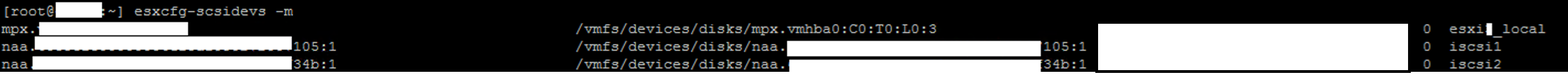
- Run the esxcli storage filesystem list command to generate a compact list of the LUNs currently connected to the ESXi host, including VMFS version.
Output will be similar to:
Mount Point Volume Name UUID Mounted Type Size Free
------------------------------------------------- ------------ ----------------------------------- ------- ------ ------------- ------------
/vmfs/volumes/#######-#####-###-##### ISOs #######-#####-###-##### true NFS 581284225024 181569196032
/vmfs/volumes/4d4ac840-####-9f6d-#### datastore1 #######-#####-###-##### true VMFS-3 9395240960 746586112
/vmfs/volumes/4e0d86e1-####-6991-#### esxi-local #######-#####-###-##### true VMFS-5 294473695232 293884395520
/vmfs/volumes/4dad8f16-####-d660-#### vmfs5 #######-#####-###-##### true VMFS-5 1879048192 220200960
/vmfs/volumes/4e303229-####-508c-#### #######-#####-###-##### true vfat 4293591040 4290248704
/vmfs/volumes/f9618575-####-943d-#### Hypervisor1 #######-#####-###-##### true vfat 261853184 128241664
/vmfs/volumes/12e6c575-####-634c-#### Hypervisor2 #######-#####-###-##### true vfat 261853184 163708928
/vmfs/volumes/2da668ef-####-90bf-#### Hypervisor3 #######-#####-###-##### true vfat 299778048 114704384
- Run the ls -alh /vmfs/devices/disks command to list the possible targets for certain storage operations.
Output will be similar to:
lrwxrwxrwx 1 root root 19 Jul 27 16:40 vml.##################a30 -> mpx.vmhba2:C0:T0:L0
lrwxrwxrwx 1 root root 21 Jul 27 16:40 vml.##################a30:1 -> mpx.vmhba2:C0:T0:L0:1
lrwxrwxrwx 1 root root 21 Jul 27 16:40 vml.##################a30:2 -> mpx.vmhba2:C0:T0:L0:2
lrwxrwxrwx 1 root root 21 Jul 27 16:40 vml.##################a30:3 -> mpx.vmhba2:C0:T0:L0:3
lrwxrwxrwx 1 root root 21 Jul 27 16:40 vml.##################a30:4 -> mpx.vmhba2:C0:T0:L0:4
lrwxrwxrwx 1 root root 21 Jul 27 16:40 vml.##################a30:5 -> mpx.vmhba2:C0:T0:L0:5
lrwxrwxrwx 1 root root 21 Jul 27 16:40 vml.##################a30:6 -> mpx.vmhba2:C0:T0:L0:6
lrwxrwxrwx 1 root root 21 Jul 27 16:40 vml.##################a30:7 -> mpx.vmhba2:C0:T0:L0:7
lrwxrwxrwx 1 root root 21 Jul 27 16:40 vml.##################a30:8 -> mpx.vmhba2:C0:T0:L0:8
lrwxrwxrwx 1 root root 36 Jul 27 16:40 vml.02000##################030 -> naa.##################011
lrwxrwxrwx 1 root root 38 Jul 27 16:40 vml.02000##################030:1 -> naa.##################011:1
lrwxrwxrwx 1 root root 36 Jul 27 16:40 vml.02000##################030 -> naa.##################011
lrwxrwxrwx 1 root root 38 Jul 27 16:40 vml.02000##################030:1 -> naa.##################011:1
These are the definitions for some of identifiers and their conventions:
- naa.<NAA>:<Partition> or eui.<EUI>:<Partition>
NAA stands for Network Addressing Authority identifier. EUI stands for Extended Unique Identifier. The number is guaranteed to be unique to that LUN. The NAA or EUI identifier is the preferred method of identifying LUNs and the number is generated by the storage device. Since the NAA or EUI is unique to the LUN, if the LUN is presented the same way across all ESXi hosts, the NAA or EUI identifier remains the same. For more information on these standards, see the SPC-3 documentation from the International Committee for Information Technology Standards (T10).
The <Partition> represents the partition number on the LUN or Disk. If the <Partition> is specified as 0, it identifies the entire disk instead of only one partition. This identifier is generally used for operations with utilities such as vmkfstools.
Example: naa.##################4fe:3 = Partition 3 of LUN naa.##################d4fe.
-
mpx.vmhba<Adapter>:C<Channel>:T<Target>:L<LUN> or mpx.vmhba<Adapter>:C<Channel>:T<Target>:L<LUN>:<Partition>
Some devices do not provide the NAA number described above. In these circumstances, an MPX Identifier is generated by ESXi to represent the LUN or disk. The identifier takes the form similar to that of the canonical name of previous versions of ESXi with the mpx. prefix. This identifier can be used in the exact same way as the NAA Identifier(NaaID) described above.
-
vml.<VML> or vml.<VML>:<Partition>
The VML Identifier can be used interchangeably with the NAA Identifier and the MPX Identifier. Appending :<Partition> works in the same way described above. This identifier is generally used for operations with utilities such as vmkfstools.
To find out the vml ID run the command:
vmkfstools -q <vm-disk>.vmdk
-
vmhba<Adapter>:C<Channel>:T<Target>:L<LUN>
This identifier is now used exclusively to identify a path to the LUN. When ESXi detects that paths associated to one LUN, each path is assigned this Path Identifier. The LUN also inherits the same name as the first path, but it is now used as a Runtime Name, and not used as readily as the above mentioned identifiers as it may be different depending on the host being used. This identifier is generally used for operations with utilities such as vmkfstools.
Example: vmhba1:C0:T0:L0 = Adapter 1, Channel 0, Target 0, and LUN 0.
Note: Generally, multi-port fiber channel adapters are equipped with dedicated controllers for each connection, and therefore each controller is represented by different vmhba#. If the adapter supports multiple connections to the same controller, it is represented by a different channel number. This representation is directly dependent on the capability of the adapter.
-
<UUID>
The <UUID> is a unique number assigned to a VMFS volume upon the creation of the volume. It may be included in syntax where it is necessary to specify the full path of specific files on a datastore.
Additional Information
There are additional esxcli storage commands available in to identify mounted Virtual Volumes or NFS v4.1 volumes. For more information, see:
How to detach a LUN device from ESXi hosts
Identifying Raw Device Mappings (RDMs) using the vSphere Client
- The esxcli storage Commands section in the ESXCLI Command Reference
- vSphere Storage
How to detach a LUN device from ESXi hosts
Identifying Raw Device Mappings (RDMs) using the vSphere Client
Feedback
Yes
No
