Services have a service health of Defunct in Spectrum
Article ID: 186429
Updated On:
Products
Spectrum
CA eHealth
Issue/Introduction
Services have a service health of Defunct in Spectrum.
Environment
Release: 20.2.x
Component : SPCAPP - Spectrum Applications
Cause
The attrtowatch attribute on the service does not match the attribute handle in the Service Policy
Resolution
The Spectrum documentation notes that the attrtowatch may be off:
If your XML file creates a mismatch between a monitor policy ID and watched attribute (for example, watching Contact Status using policy ID 2), Service Manager puts the service in a defunct condition, which is reported as an outage and can be viewed in Service Dashboard. When a service becomes default an alarm is generated on the Service Management model. This alarm is major for services which are associated to an SLA, and minor for services which are not.
How do you check this?
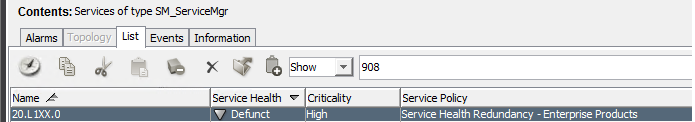
In the Services window, select the service and click on the Attributes tab in the Component Detail.
Filter for AttrToWatch and MonitorPolicy_ID - note the values:

Launch Tools - Utilities - Service Policy Editor...
Right Click the column header and add "Service Policy ID"
Review the "Monitored Attribute" column that matches up to the MontorPolicy_ID

In this example, we can see the Monitored Attribute is 0x12a40 which does not match the AttrToWatch.
To resolve this, edit the AttrToWatch to be 0x12a40.
If your XML file creates a mismatch between a monitor policy ID and watched attribute (for example, watching Contact Status using policy ID 2), Service Manager puts the service in a defunct condition, which is reported as an outage and can be viewed in Service Dashboard. When a service becomes default an alarm is generated on the Service Management model. This alarm is major for services which are associated to an SLA, and minor for services which are not.
How do you check this?
In the Services window, select the service and click on the Attributes tab in the Component Detail.
Filter for AttrToWatch and MonitorPolicy_ID - note the values:
Launch Tools - Utilities - Service Policy Editor...
Right Click the column header and add "Service Policy ID"
Review the "Monitored Attribute" column that matches up to the MontorPolicy_ID
In this example, we can see the Monitored Attribute is 0x12a40 which does not match the AttrToWatch.
To resolve this, edit the AttrToWatch to be 0x12a40.
The service is no longer Defunct:

Feedback
Yes
No
