Query Failed error appears in CA Performance Manager (NetOps Portal) Dashboards instead of data
Article ID: 94859
Updated On:
Products
CA Performance Management
Network Observability
Issue/Introduction
When viewing various dashboard views in NetOps Portal, "Query Failed" errors are generated instead of data:
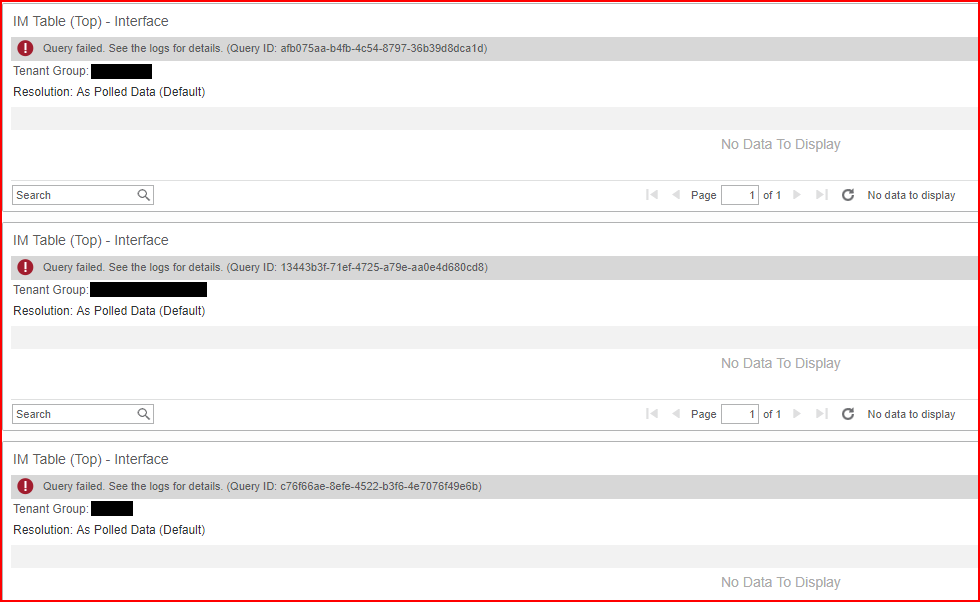
Environment
CAPM 3.x
Cause
From the following errors in the Vertica logs, we can see that the problem is caused by the existence of duplicates in the poll_item table;
Caused by: java.sql.SQLIntegrityConstraintViolationException: [Vertica][VJDBC](3149) ERROR: Duplicate primary/unique key detected in join [(dauser.avail_rate x dauser.poll_item) using avail_rate_super_seg_b0 and poll_item_is_filtered_in_order_by_node0001 (PATH ID: 21)]; value [2343921]
These duplicates need to be deleted as they're causing conflict issues when NetOps Portal queries the DB.
Resolution
- First, log into the DR as the DR admin user and run the following to connect to the Vertica DB:
/opt/vertica/bin/vsql -U <DA_USER_VERTICA_NAME> -w <DA_USER_PASSWORD>
The username and password will be what you set up for the DA to access the DR when you first installed it. - At the SQL command prompt, run the following to identify any duplicates;
select item_id,device_item_id,count(*) from poll_item group by 1,2 having count(*) > 1;
If there are indeed duplicates, then you'll see output similar to;
dradmin=> select item_id,device_item_id,count(*) from poll_item group by 1,2 having count(*) > 1;
item_id | device_item_id | count
---------+----------------+-------
428399 | 408902 | 2
686928 | 408417 | 2
(2 rows) - For each itemid, we need to request poll_item and ask for "epoch" also.
select item_id, device_item_id, epoch from poll_item where item_id = X and device_item_id = Y;
For example:
dradmin=> select item_id, device_item_id, epoch from poll_item where item_id = 428399 and device_item_id = 408902;
item_id | epoch
---------+---------
428399 | 6614331
428399 | 4984032
(2 rows) - For each itemid/epoch, we want to:
delete from poll_item where item_id = X and device_item_id = Y and epoch = NEWEST_EPOCH;
For example:
dradmin=> delete from poll_item where item_id = 428399 and device_item_id = 408902 and epoch = 6614331; - Repeat this process for the item items seen in step 2 until the query in step 2 returns an empty set:
dradmin=> select item_id,device_item_id,count(*) from poll_item group by 1,2 having count(*) > 1;
item_id | device_item_id | count
---------+----------------+-------
(0 rows) - Once those are all cleaned up, we need to check for duplicate items where device_item_id is different.
select item_id, device_item_id, epoch from poll_item where item_id in (select item_id from poll_item group by 1 having count(*) > 1); - This should give us a list of items/device and epoch added. We need to determine which of the 2+ devices the component should be on and remove the incorrect one. This will likely end up being the oldest epoch but needs to be determined on a case by case basis.
- After all updates are completed make sure you type COMMIT; to commit all changes to the database
Feedback
Yes
No
