hub and tunnel connection settings in 7.x, 8.x, and 9.x
Article ID: 72187
Updated On:
Products
DX Unified Infrastructure Management (Nimsoft / UIM)
Issue/Introduction
The following article applies to all versions of hub 7.x, and is found helpful in hub 8.x and 9.x versions.
CA recommends upgrading to the latest version before applying any of these changes.
CA recommends upgrading to the latest version before applying any of these changes.
Environment
This information was written with hub probe versions 7.x in mind, however the information is generally applicable to most versions of UIM, including 8.x and 9.x.
Later versions of the hub may have some of the settings mentioned below enabled out of the box.
Later versions of the hub may have some of the settings mentioned below enabled out of the box.
Resolution
After upgrading to hub 7.x, some customers reported experiencing instability and connectivity issues between tunneled hubs, including queue connectivity failures and frequent tunnel disconnections.
The settings prescribed in this article have been found to remediate these issues and to also be applicable in improving connection stability in hub 8.x and 9.x versions, as well.
It is considered typical, and not necessarily a problem in and of itself, for tunnels to disconnect occasionally; hub 7.x architecture contained numerous improvements intended to reduce the impact of these minor events by ensuring that the hub and tunnels can recover quickly from such events, without any noticeable impact to the system or loss of data.
It is considered typical, and not necessarily a problem in and of itself, for tunnels to disconnect occasionally; hub 7.x architecture contained numerous improvements intended to reduce the impact of these minor events by ensuring that the hub and tunnels can recover quickly from such events, without any noticeable impact to the system or loss of data.
However, if the tunnels are found to be disconnecting so frequently that it is causing a business impact (such as difficulty configuring probes and a barrage of tunnel/queue alarms), then the following settings may help mitigate this behavior and stabilize the connectivity.
These settings should be applied to each hub in the environment.
Edit the hub.cfg and find the <hub> section. In that section, adjust the following keys (most should exist already, but if any do not, you may add them.)
On systems with very low network latency and fast response between hubs, it may be beneficial to decrease tunnel_hang_timeout to 120, or even 60.
Also for improved response with the Infrastructure Manager, consider setting the 'probe request timeout" in "IM" Tools -> "Options" up to 60 which should improve performance (the default is 10).
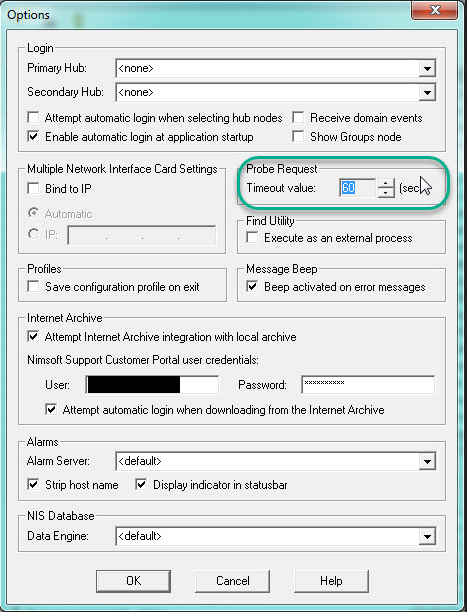
These settings should be applied to each hub in the environment.
Edit the hub.cfg and find the <hub> section. In that section, adjust the following keys (most should exist already, but if any do not, you may add them.)
postroute_interval = 120
postroute_reply_timeout = 180
postroute_passive_timeout = 300
hub_request_timeout = 120
tunnel_hang_timeout = 300
tunnel_hang_retries = 3
*** Please note that if you have a recent version of the hub, you may already have the settings above ***
After saving the modified hub.cg, restart the "hub" probe to pick up the modifications.postroute_reply_timeout = 180
postroute_passive_timeout = 300
hub_request_timeout = 120
tunnel_hang_timeout = 300
tunnel_hang_retries = 3
*** Please note that if you have a recent version of the hub, you may already have the settings above ***
On systems with very low network latency and fast response between hubs, it may be beneficial to decrease tunnel_hang_timeout to 120, or even 60.
Also for improved response with the Infrastructure Manager, consider setting the 'probe request timeout" in "IM" Tools -> "Options" up to 60 which should improve performance (the default is 10).
Feedback
Yes
No
