Can Off-Page Reference (OPR) models be hidden within SPECTRUM OneClick?
Article ID: 52009
Updated On:
Products
Spectrum
Issue/Introduction
Can Off-Page Reference (OPR) models be hidden within SPECTRUM OneClick?
Environment
Release: ANy
Component:
Component:
Cause
The Off-Page Reference icon is a special purpose topology icon. It represents a device that is directly connected to a device in the current view but which is modeled in another layer.
Resolution
Off-Page Reference models can be hidden by doing the following:
1. Log int a OneClick console
2. Select View -> Preferences from the top level menu
3. Expand the Topology Tab folder
4. Select the "Show Off Page Reference Models" parameter
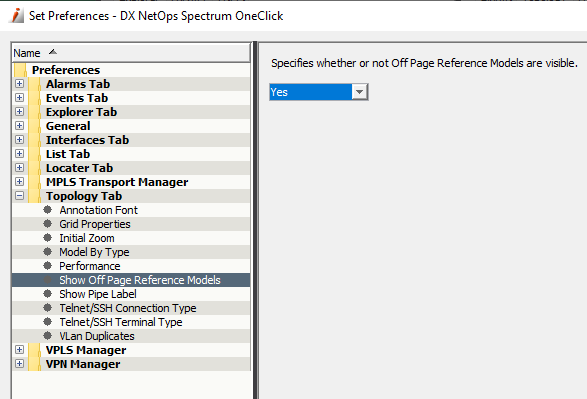
5. Set the value to No
6. Click on the Apply button and then the OK button
1. Log int a OneClick console
2. Select View -> Preferences from the top level menu
3. Expand the Topology Tab folder
4. Select the "Show Off Page Reference Models" parameter
5. Set the value to No
6. Click on the Apply button and then the OK button
Additional Information
Please reference the "Topology Tab Preferences" section of the documentation for more information.
Feedback
Yes
No
