NSX plugin not available in vCenter vSphere client
Article ID: 406976
Updated On:
Products
VMware NSX
Issue/Introduction
In vCenter vSphere Client ==> Clicking on the "Hamburger" or "vSphere Client" ==> NSX plugin is missing.
NSX button not showing in vCenter and another vCenter has the NSX button without NSX installed.
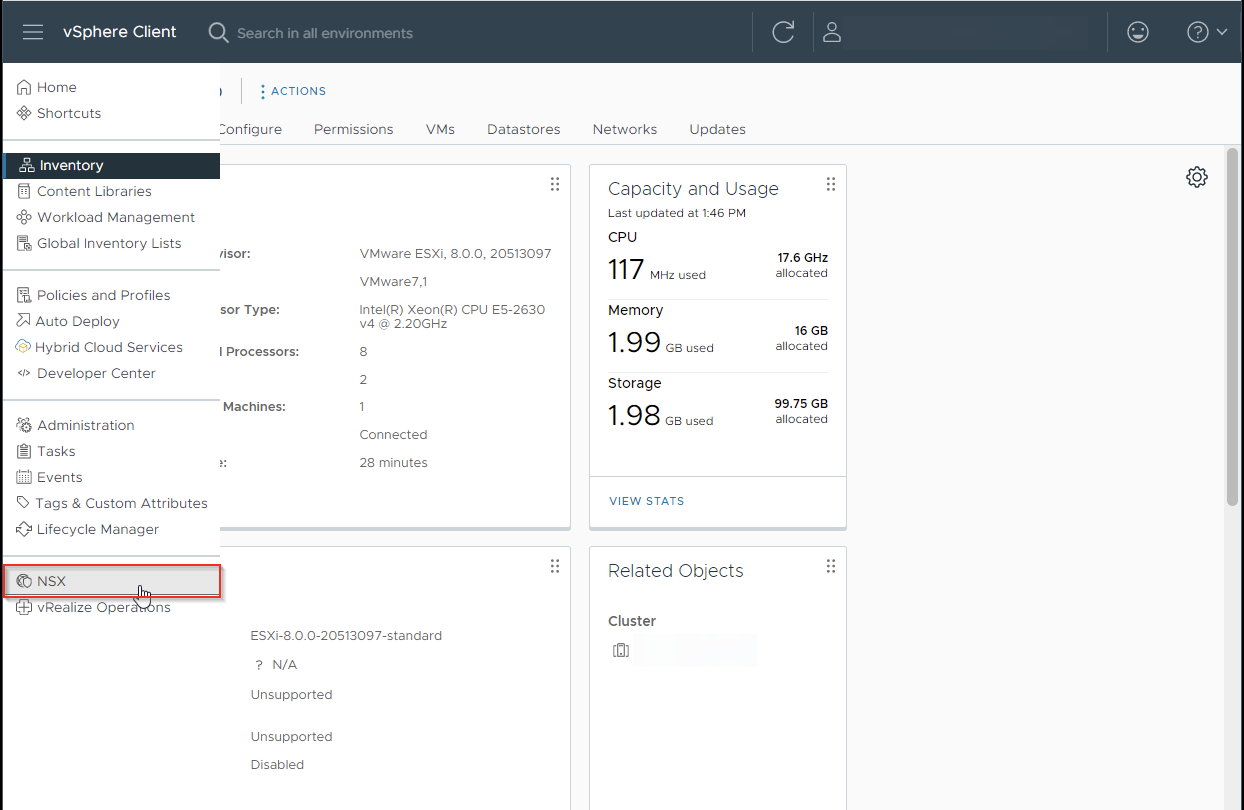
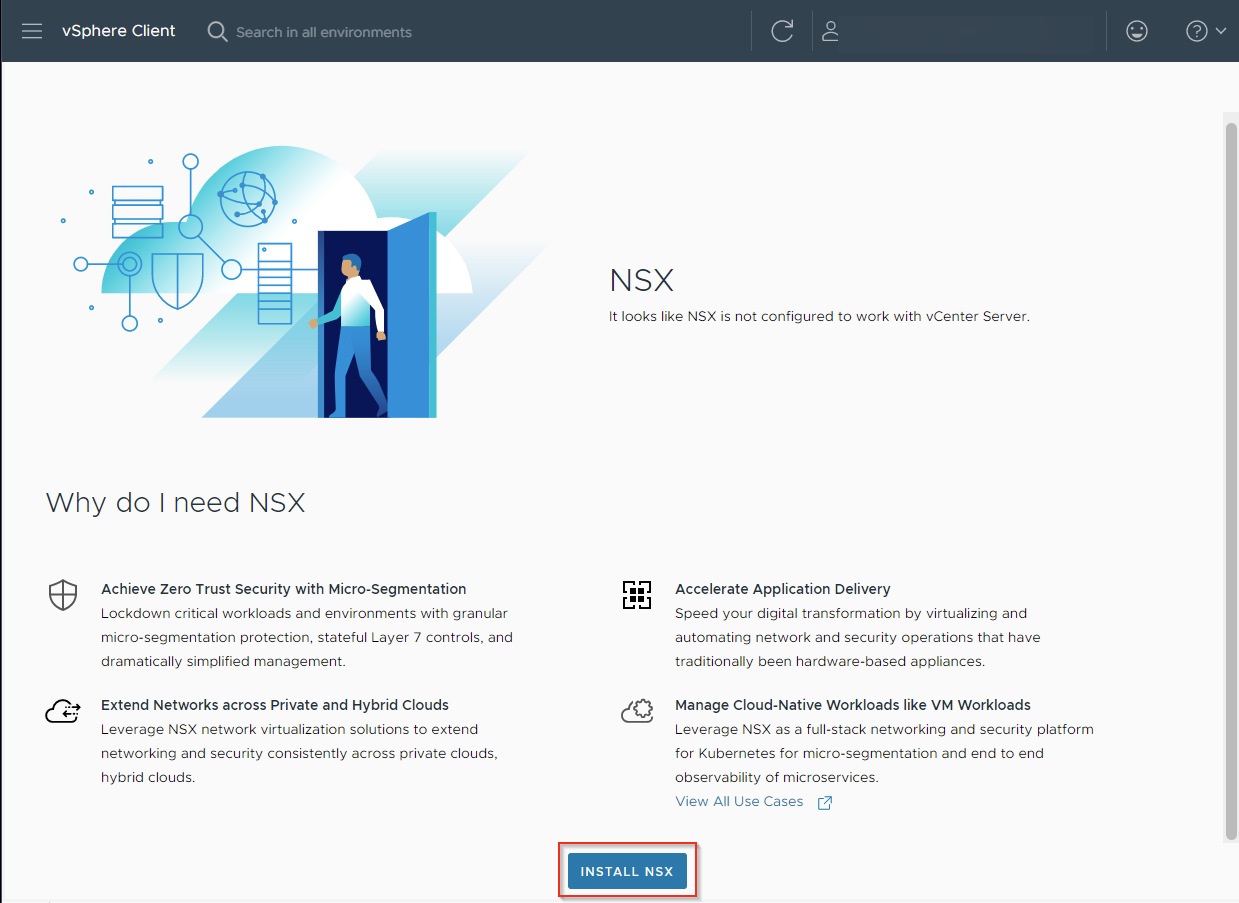
This is needed to deploy NSXe (NSX Embedded) as part of Installing and Configuring NSX Embedded using VMware vCenter Plugin.
This is needed to deploy NSXe (NSX Embedded) as part of Installing and Configuring NSX Embedded using VMware vCenter Plugin.
Environment
VMware NSX
Cause
Previously, the affected vCenter was added as a Compute Manager to an existing NSX Manager. Though the Compute Manager was removed, the NSX extension "com.vmware.nsx.management.nsxt" is still registered on the vCenter.
You can check this using the below steps:
- Navigate to the vCenter MOB page https://vcenter_fqdn-or-ip/mob
- Click on "content"
- Click on "ExtensionManager"
- Click on "FindExtension"
- In the Value field for "extensionKey", enter "
com.vmware.nsx.management.nsxt" and click on "Invoke Method". - If the extension is registered, it will show the details. Otherwise, the result will show as
Void.
The NSX landing page is intentionally hidden in the following scenarios:
- When the solution is installed on at least one linked vCenter Server.
- When the NSX remote plugin fails on all linked vCenter Servers. This may occur if the NSX appliance is deployed, but the plugin itself has not been successfully installed.
- When all linked vCenter Servers have an existing legacy NSX registration.
- When the solution is running in VMware Cloud Foundation (VCF) or VMware Cloud on AWS (VMC) environments.
Resolution
To resolve the issue and make the NSX plugin available again, follow the below steps:
- Unregister the stale NSX extension using the steps from Remove NSX Extension from VMware vCenter.
- Restart the vCenter services using the steps from Stop, Start or Restart Services on vCenter Server 7.x/8.x.
Feedback
Yes
No
