Manually Patching an ESXi Host from the CLI failed with " Stateless error".
Article ID: 392957
Updated On:
Products
VMware vSphere ESXi 7.0
VMware vSphere ESXi 8.0
Issue/Introduction
Manually Patching an ESXi Host from the CLI failed with " Stateless error".
Environment
[StatelessError] The transaction is not supported: VIB VMware_bootbank_lsu-lsi-lsi-msgpt3-plugin_1.0.0-9vmw.670.1.39.11675023 cannot be live installed. VIB VMware_bootbank_esx-base_6.7.0-1.39.11675023 cannot be live installed. VIB VMware_bootbank_esx-update_6.7.0-1.39.11675023 cannot be live installed. VIB VMware_bootbank_vsan_6.7.0-1.39.11399593 cannot be live installed. VIB VMware_bootbank_lsu-lsi-lsi-msgpt3-plugin_1.0.0-8vmw.670.0.0.8169922 cannot be removed live. VIB VMware_bootbank_esx-update_6.7.0-1.28.10302608 cannot be removed live. VIB VMware_bootbank_esx-base_6.7.0-1.28.10302608 cannot be removed live. VIB VMware_bootbank_vsan_6.7.0-1.28.10290435 cannot be removed live.
Log File Name: /var/log/boot
2025-03-10T04:40:31.282Z cpu4:2097604)Jumpstart plugin tag-boot-bank activation failed: tag-boot-bank->start() failed: exited with code 1
Cause
This is a common issue where certain kernel modules fail to unload.
And if /Bootbank is pointing to /TMP Directory.
Resolution
- Make sure the host is in maintenance mode.
- reboot the ESXI host.
- then run the command again.
If not worked then need to check and confirmed weather /Bootbank is pointing to /TMP directory. if yes then need to analyze it accordingly and it should point to the /vmfs/volume Datastore.
- Reboot the ESXi host.
- During the pre-boot splash screen, press SHIFT+O to modify the boot option line.
- In the resulting screen, move to the end of the boot line.
- Add the following to the same line:
devListStabilityCount=30
For example:
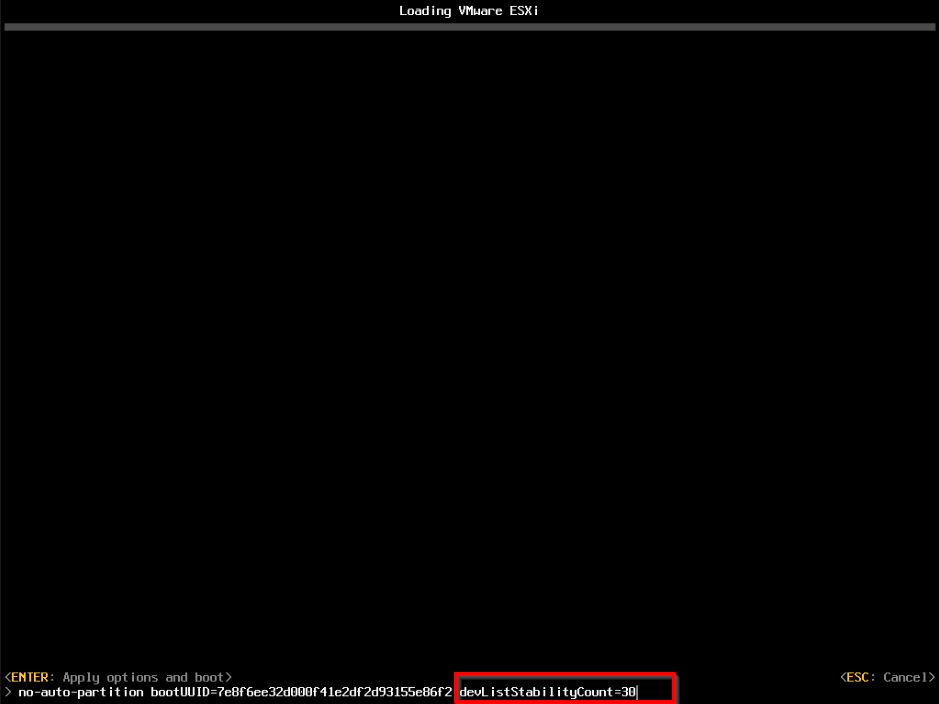
- Press the enter key to resume boot.
- Login to the ESXi shell or SSH after the system has rebooted
- Run the following command:
ls -al /
The output will list the links for bootbank and altbootbank. Confirm the path shows as /vmfs/volumes/UUID for both.
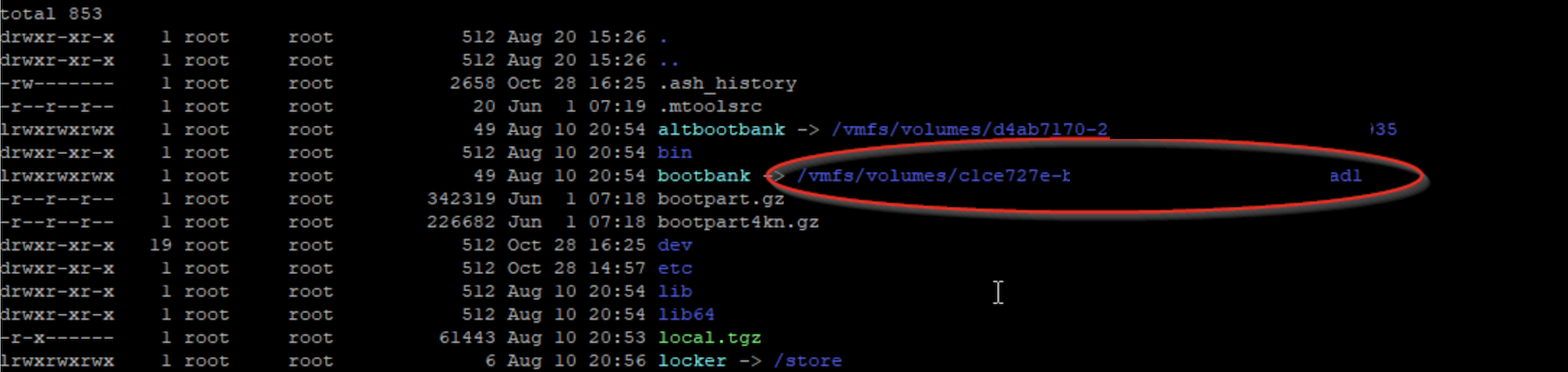
Note: If the path remains as /tmp/, you must reboot the ESXi host and increase the devListStabilityCount value in the boot option line (see earlier steps). Do not proceed further with the instructions until this has been corrected.
- Once the bootbank/altbootbank directories are directed to /vmfs/volumes/UUID, navigate to the bootbank directory:
cd /bootbank/
- Make a backup of the boot.cfg
cp boot.cfg boot.cfg.bak
- Edit boot.cfg to add the following setting to the line beginning with kernelopt
devListStabilityCount= the value you set in boot option line
Before:
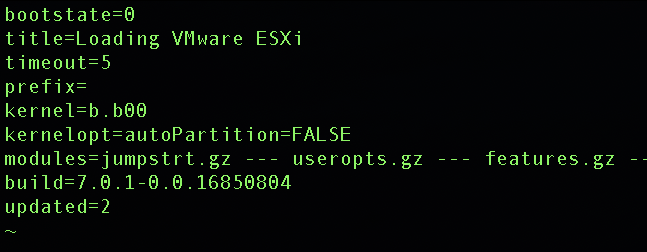
After:
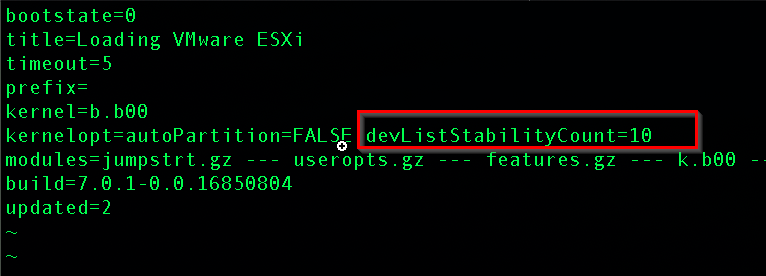
After:
- Save the changes, and reboot the ESXi host to apply the workaround.
Feedback
Yes
No
