Site Recovery Manager Appliance Upgrade Best Practices
Article ID: 385248
Updated On:
Products
Issue/Introduction
Upgrading the Site Recovery Manager appliance requires careful planning, interoperability checks with other vSphere products and astute execution of upgrade steps. Here's a general, step-by-step guide on upgrading the Site Recovery Manager appliance.
Environment
VMware Site Recovery Manager 8.x
VMware Live Site Recovery 9.x
Cause
Resolution
vSphere products are distinguished as upgrades & updates.
Upgrades - Which make major changes to the software
Updates - Which make smaller changes to the software like performance improvements, bug fixes & security patches.
VMware product versions are numbered with two digits, for example, VMware Live Site Recovery 9.0. A release that changes either digit, for example, from 8.8 to 9.0, or from 8.7 to 8.8, involves major changes in the software, and requires an upgrade from the previous version. A release that makes a smaller change, requiring only a patch or update, is indicated by an update number, for example, VMware Live Site Recovery 9.0 to 9.0.1 to 9.0.2 and so on.
In the example below, 9.0 is considered a major release and it's subsequent releases are called updates. It is always a good idea to take a look at the release notes of any product before updating/upgrading it to that version. The release notes has plenty of useful information about the current release, software improvements, what's new and resolved issues, etc.
VMware Live Site Recovery 9.0 > Base version is the first or major version of the software in the release hierarchy.VMware Live Site Recovery 9.0.1 VMware Live Site Recovery 9.0.2 VMware Live Site Recovery 9.0.2.1
Versions ranging from 9.0.1 to 9.0.2.1 are updates belonging to VMware Live Site Recovery 9.0 release
1. Review Product Interoperability
2. Upgrade Path
3. Upgrade Process
Review Product Interoperability
Check the product interoperability matrices to find out whether the vCenter Server, VMware ESXi and vSphere Replication are all compatible with the version of VMware Live Site Recovery software you want to upgrade to.
TIP: Uncheck the Hide Legacy Releases option, if you are using older versions of software.
Check # 1 - Is VMware vCenter Server compatible with VMware Live Site Recovery ?
Check # 2 - Is VMware Live Site Recovery compatible with VMware Live Site Recovery ?
Check # 3 - Is VMware ESXi compatible with VMware Live Site Recovery ?
NOTE: Perform this check at both the sites (Production & Recovery).
Upgrade Path
It is very important to check the upgrade path before upgrading the VMware Live Site Recovery appliance. The upgrade path shows whether you will be upgrading directly to the version you choose to go to or a step-upgrade method will be required.
NOTE: Please read the Prerequisites and Best Practices for Site Recovery Manager Upgrade and the Order of Upgrading vSphere and Site Recovery Manager Components before continuing with the upgrade. These articles contain very important information that you must know before starting upgrades.
Upgrade Process
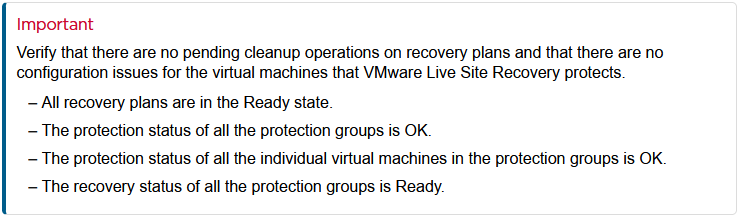
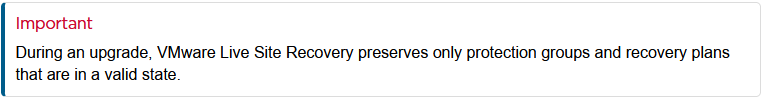
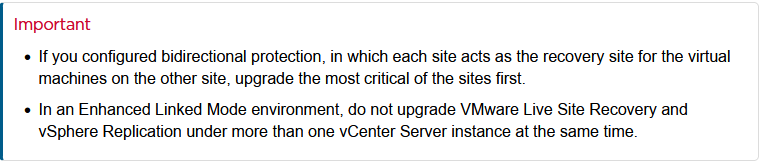
Direct update or upgrade
When you are updating an appliance within its release hierarchy, then its called a direct update . And, when you are upgrading to a version beyond a release hierarchy, it's called a direct upgrade. For example, in the VMware Live Site Recovery 8.8 Release, we have 8.8 (Base version), 8.8.0.1, 8.8.0.2 & 8.8.0.3. This is called a release hierarchy. If you are updating the appliance within the range of this release, its called a direct update.
But, when you are upgrading the appliance between different release hierarchies. For example, if you were upgrading from VMware Site Recovery Manager 8.8 (base version), 8.8.0.1, 8.8.0.2 & 8.8.0.3 to VMware Live Site Recovery 9.0 (Base version), 9.0.0.1, 9.0.1, 9.0.2 & 9.0.2.1, then it's called a direct upgrade.
How to perform a direct update/upgrade ?
Performing a direct upgrade is an easy task.
1. Download the version of VMware Live Site Recovery software
2. Take a normal snapshot of the appliance
3. Upgrade the appliance
4. Reconfigure the appliance
5. Reconnect site pair, if you are using Site recovery Manager
TIP: Always attach the ISO image after you have taken a snapshot of the appliance and detach the ISO before deleting/consolidating snapshot/s.
A step upgrade process is utilized when you want to upgrade to a version that will require you to hop a version or more in-between to get there. So, if you are running VMware Site Recovery Manager 8.6 and would like to upgrade to 9.0 or the highest version in this release chain.
As per the upgrade path mentioned above, you will have to upgrade from VMware Site Recovery Manager 8.6 > 8.8 > 9.0 or your desired version.
NOTE: When performing a step upgrade, always upgrade to the base version of that software release first.
How to perform a step upgrade ?
Follow the same instruction mentioned under Performing a direct upgrade and repeat steps 2-5 before upgrading the appliance to the next version.
For example, if you are upgrading from VMware Site Recovery Manager 8.6 to 8.8 to 9.0. After upgrading from 8.6 to 8.8, repeat steps 2-5 to upgrade from 8.8 to 9.0.
NOTE: Taking a new snapshot before upgrading to a new version will help us to revert the snapshot, if something goes wrong with subsequent upgrades.
That's it! Your VMware Live Site Recovery appliance should now be upgraded and running the latest version.
After you successfully complete upgrading the appliance, monitor the appliance for 24 Hrs before deleting the snapshots. Do not keep the snapshots running for any longer.
|
Severity 1 (Critical)
|
Severity 2 (Major)
|
Severity 3 (Minor)
|
Severity 4 (Cosmetic)
|
It is important to recognize the classification of upgrade issues when raising support cases. Please be informed that upgrades aren't considered as Severity-1 by support team due to the time consuming nature of the procedure involved in such cases and also because this is a task that can be planned ahead of time. Please log a Severity 2 or 3 case for upgrades.
Additional Information
Rebranding of Site Recovery Manager and Cloud Disaster Recovery Products
vSphere Replication Appliance Upgrade Best Practices
FAQ: Site Recovery Manager & vSphere Replication Redeployment Guidelines
Unknown error 243 while upgrading SRM or VRMS appliances to 9.0.1 or 9.0.2
End of Support Life announcements for VMware Live Site Recovery
SRM reconfigure fails - DBManager error: Product version mismatch
vCenter 7.0.3 cannot download Site Recovery Web Client Plugin 9.0.1 after upgrade
SRM or VRMS VAMI Update wizard spins continuously before choosing an update source for upgrade
