'Ping Failed' warning alerts reported in Site Recovery UI
Article ID: 384790
Updated On:
Products
Issue/Introduction
Symptoms:
In Site Recovery UI, under Summary tab, warning alerts are seen as follows:
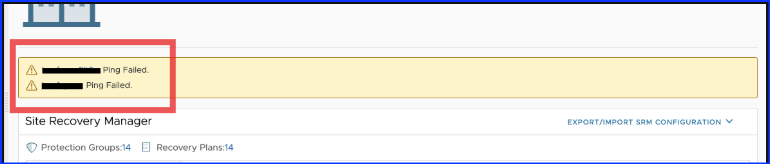
Environment
VMware Site Recovery Manager 8.x
VMware Live Site Recovery 9.x
VMware Live Recovery 9.x
Cause
SRM constantly monitors the connection between the two paired sites.
If the main connection is lost, SRM begins sending periodic "ping" requests to the remote site's SRM Server.
The "Remote Site Ping Failed" warning is generated when the SRM Server fails to receive a response for two of these consecutive ping requests.
These errors are most often caused by network connectivity issues between the sites, such as firewalls blocking required ports, incorrect network configurations,DNS problems or Storage Replication Adapters (SRAs).
Resolution
a) Validate the network connectivity between SRM and Storage array.
Look out for any ping drops between the two devices.
b) Ensure SRM version, SRA version and firmware of Storage Controller of Array are compatible:
https://compatibilityguide.broadcom.com/search?program=sra&persona=live&column=partnerName&order=asc
Note : Incompatible SRA version could result in flagging 'Ping failed' alerts.
c) Run 'Discover Array Pairs' and check if the task completes without any errors.
(Launch Site Recovery UI > Array Pairs > Select the Array Pair using radio button > Expand 'Array Manager Pair' > Click on 'Discover Array Pairs' from the drop down).
d) Run 'Discover Devices' if and when step c) stated above completes successfully.
If any of the step c) or d) fails with errors, further investigation would be required from Storage end.
Involve Storage/SRA vendor for further investigation.
e) If all of the above steps go through successfully, run a 'Test' or 'Planned Migration' to check for failover of the VMs.
A successful recovery without any indication of an issue with Array/Array Manager confirms that the 'Ping Failed' events could be ignored.
