Updating "Datacenters" vCenter Credentials via LCM, it does not update the vCenter username/password under Aria Automation Nodes Infrastructure details in "Environment"
Article ID: 383866
Updated On:
Products
VCF Operations/Automation (formerly VMware Aria Suite)
Issue/Introduction
When using a domain account to replace the default "[email protected]" account used by LCM for vCenter, the account does not show up under the infrastructure details of the automation nodes.
After updating the "Datacenters" account with a desired existing domain account, although the Locker in LCM shows that the "installervCenter" account is no longer in use, it still appears as the vCenter username/password account when navigating to Environments -> Select the datacenter -> Automation -> VMware Aria Automation Nodes -> expand a node: under the Infrastructure section the vCenter username/password isn't changed.
Environment
Aria Automation 8.17
Resolution
Within the Automation environment, select the 3-dot ellipses, then select the "Trigger Inventory Sync".
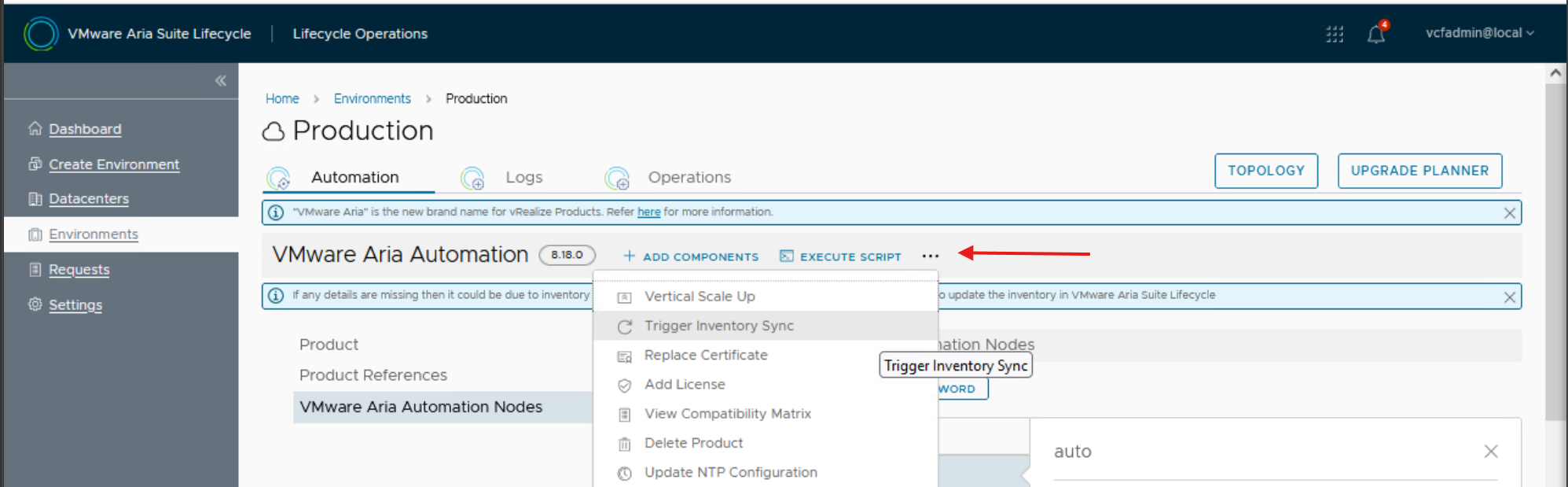
Upon completion of the inventory sync, the corresponding vCenter username/password sections will now be updated on all nodes with the domain account information.
Feedback
Yes
No
