There is missing data in my time series for the past 2 weeks
Article ID: 373112
Updated On:
Products
Issue/Introduction
We are trying to query historical data for the past 2 weeks but nothing is showing.
Environment
Wavefront SAAS
Cause
Obsolete Metrics
If a metric stops sending data points for a certain period of time (obsolescence period), it becomes obsolete.
In the Metrics browser and Query Editor, obsolete metrics are no longer shown in the autocomplete drop-down lists.
By default, obsolete metrics are not included in the charts unless you explicitly decide to include these metrics. You can:
- Explicitly include obsolete metrics for each chart.
- Explicitly include obsolete metrics on a dashboard level. This way, obsolete metrics will be included in all the charts within a dashboard.
Resolution
To include obsolete metrics for a chart:
- Open the chart for edit.
- Click the Advanced tab and select the Include Obsolete Metrics check box.
- Explore the data or, if you have Dashboard permissions, click Save to save the changes for this chart.
To include obsolete metrics for a dashboard:
- Navigate to a dashboard and click the ellipsis icon in the top right corner of the dashboard.
- Select Edit.
- Click Settings.
- Click Advanced and select the Include Obsolete Metrics check box.
- Click Accept and explore. If you have Dashboards permission click Save to save your changes.
To exclude obsolete metrics for a dashboard:
Dashboards on which inclusion of obsolete metrics is turned on have a warning banner which allows you to easily turn off that setting.
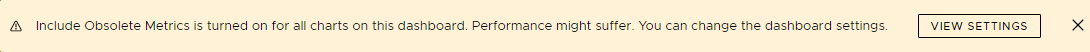
- Navigate to the dashboard and click View Settings in the banner at the top. Refresh your browser if you closed the banner.
- Click Advanced.
- Deselect the Include Obsolete Metrics check box.
- Click Accept and explore. If you have Dashboards permission click Save to save your changes.
Additional Information
You can learn more at on the docs.wavefront site.
