How to change the default Manager for a remote DSM Explorer ?
Article ID: 36092
Updated On:
Products
CA Client Automation - IT Client Manager
CA Client Automation
Issue/Introduction
When a remote DSM Explorer is opened it connects to a default Domain which has been set at installation time.
This DOMAIN name appears in the field Windows Domain of "DSM Explore - Log In" dialog box :
It is possible to change manually the value for the DOMAIN but how to change the default DOMAIN Name ?
Environment
Client Automation - All versions
Resolution
The default Domain Name is stored in the comstore of the remote DSM Explorer machine.
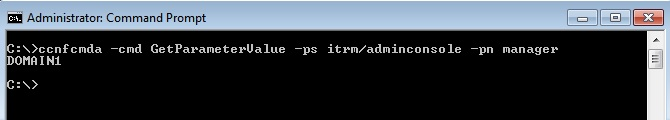
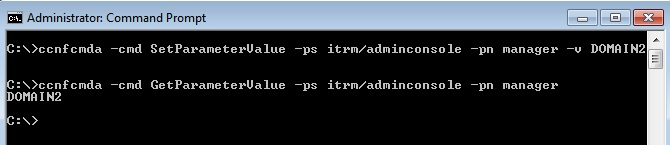
The following command displays the current value store in comstore :
ccnfcmda -cmd GetParameterValue -ps itrm/adminconsole -pn manager
The following command could be used to set another value for default DOMAIN :
ccnfcmda -cmd SetParameterValue -ps itrm/adminconsole -pn manager -v new_value
Feedback
Yes
No
