Apply Changes on Harbor tile failed with "unable to find image"
Article ID: 345698
Updated On:
Products
VMware Tanzu Kubernetes Grid
Issue/Introduction
Symptoms:
Apply changes on Harbor tile fails with the below error:
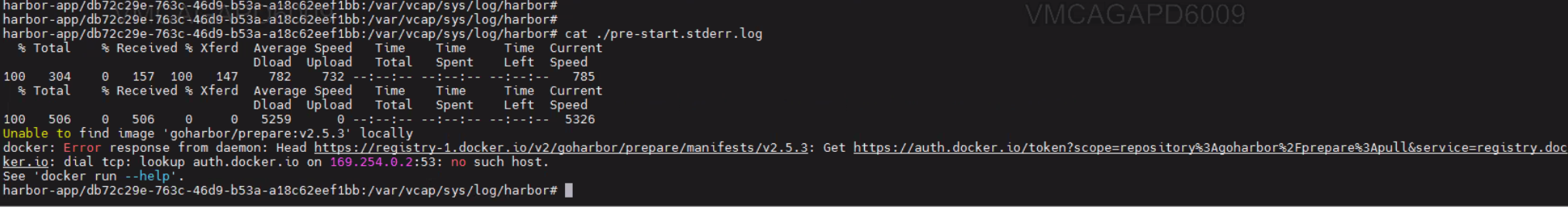
Apply changes on Harbor tile fails with the below error:
"Unable to find image 'goharbor/prepare:v2.xxxx' locally"
Cause
This would happen when the local image is corrupt or missing which would block the apply changes from proceeding further.
Resolution
These images would be present as a tarball inside the Harbor registry VM which we can load it using the docker cli
Steps to load the images:
Steps to load the images:
- bosh ssh to harbor registry vm.
- cd /var/vcap/packages/harbor-app/
- docker load -i harbor.v2.x.x.tar.gz
- apply change again.
Feedback
Yes
No
