"Encountered an internal error Traceback" "vmafd-firstboot error" while upgrading Windows vCenter Server from 6.7 U1 to 6.7 U3
Article ID: 345438
Updated On:
Products
VMware vCenter Server
Issue/Introduction
This article is to identify and resolve the "vmafd-firstboot" failure with backtrace complaining about "vecs_force_refresh".
Symptoms:
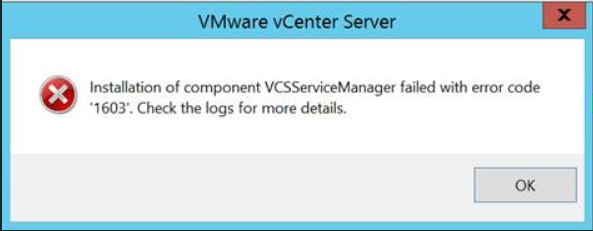
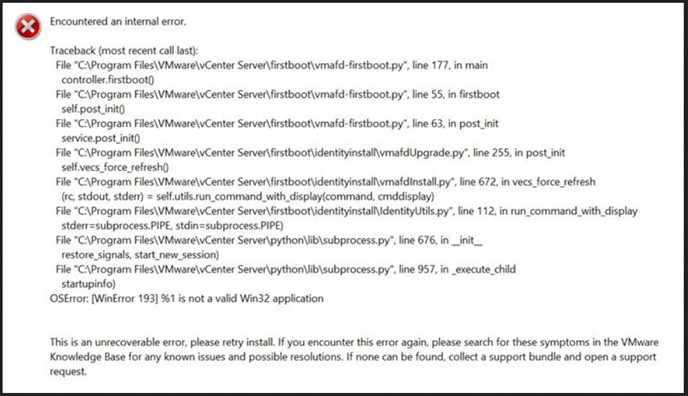
Symptoms:
- Upgrading windows vCenter Server from 6.7 U1 to 6.7U3 fails at "vmafd-firstboot" with backtrace as shown below:
- You will see similar log entries in vminst.log file.
vminst.log
Traceback (most recent call last):
File "C:\Program Files\VMware\vCenter Server\firstboot\vmafd-firstboot.py", line 177, in main
controller.firstboot()
File "C:\Program Files\VMware\vCenter Server\firstboot\vmafd-firstboot.py", line 55, in firstboot
self.post_init()
File "C:\Program Files\VMware\vCenter Server\firstboot\vmafd-firstboot.py", line 63, in post_init
service.post_init()
File "C:\Program Files\VMware\vCenter Server\firstboot\identityinstall\vmafdUpgrade.py", line 255, in post_init
self.vecs_force_refresh()
File "C:\Program Files\VMware\vCenter Server\firstboot\identityinstall\vmafdInstall.py", line 672, in vecs_force_refresh
(rc, stdout, stderr) = self.utils.run_command_with_display(command, cmddisplay)
File "C:\Program Files\VMware\vCenter Server\firstboot\identityinstall\IdentityUtils.py", line 112, in run_command_with_display
stderr=subprocess.PIPE, stdin=subprocess.PIPE)
File "C:\Program Files\VMware\vCenter Server\python\lib\subprocess.py", line 676, in __init__
restore_signals, start_new_session)
File "C:\Program Files\VMware\vCenter Server\python\lib\subprocess.py", line 957, in _execute_child
startupinfo)
OSError: [WinError 193] %1 is not a valid Win32 application
Note: The preceding log excerpts are only examples. Date, time, and environmental variables may vary depending on your environment.
Traceback (most recent call last):
File "C:\Program Files\VMware\vCenter Server\firstboot\vmafd-firstboot.py", line 177, in main
controller.firstboot()
File "C:\Program Files\VMware\vCenter Server\firstboot\vmafd-firstboot.py", line 55, in firstboot
self.post_init()
File "C:\Program Files\VMware\vCenter Server\firstboot\vmafd-firstboot.py", line 63, in post_init
service.post_init()
File "C:\Program Files\VMware\vCenter Server\firstboot\identityinstall\vmafdUpgrade.py", line 255, in post_init
self.vecs_force_refresh()
File "C:\Program Files\VMware\vCenter Server\firstboot\identityinstall\vmafdInstall.py", line 672, in vecs_force_refresh
(rc, stdout, stderr) = self.utils.run_command_with_display(command, cmddisplay)
File "C:\Program Files\VMware\vCenter Server\firstboot\identityinstall\IdentityUtils.py", line 112, in run_command_with_display
stderr=subprocess.PIPE, stdin=subprocess.PIPE)
File "C:\Program Files\VMware\vCenter Server\python\lib\subprocess.py", line 676, in __init__
restore_signals, start_new_session)
File "C:\Program Files\VMware\vCenter Server\python\lib\subprocess.py", line 957, in _execute_child
startupinfo)
OSError: [WinError 193] %1 is not a valid Win32 application
Note: The preceding log excerpts are only examples. Date, time, and environmental variables may vary depending on your environment.
Environment
VMware vCenter Server 6.7.x
Cause
This issue occurs when the 6.7 installer fails to remove all the vmware files, during the un-installation phase of 6.5 components as part of the upgrade process.
In above case this "C:\Program Files\VMware\vCenter Server\vmafdd\" directory had a 0 KB "vecs-cli" file, during un-installation of 6.5 components, the above file didn't get removed, post which the 6.7 installation installed all files, however during the firstboot of vmafd the "0 KB vecs-cli" file was being called as part of upgrade process, hence the "vmafd-firstboot" failed.
In above case this "C:\Program Files\VMware\vCenter Server\vmafdd\" directory had a 0 KB "vecs-cli" file, during un-installation of 6.5 components, the above file didn't get removed, post which the 6.7 installation installed all files, however during the firstboot of vmafd the "0 KB vecs-cli" file was being called as part of upgrade process, hence the "vmafd-firstboot" failed.
Resolution
To resolve this issue please follow the below steps.
- Take a snapshot of the vCenter Server.
- Go to the location C:\Program Files\VMware\vCenter Server\vmafdd\ and check if you can find the vecs-cli file.
- If the file is 0 KB then remove the "0 KB vecs-cli" file.
- Re-try upgrade process.
Additional Information
Impact/Risks:
No Impacts.
Note: Please take a snapshot of "Windows vCenter" before initiating the upgrade.
No Impacts.
Note: Please take a snapshot of "Windows vCenter" before initiating the upgrade.
Feedback
Yes
No
