VMware Smart Assurance : 'Send to SAM' in Watch4Net does not trigger second notify to Smarts OI/SAM
Article ID: 345368
Updated On:
Products
VMware
VMware Smart Assurance
Issue/Introduction
Send to SAM utility should transfer notify and clear states successfully to connected OI/SAM domain.
Symptoms:
Send to SAM tool does not trigger second notify successfully as first notify/first clear.
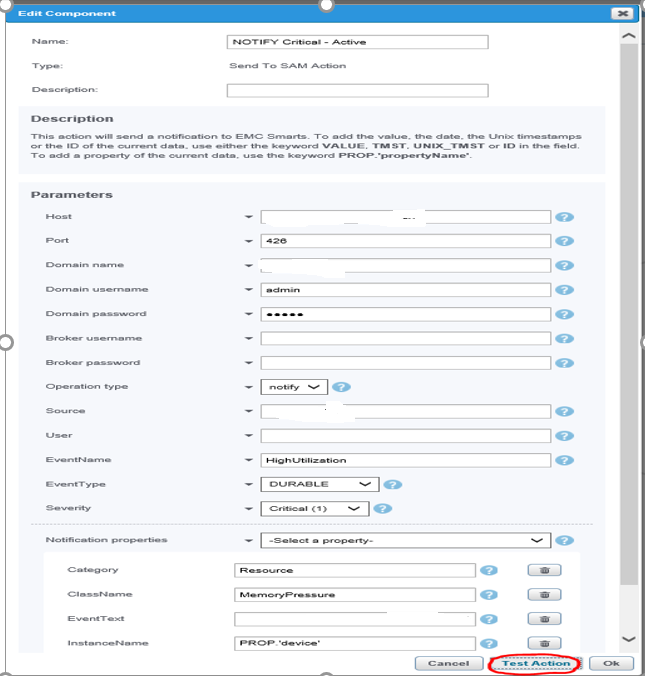
Symptoms:
Send to SAM tool does not trigger second notify successfully as first notify/first clear.
Environment
VMware Smart Assurance - Watch4Net/M&R
VMware Smart Assurance - SMARTS
VMware Smart Assurance - SMARTS
Cause
This issue is detected as a bug in Smarts SAM 9.4.2.15 & Watch4Net 6.6u1 version. Modified libsm_ics_ems.so is provided to correct reported SAM/OI behavior.
Resolution
Steps to implement modified libsm_ics_ems.so library file are as below:
1. Stop SAM & OI servers in Smarts installation.
2. Navigate to Smarts installed directory $BASEDIR/SAM/smarts/local/lib.
3. Take the backup of libsm_ics_ems.so library.
4. Copy the attached library file to $BaseDirectory/SAM/smarts/local/lib location.
5. Change the permisiion to executable using following command in Unix/Linux OS:
chmod 777 libsm_ics_ems.so
6. Start the SAM/OI servers.
Subsequent notify actions via Send to SAM utility should reflect in SAM/OI domains post the first notify/clear flow.
Workaround:
Second notify & subsequent clear works as expected using command line “sm_ems” with the following commands for both SAM and OI domains-
1. sm_ems --server=SAM --element-class=Host --element-name=WebHost --create-element notify “ApplicationService” “WebServer” “Stopped” “SC-CS-OI” momentary source severity=1
2. sm_ems --server=SAM --element-class=Host --element-name=WebHost --create-element clear “ApplicationService” “WebServer” “Stopped” “SC-CS-OI” momentary source severity=1
3. sm_ems --server=SAM --element-class=Host --element-name=WebHost --create-element clear “ApplicationService” “WebServer” “Stopped” “3rdParty” momentary source severity=1
4. sm_ems --server=SAM --element-class=Host --element-name=WebHost --create-element notify “ApplicationService” “WebServer” “Stopped” “3rdParty” momentary source severity=1
5. sm_ems --server=OI --element-class=Host --element-name=WebHost --create-element notify “ApplicationService” “WebServer” “Stopped” “3rdParty” momentary source severity=1
6. sm_ems --server=OI --element-class=Host --element-name=WebHost --create-element clear “ApplicationService” “WebServer” “Stopped” “3rdParty” momentary source severity=1
7. sm_ems --server=OI --element-class=Host --element-name=WebHost --create-element clear “ApplicationService” “WebServer” “Stopped” “3rdParty” momentary source severity=1
8. sm_ems --server=OI --element-class=Host --element-name=WebHost --create-element notify “ApplicationService” “WebServer” “Stopped” “3rdParty” momentary source severity=1
Note : These are example notifications. Users should modify the element class, element name, server name accordingly.
1. Stop SAM & OI servers in Smarts installation.
2. Navigate to Smarts installed directory $BASEDIR/SAM/smarts/local/lib.
3. Take the backup of libsm_ics_ems.so library.
4. Copy the attached library file to $BaseDirectory/SAM/smarts/local/lib location.
5. Change the permisiion to executable using following command in Unix/Linux OS:
chmod 777 libsm_ics_ems.so
6. Start the SAM/OI servers.
Subsequent notify actions via Send to SAM utility should reflect in SAM/OI domains post the first notify/clear flow.
Workaround:
Second notify & subsequent clear works as expected using command line “sm_ems” with the following commands for both SAM and OI domains-
1. sm_ems --server=SAM --element-class=Host --element-name=WebHost --create-element notify “ApplicationService” “WebServer” “Stopped” “SC-CS-OI” momentary source severity=1
2. sm_ems --server=SAM --element-class=Host --element-name=WebHost --create-element clear “ApplicationService” “WebServer” “Stopped” “SC-CS-OI” momentary source severity=1
3. sm_ems --server=SAM --element-class=Host --element-name=WebHost --create-element clear “ApplicationService” “WebServer” “Stopped” “3rdParty” momentary source severity=1
4. sm_ems --server=SAM --element-class=Host --element-name=WebHost --create-element notify “ApplicationService” “WebServer” “Stopped” “3rdParty” momentary source severity=1
5. sm_ems --server=OI --element-class=Host --element-name=WebHost --create-element notify “ApplicationService” “WebServer” “Stopped” “3rdParty” momentary source severity=1
6. sm_ems --server=OI --element-class=Host --element-name=WebHost --create-element clear “ApplicationService” “WebServer” “Stopped” “3rdParty” momentary source severity=1
7. sm_ems --server=OI --element-class=Host --element-name=WebHost --create-element clear “ApplicationService” “WebServer” “Stopped” “3rdParty” momentary source severity=1
8. sm_ems --server=OI --element-class=Host --element-name=WebHost --create-element notify “ApplicationService” “WebServer” “Stopped” “3rdParty” momentary source severity=1
Note : These are example notifications. Users should modify the element class, element name, server name accordingly.
Additional Information
Impact/Risks:
All SAM/OI servers started from the same installation directory would have to be stopped before implementing the attached library file.
All SAM/OI servers started from the same installation directory would have to be stopped before implementing the attached library file.
Attachments
Feedback
Yes
No
