VMware Smart Assurance NCM: Double click on device shows device configuration with pink background instead of white background
Article ID: 345361
Updated On:
Products
VMware
VMware Smart Assurance
Issue/Introduction
Double click on a device shows device configuration with pink background instead of white background.
Example screenshot below shows device usr0013 showing pink background, where as device usr0012 shows white background.
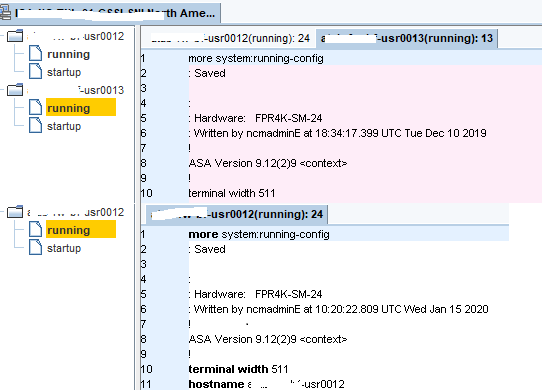
Example screenshot below shows device usr0013 showing pink background, where as device usr0012 shows white background.
Environment
VMware Smart Assurance - NCM
Resolution
Background color is changing to Pink since the length of any line (mostly banner message) in the device configuration is long whereas in NCM the supported length is 512 characters. This setting is not configurable in NCM and are set that way for best performance.
The workaround here is to break that line in device configuration into multiple lines and then user will not see the background highlighted as Pink.
The workaround here is to break that line in device configuration into multiple lines and then user will not see the background highlighted as Pink.
Feedback
Yes
No
