VMware Smart Assurance NCM: Devices with "." in hostname are not showing correct device names in NCM
Article ID: 345314
Updated On:
Products
VMware
Issue/Introduction
Symptoms:
The devices with "." in their hostname are not showing correct device name in NCM.
Ex: Here Hostname is cs0.admin.ftldfl0.priv, where actual device name is cs0.admin, but NCM shows as cs0
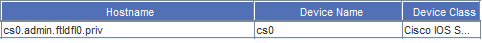
devices with "- or -" are working fine.
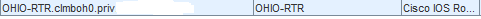
The devices with "." in their hostname are not showing correct device name in NCM.
Ex: Here Hostname is cs0.admin.ftldfl0.priv, where actual device name is cs0.admin, but NCM shows as cs0
devices with "- or -" are working fine.
Environment
VMware Smart Assurance - NCM
Resolution
It is not recommended to have "." in device naming convention. "Truncate Device Name" is checked by default in NCM; which would consider . (dot) as truncating factor for device name.
As a workaround in NCM, below steps can be implemented.
1) Navigate to Tools -> System Administration.
2) The below page would open. Expand Global -> Device Options, Click on "Device Naming Scheme", look for option "Truncate Device Name".
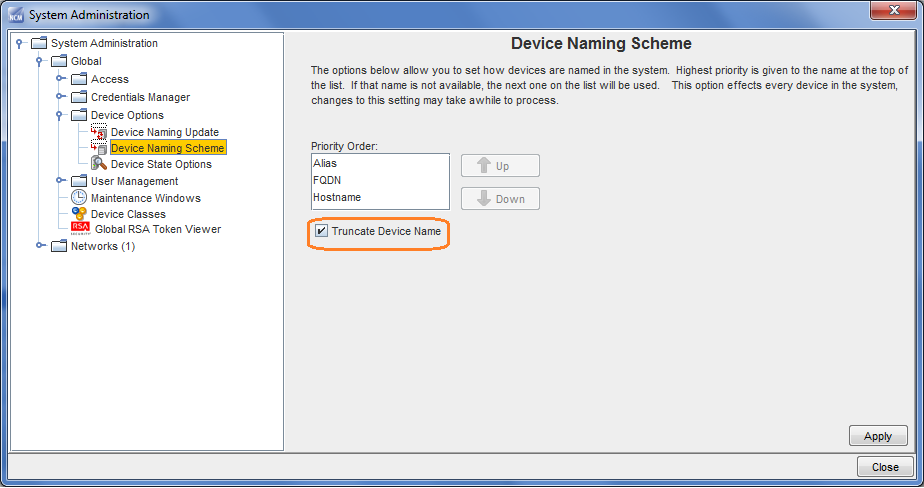
3) Uncheck the checkbox and click "Apply". Do Refresh on UI.
As a workaround in NCM, below steps can be implemented.
1) Navigate to Tools -> System Administration.
2) The below page would open. Expand Global -> Device Options, Click on "Device Naming Scheme", look for option "Truncate Device Name".
3) Uncheck the checkbox and click "Apply". Do Refresh on UI.
Additional Information
Refer below links of NCM user guide on how Device naming scheme works in NCM.
https://docs.vmware.com/en/VMware-Smart-Assurance/10.1.4/ncm-online-help-1014/GUID-A332F21D-37E9-44EE-9038-64C2CB01DAFD.html
Feedback
Yes
No
