Smarts NCM: Cannot submit device certification TASC request after completing page 1 and 2; Receive "page can't be displayed" error
Article ID: 345311
Updated On:
Products
VMware Smart Assurance
Issue/Introduction
Symptoms:
When raising a new TASC request for device certification in Smarts NCM, receive the following error on the page after filling details in 1st and 2nd pages:
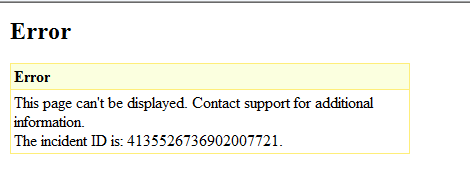
When raising a new TASC request for device certification in Smarts NCM, receive the following error on the page after filling details in 1st and 2nd pages:
Environment
VMware Smart Assurance - NCM
Cause
The above issue occurs when special characters are used to complete the details in page 2 of a TASC request (shown below):
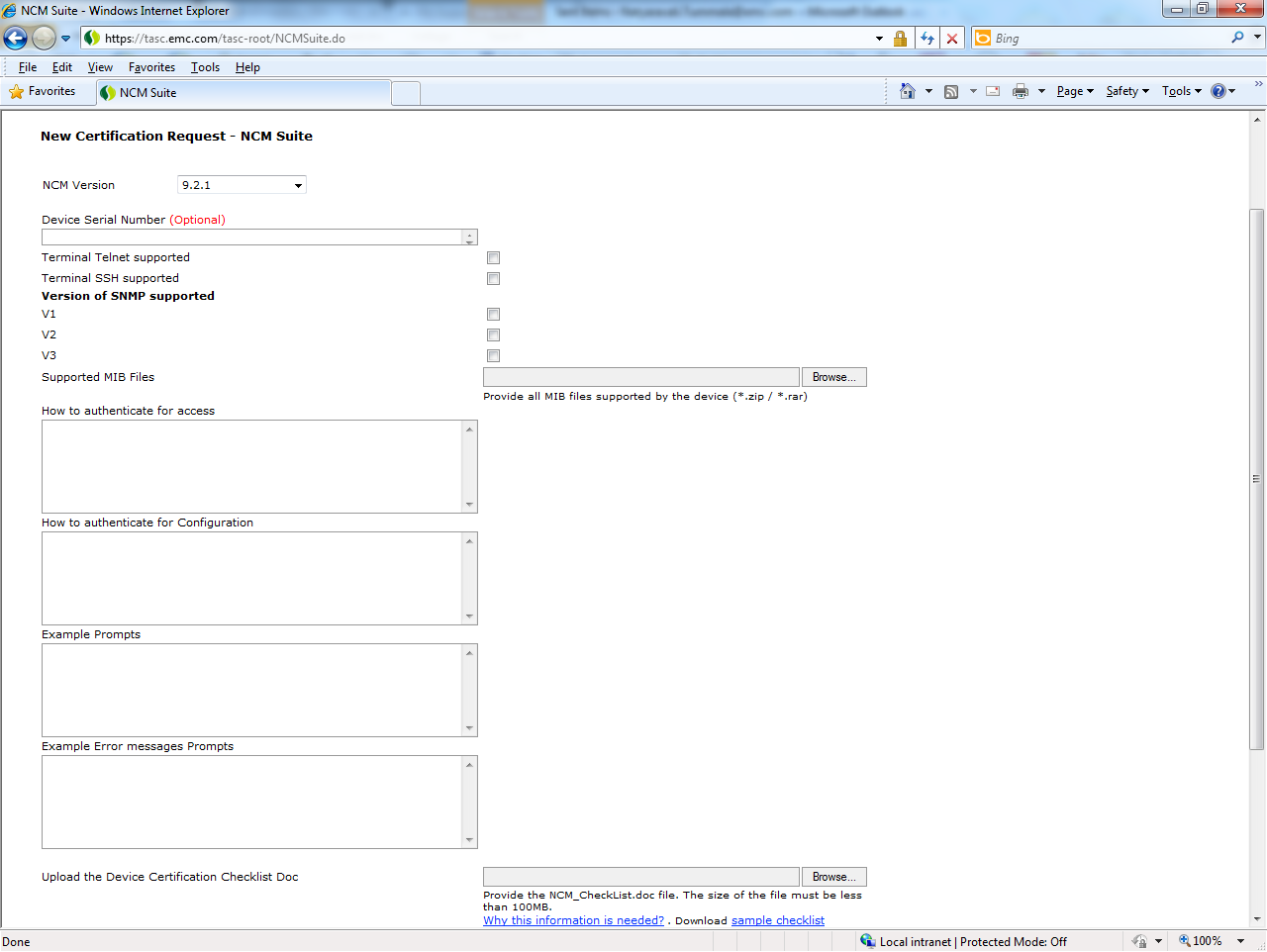
For example:
For example:
How to Authenticate for access - below are the details of the prompts we see when logging on:
[root@test03 ~]# telnet x.x.x.x
Trying x.x.x.x...
Connected to x.x.x.x.
Escape character is '^]'.
telnet session telnet0 on /dev/ptyb0
#############################################################################
## Global Services #
## Unauthorized access is Strictly Prohibited #
## Non-RGS Employees Terminate Session Immediately! #
## #
## Test #
## Test2 #
## #
#############################################################################
login: admin
password:
[root@test03 ~]# telnet x.x.x.x
Trying x.x.x.x...
Connected to x.x.x.x.
Escape character is '^]'.
telnet session telnet0 on /dev/ptyb0
#############################################################################
## Global Services #
## Unauthorized access is Strictly Prohibited #
## Non-RGS Employees Terminate Session Immediately! #
## #
## Test #
## Test2 #
## #
#############################################################################
login: admin
password:
Resolution
If your TASC request requires special characters to describe, fill the details for each section in a text file and attach the text file with the checklist at the end of the TASC request page. In all the fields, enter comments that state to refer to the attached text file for details.
Feedback
Yes
No
