Smarts NCM: How to use space separator for creating a looping compliance audit for multiple sections of a configuration?
Article ID: 345301
Updated On:
Products
VMware Smart Assurance
Issue/Introduction
Symptoms:
How to use "space" in the configuration file to do Stanza selection for the regex test in Automation Library.
The below Nexus configuration has a "space" as section separator.
router ospf 123
router-id 10.255.192.1
area 0.0.0.0 authentication message-digest
log-adjacency-changes
auto-cost reference-bandwidth 100000
router bgp 12345
router-id 10.255.192.1
timers bgp 20 60
log-neighbor-changes
address-family ipv4 unicast
network 10.255.128.12/30
network 10.255.128.16/30
network 10.255.192.9/32
network 10.255.192.13/32
maximum-paths 4
maximum-paths ibgp 4
How to use "space" in the configuration file to do Stanza selection for the regex test in Automation Library.
The below Nexus configuration has a "space" as section separator.
router ospf 123
router-id 10.255.192.1
area 0.0.0.0 authentication message-digest
log-adjacency-changes
auto-cost reference-bandwidth 100000
router bgp 12345
router-id 10.255.192.1
timers bgp 20 60
log-neighbor-changes
address-family ipv4 unicast
network 10.255.128.12/30
network 10.255.128.16/30
network 10.255.192.9/32
network 10.255.192.13/32
maximum-paths 4
maximum-paths ibgp 4
Environment
VMware Smart Assurance - NCM
Resolution
The below regex NCM will end the Stanza selection with a line not starting with space:
^[^-\s][a-zA-Z0-9_\s-]+$
Below regex will allow space between string:
^[-_a-zA-Z0-9]+(\s+[-_a-zA-Z0-9]+)*$
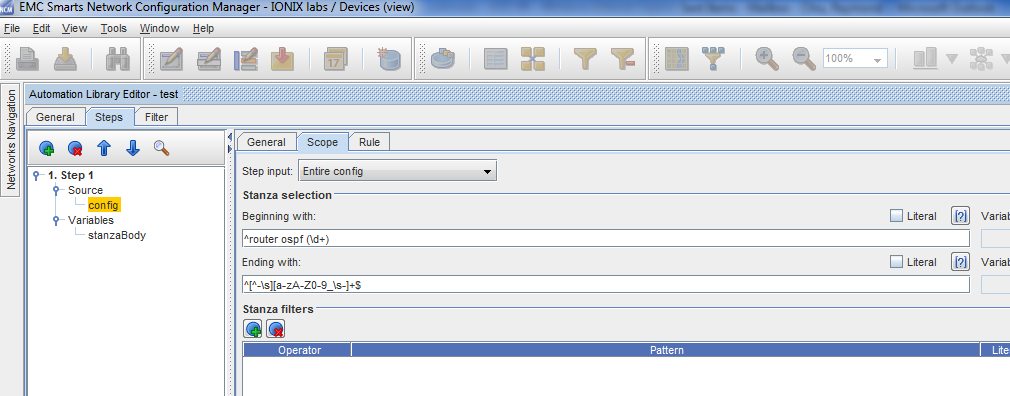
Place this regex test under Scope -> Stanza selection -> Beginning with and Ending with section.
Below is example of the regex test results

^[^-\s][a-zA-Z0-9_\s-]+$
Below regex will allow space between string:
^[-_a-zA-Z0-9]+(\s+[-_a-zA-Z0-9]+)*$
Place this regex test under Scope -> Stanza selection -> Beginning with and Ending with section.
Below is example of the regex test results
Feedback
Yes
No
