Compliance check fails when different Login timeout values set for multiple iscsi targets along with inherit from parent.
Article ID: 345258
Updated On:
Products
VMware vCenter Server
Issue/Introduction
To update the configuration value correctly.
Symptoms:
2019-03-04T17:25:51Z hostprofiletrace: ^^^2143852-MainThread-cli-commands.trc^^^221^^^ Command: esxcli ['iscsi', 'adapter', 'discovery', 'sendtarget', 'param', 'set', '--address', '192.168.2.106:3260', '--adapter', 'vmhba65', '--key', 'LoginTimeout', '--value', '60'], status: (0), output: "True", error: "" ^@
2019-03-04T17:25:51Z hostprofiletrace: ^^^2143852-MainThread-cli-commands.trc^^^170^^^ Command: esxcli ['iscsi', 'adapter', 'discovery', 'sendtarget', 'add', '--address', '192.168.2.106:3260', '--adapter', 'vmhba65'], status: (0), output: "True", error: "" ^@
2019-03-04T17:26:12Z hostprofiletrace: ^^^2143852-MainThread-cli-commands.trc^^^134^^^ Command: esxcli ['storage', 'core', 'adapter', 'rescan', '--adapter', 'vmhba65', '-t', 'all'], status: (0), output: "True", error: "" ^@
Note:The preceding log excerpts are only examples.Date,time and environmental variables may vary depending on your environment.
Symptoms:
- Compliance check on host after remediation fails with error "iSCSI Configuration:vmhba65 > LoginTimeout,InheritFromParent,60,The advanced parameter LoginTimeout for discovery configuration 192.168.2.106:3260 for iSCSI Adapter vmhba65 has a different value than one configured in the profile" when iSCSI target login timeout value is set to a fixed value.
- However, ESXi host has the value set as in the host profile after remediation
2019-03-04T17:25:51Z hostprofiletrace: ^^^2143852-MainThread-cli-commands.trc^^^221^^^ Command: esxcli ['iscsi', 'adapter', 'discovery', 'sendtarget', 'param', 'set', '--address', '192.168.2.106:3260', '--adapter', 'vmhba65', '--key', 'LoginTimeout', '--value', '60'], status: (0), output: "True", error: "" ^@
2019-03-04T17:25:51Z hostprofiletrace: ^^^2143852-MainThread-cli-commands.trc^^^170^^^ Command: esxcli ['iscsi', 'adapter', 'discovery', 'sendtarget', 'add', '--address', '192.168.2.106:3260', '--adapter', 'vmhba65'], status: (0), output: "True", error: "" ^@
2019-03-04T17:26:12Z hostprofiletrace: ^^^2143852-MainThread-cli-commands.trc^^^134^^^ Command: esxcli ['storage', 'core', 'adapter', 'rescan', '--adapter', 'vmhba65', '-t', 'all'], status: (0), output: "True", error: "" ^@
Note:The preceding log excerpts are only examples.Date,time and environmental variables may vary depending on your environment.
Environment
VMware vCenter Server 6.7.x
VMware vCenter Server Appliance 6.7.x
VMware vCenter Server Appliance 6.7.x
Resolution
By default, all parameters for a target are set to 'inherit from parent' on the ESXi.
Before setting the value, check if the value can be set from "Settable" column.
For example:
esxcli iscsi adapter discovery sendtarget param get -A vmhba65 -a 192.168.2.106:3260
Name Current Default Min Max Settable Inherit
-------------------- ---------- ---------- --- -------- -------- -------
ErrorRecoveryLevel 0 0 0 2 false true
InitialLoginRetryMax 4 4 0 64 false true
InitialR2T false false na na false true
FirstBurstLength 262144 262144 512 16777215 true true
MaxBurstLength 262144 262144 512 16777215 true true
MaxRecvDataSegment 131072 131072 512 16777215 true true
MaxOutstandingR2T 1 1 1 8 true true
MaxCmds 128 128 2 2048 false true
ImmediateData false true na na false true
DefaultTime2Retain 0 0 0 60 false true
DefaultTime2Wait 0 2 0 60 false true
LoginTimeout 60 5 1 60 true false
LogoutTimeout 15 15 0 60 false true
NoopOutInterval 15 15 1 60 true true
NoopOutTimeout 10 10 10 30 true true
RecoveryTimeout 10 10 1 120 true true
DelayedAck true true na na true true
HeaderDigest prohibited prohibited na na true true
DataDigest prohibited prohibited na na true true
Note:The preceding log excerpts are only examples.Date,time and environmental variables may vary depending on your environment.
- Select the "inherit from parent for all targets " or Set the value manually for different iSCSI target if being used.
Before setting the value, check if the value can be set from "Settable" column.
For example:
esxcli iscsi adapter discovery sendtarget param get -A vmhba65 -a 192.168.2.106:3260
Name Current Default Min Max Settable Inherit
-------------------- ---------- ---------- --- -------- -------- -------
ErrorRecoveryLevel 0 0 0 2 false true
InitialLoginRetryMax 4 4 0 64 false true
InitialR2T false false na na false true
FirstBurstLength 262144 262144 512 16777215 true true
MaxBurstLength 262144 262144 512 16777215 true true
MaxRecvDataSegment 131072 131072 512 16777215 true true
MaxOutstandingR2T 1 1 1 8 true true
MaxCmds 128 128 2 2048 false true
ImmediateData false true na na false true
DefaultTime2Retain 0 0 0 60 false true
DefaultTime2Wait 0 2 0 60 false true
LoginTimeout 60 5 1 60 true false
LogoutTimeout 15 15 0 60 false true
NoopOutInterval 15 15 1 60 true true
NoopOutTimeout 10 10 10 30 true true
RecoveryTimeout 10 10 1 120 true true
DelayedAck true true na na true true
HeaderDigest prohibited prohibited na na true true
DataDigest prohibited prohibited na na true true
Note:The preceding log excerpts are only examples.Date,time and environmental variables may vary depending on your environment.
Additional Information
As per PR "Remediate the host and check the value for Login Timeout of the host and the value seems to be updated
Run compliance check on the host again and it fails with error "The advanced parameter LoginTimeout for discovery configuration 10.102.17.50:3260 for iSCSI Adapter vmhba64 has a different value than one configured in the profile"
The compliance check error post this can be ignored.
To reproduce the issue:
Extract host profile from a host
Edit the host profile and change the Login timeout value of one iSCSI target to a fixed value and leave the rest to default on the profile
Save the changes
Attach host profile to the same host and run a compliance check
Compliance check as expected fails with error "The advanced parameter LoginTimeout for discovery configuration 192.168.1.101:3260 for iSCSI Adapter vmhba64 has a different value than one configured in the profile"
Remediate the host and check the value for Login Timeout of the host and the value seems to be updated
Run compliance check on the host again and it fails with error "The advanced parameter LoginTimeout for discovery configuration 192.168.1.101:3260 for iSCSI Adapter vmhba64 has a different value than one configured in the profile"
Look onto the 'Settable' column in the below esxcli output:
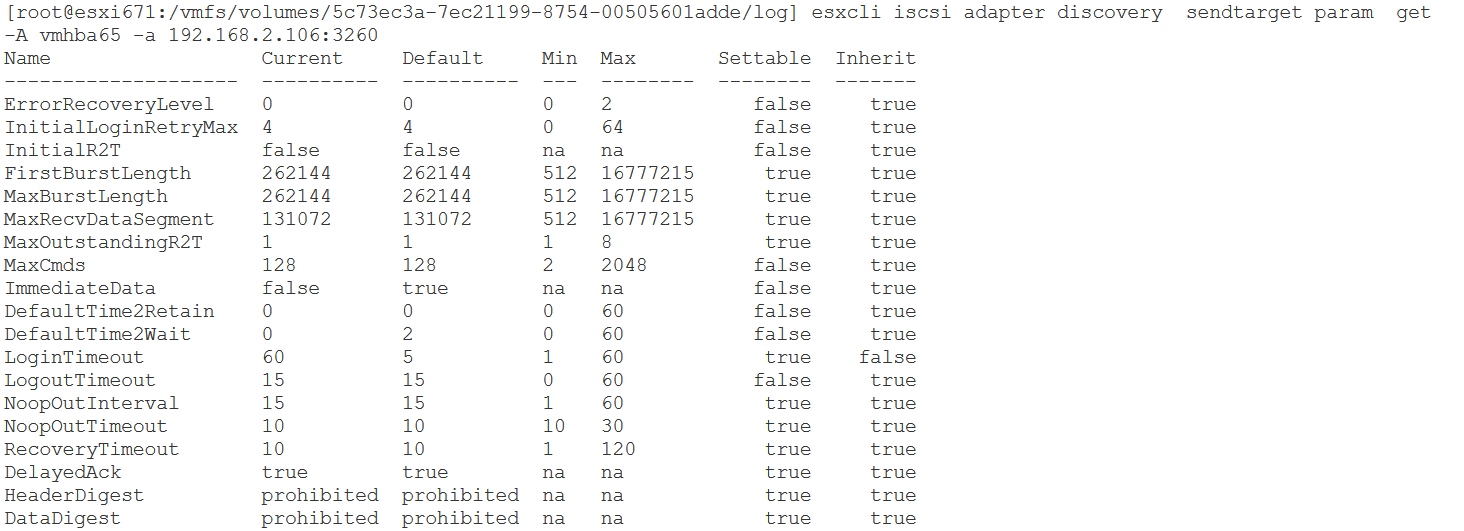
Impact/Risks:
No impact
Run compliance check on the host again and it fails with error "The advanced parameter LoginTimeout for discovery configuration 10.102.17.50:3260 for iSCSI Adapter vmhba64 has a different value than one configured in the profile"
The compliance check error post this can be ignored.
To reproduce the issue:
Extract host profile from a host
Edit the host profile and change the Login timeout value of one iSCSI target to a fixed value and leave the rest to default on the profile
Save the changes
Attach host profile to the same host and run a compliance check
Compliance check as expected fails with error "The advanced parameter LoginTimeout for discovery configuration 192.168.1.101:3260 for iSCSI Adapter vmhba64 has a different value than one configured in the profile"
Remediate the host and check the value for Login Timeout of the host and the value seems to be updated
Run compliance check on the host again and it fails with error "The advanced parameter LoginTimeout for discovery configuration 192.168.1.101:3260 for iSCSI Adapter vmhba64 has a different value than one configured in the profile"
Look onto the 'Settable' column in the below esxcli output:
Impact/Risks:
No impact
Feedback
Yes
No
