How to change Virtual Machine Default Console Preference
Article ID: 345037
Updated On:
Products
VMware vCenter Server
VMware vSphere ESXi
Issue/Introduction
This article provides the steps to change Virtual Machine Default Console on both vCenter and ESXi web Interfaces.
Symptoms:
You may receive only one option to open VM console on vSphere Client, with no option to choose a different console type.
For example, choosing to "Launch Web Console" only prompts the option to launch VMRC:
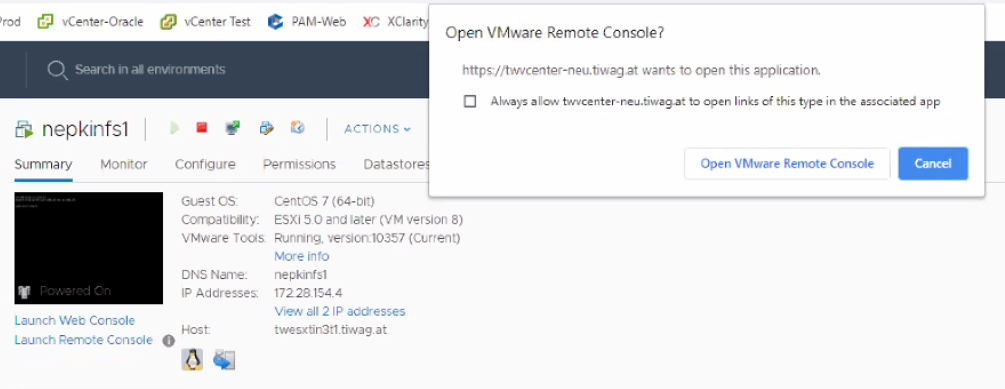
Symptoms:
You may receive only one option to open VM console on vSphere Client, with no option to choose a different console type.
For example, choosing to "Launch Web Console" only prompts the option to launch VMRC:
Environment
VMware vCenter Server Appliance 6.7.x
VMware vSphere ESXi 6.7
VMware vSphere ESXi 6.5
VMware vCenter Server Appliance 6.5.x
VMware vSphere ESXi 6.7
VMware vSphere ESXi 6.5
VMware vCenter Server Appliance 6.5.x
Resolution
1. On vCenter using vSphere UI:
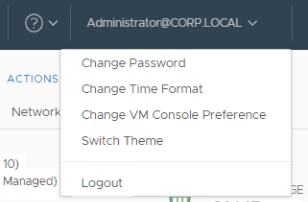
Choose the preferred VM console from the available options:
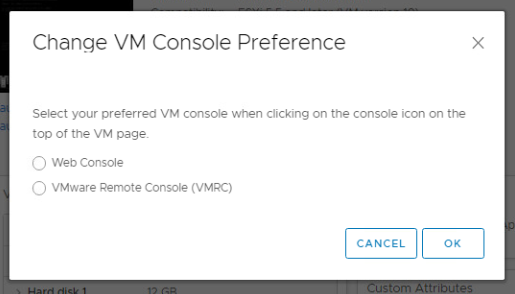
2. On vCenter using Web Client, the same setting can be changes from the VM console directly by choosing "Change Default Console" as shown below:
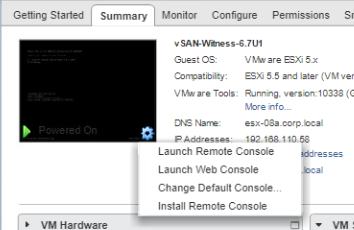
3. On ESXi host client:
You can choose a default VM console from ESXi host HTML5 client directly.
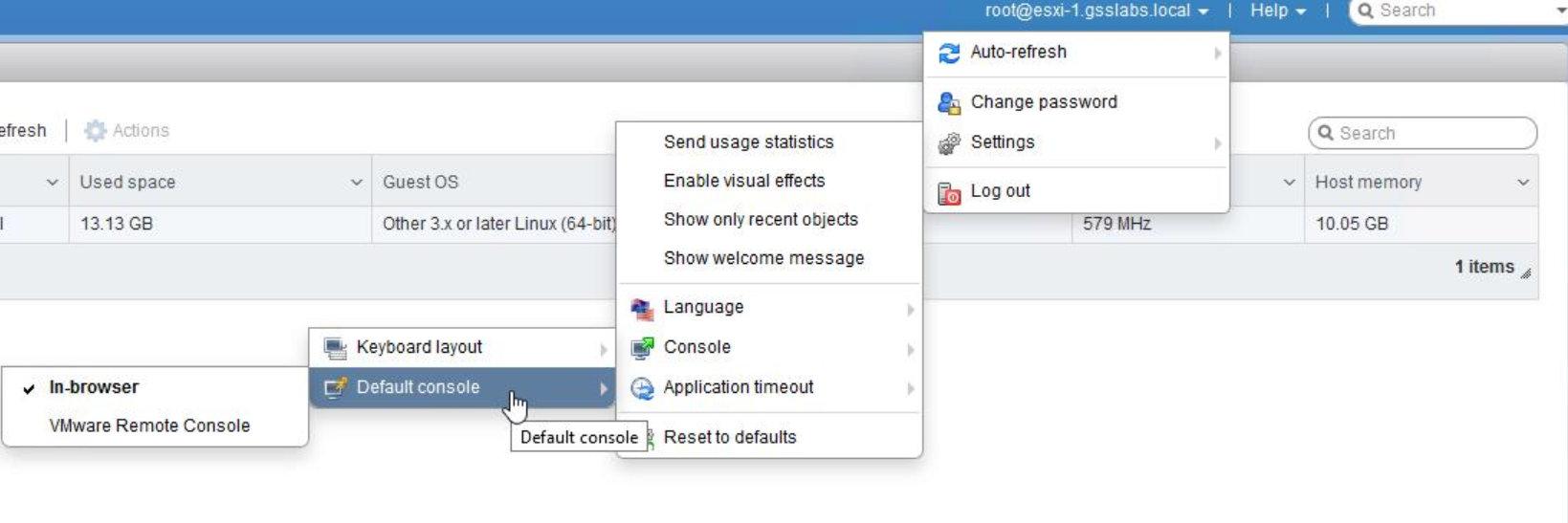
- Login using preferred user.
- From the logged in user drop down, choose "Change VM Console Preference":
Choose the preferred VM console from the available options:
2. On vCenter using Web Client, the same setting can be changes from the VM console directly by choosing "Change Default Console" as shown below:
3. On ESXi host client:
You can choose a default VM console from ESXi host HTML5 client directly.
Additional Information
Feedback
Yes
No
