Unable to view Security Tags and Groups on the VM summary page
Article ID: 345036
Updated On:
Products
VMware NSX Data Center for vSphere
Issue/Introduction
Symptoms:
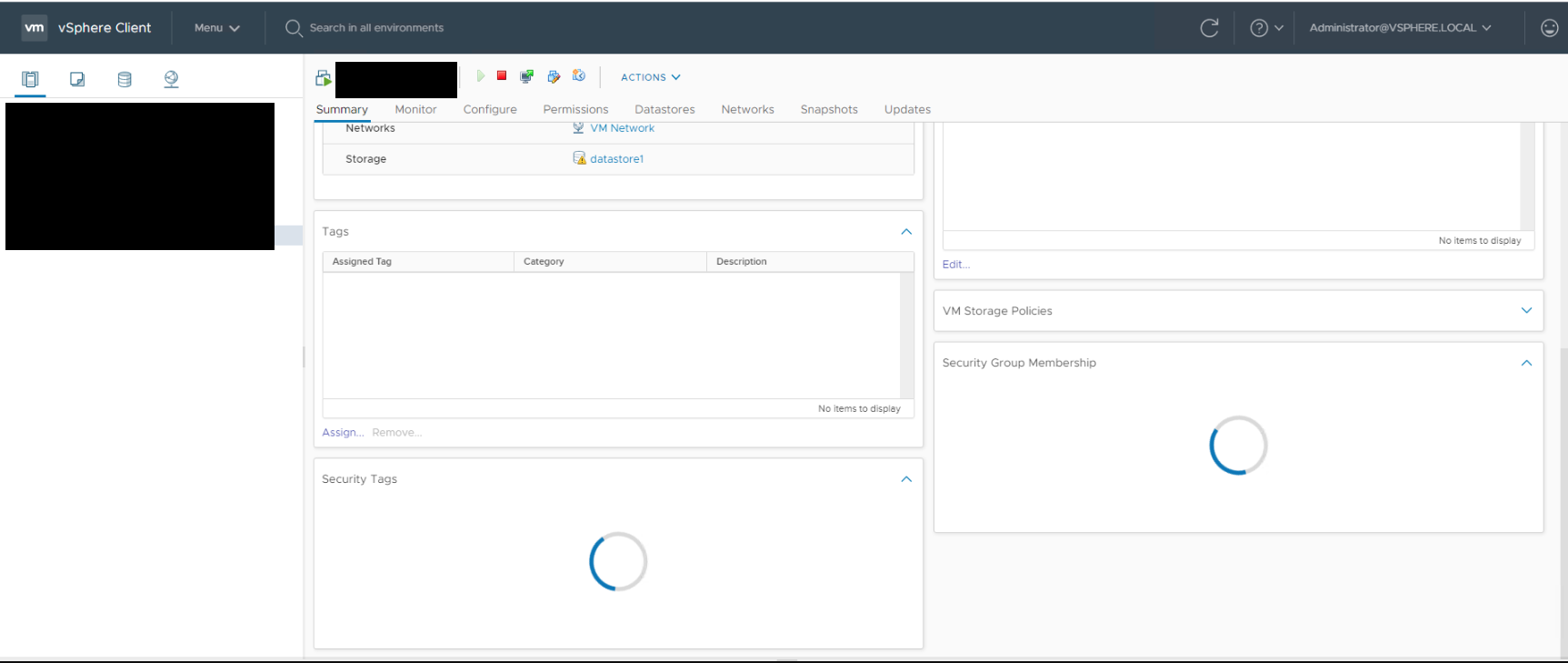
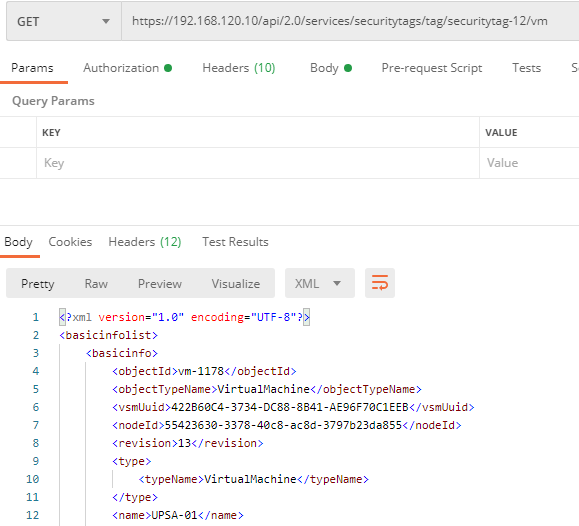
- Unable to view Security Groups and Security Tags on the VM Summary Page on Vsphere UI after upgrading the VC and NSX environment.
- If runs the API call against NSX Manager the VM is attached to it as screenshot below
- The issue is seen for Combination of VC version >= 7.0 and NSX version < 6.4.9
Environment
VMware NSX Data Center for vSphere 6.4.x
Cause
In VC 7.0, VC URL format is changed a bit and hence "vcGuid" was not getting set on the portlet code.
Resolution
This issue is resolved in NSX 6.4.9
Workaround:
Checking the VM - Security tag relation:
Networking Security UI -> Groups and Tags -> Security Tags -> VM count column UI can be used to check Virtual Machines associated with a “Security Tag”
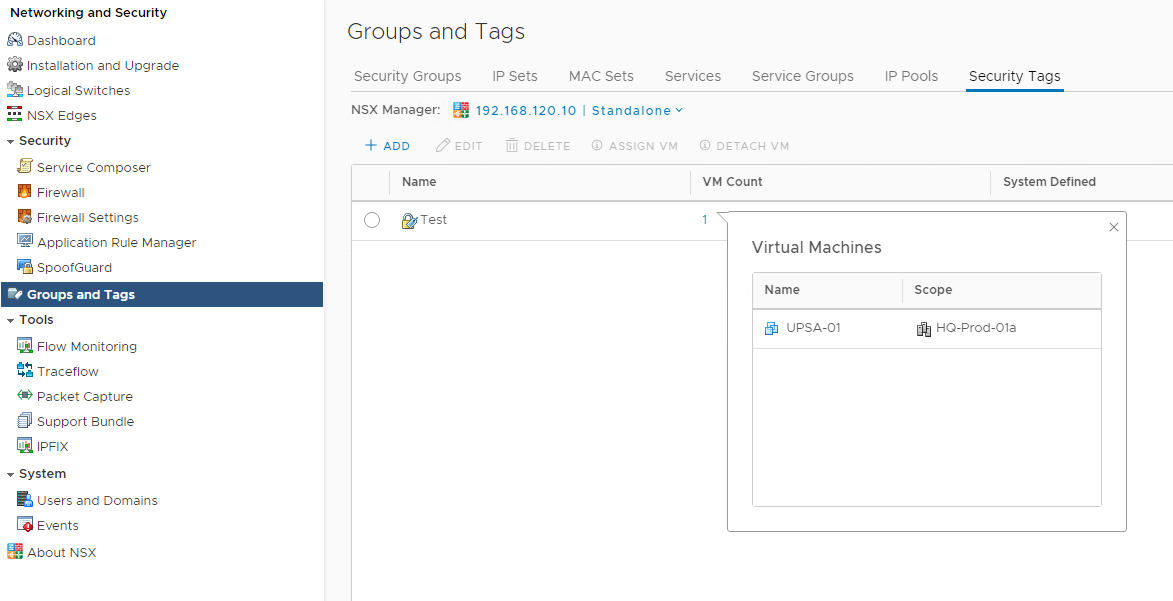
Checking the VM - Security Group relation:
Networking Security UI -> Groups and Tags -> Security Groups -> Name column -> “Effective Members” UI
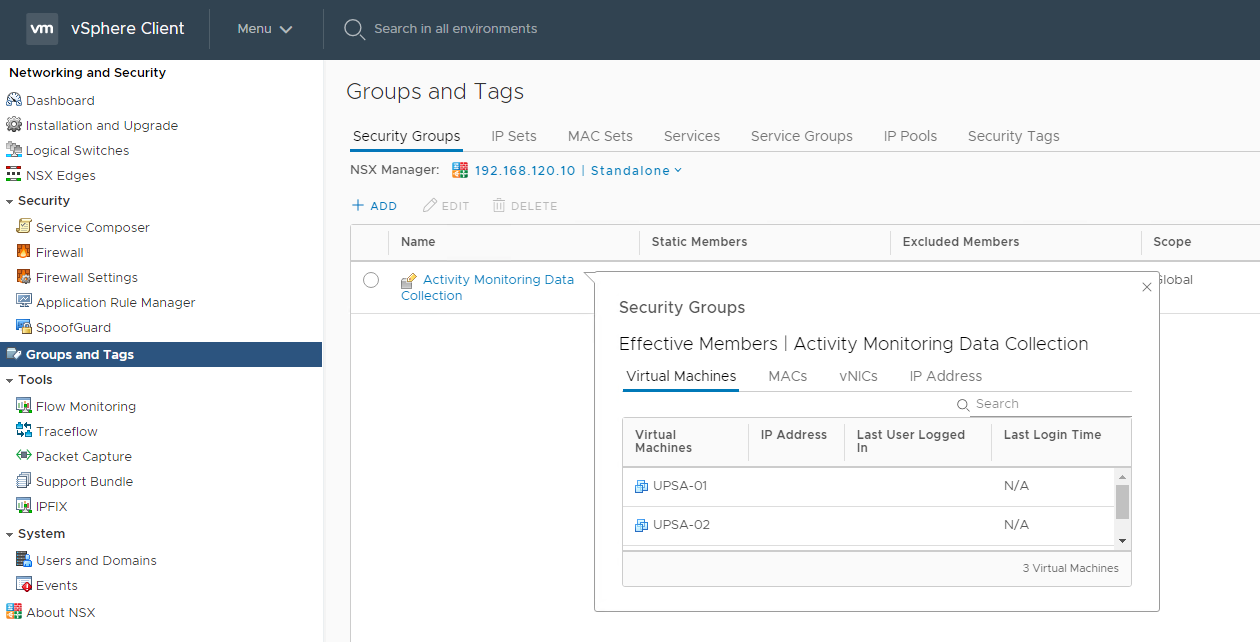
Workaround:
Checking the VM - Security tag relation:
Networking Security UI -> Groups and Tags -> Security Tags -> VM count column UI can be used to check Virtual Machines associated with a “Security Tag”
Checking the VM - Security Group relation:
Networking Security UI -> Groups and Tags -> Security Groups -> Name column -> “Effective Members” UI
Additional Information
Impact/Risks:
There is no impact, it is a cosmetic issue where we are unable to view Security Tags and Groups on the VM summary page
There is no impact, it is a cosmetic issue where we are unable to view Security Tags and Groups on the VM summary page
Feedback
Yes
No
