vCenter server services returns Error: Service name invalid while checking the status or attempting to start the service
Article ID: 344939
Updated On:
Products
VMware vCenter Server
Issue/Introduction
Symptoms:
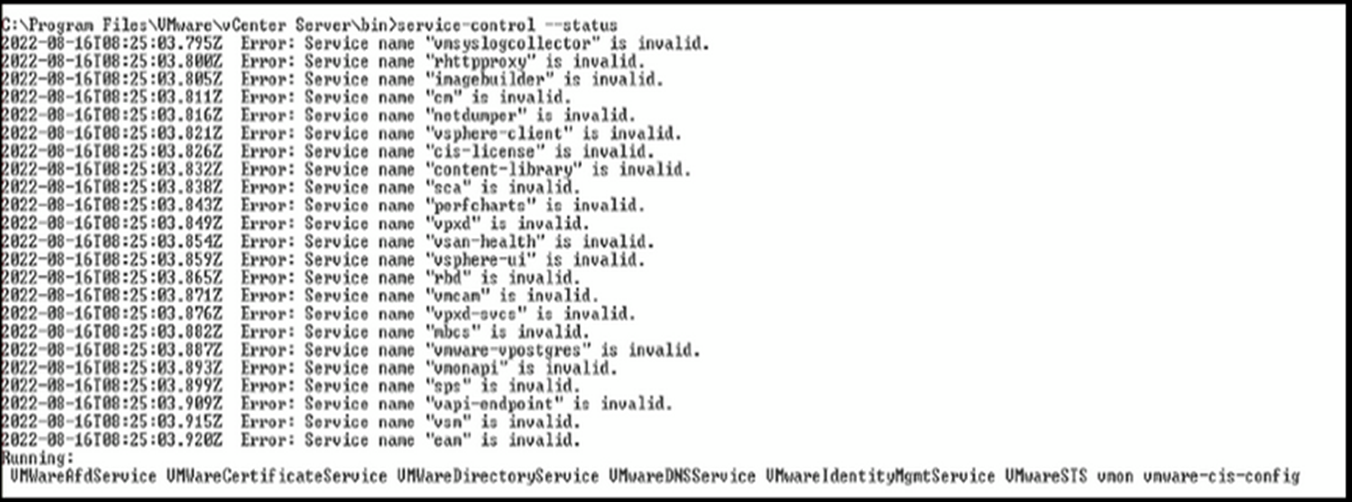
- vCenter Services return Error: Service name <> is invalid
- While starting the individual service, we see the below output
root@vCenter# service-control --start cm
Operation not cancellable. Please wait for it to finish...
Performing start operation on service cm...
2019-03-19T18:25:03.849Z Error: Invalid input provided to get startType ofservice cm.
Error executing start on service cm. Details Error: startType of svc: cm rc : 6 stdout: stderr: Service Get State request failed. Error: Invalid input data
Service-control failed. Error: Error: startType of svc: cm rc : 6 stdout: stderr: Service Get State request failed. Error: Invalid input data
Operation not cancellable. Please wait for it to finish...
Performing start operation on service cm...
2019-03-19T18:25:03.849Z Error: Invalid input provided to get startType ofservice cm.
Error executing start on service cm. Details Error: startType of svc: cm rc : 6 stdout: stderr: Service Get State request failed. Error: Invalid input data
Service-control failed. Error: Error: startType of svc: cm rc : 6 stdout: stderr: Service Get State request failed. Error: Invalid input data
- Attempting to check the service status returns error
- Windows based vCenter Server
Environment
VMware vCenter Server 6.x
Resolution
To resolve the issue, perform the below steps
Windows vCenter Server:
- Log in to the vCenter server machine
- Navigate to the location <vCenter Install directory>\ProgramData\VMware\vCenterServer\data\vmware-vmon\.svcStats\
- Move all the files within .svcStats directory to a different location
- Restart the vCenter services
service-control --stop --all
service-control --start --all
vCenter Server Appliance:
- Log in to the vCenter Server appliance via ssh
- Navigate to the directory using the below command
cd /storage/vmware-vmon/.svcStats/
- Move the files from the directory to a different location
mkdir /backup
mv /storage/vmware-vmon/.svcStats/*.json /backup/
mv /storage/vmware-vmon/.svcStats/*.json /backup/
- Restart all the services on the vCenter Server
service-control --stop --all && service-control --start --all
Feedback
Yes
No
