Basic VCHA configuration fails if the vCenter VM is Managed by another vCenter using HTML client in 7.x version
Article ID: 344863
Updated On:
Products
VMware vCenter Server
Issue/Introduction
This document will clarify HTML workflow to create VCHA using advanced option when VC VM is managed by another Management VC.
Symptoms:
Configuring Basic option VCHA fails when vCenter VM is managed by another vCenter (VC VM on which you want to configure VCHA is managed by another VC)
VCHA configuration - Error messages "Failed to connect to management vCenter to get inventory information.
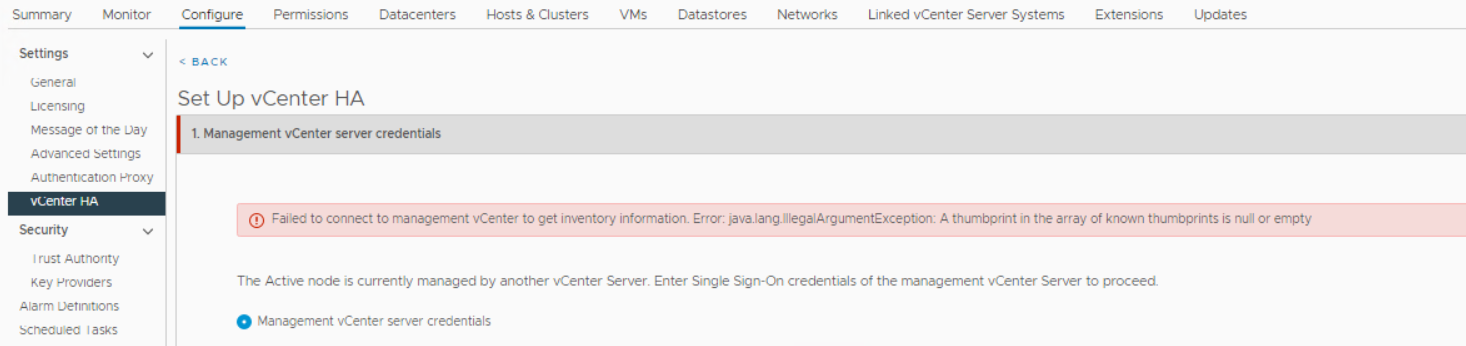
Symptoms:
Configuring Basic option VCHA fails when vCenter VM is managed by another vCenter (VC VM on which you want to configure VCHA is managed by another VC)
VCHA configuration - Error messages "Failed to connect to management vCenter to get inventory information.
Environment
VMware vCenter Server 7.0.x
Cause
Configure vCenter HA With the vSphere Client (Need Correction from point 8)
https://techdocs.broadcom.com/us/en/vmware-cis/vsphere/vsphere/7-0/vsphere-availability.html
Resolution
Advanced VCHA configuration is the only option to set VCHA configuration if in case your vCenter Server is running in a management cluster which is in a different SSO domain.
For example, say we have a Compute vCenter in a compute SSO Domain, but the vCenter sits in the inventory of the Management vCenter and Management SSO domain we will need to use the advanced deployment. If that Compute vCenter Server is in the same SSO Domain as the Management vCenter Server on which you’re enabling VCHA, then you can use Basic.
Workaround:
Use Advanced VCHA configuration if in case your vCenter Server is running in a management cluster which is in a different SSO domain. (clone the active and passive node manually).
For example, say we have a Compute vCenter in a compute SSO Domain, but the vCenter sits in the inventory of the Management vCenter and Management SSO domain we will need to use the advanced deployment. If that Compute vCenter Server is in the same SSO Domain as the Management vCenter Server on which you’re enabling VCHA, then you can use Basic.
Workaround:
Use Advanced VCHA configuration if in case your vCenter Server is running in a management cluster which is in a different SSO domain. (clone the active and passive node manually).
Additional Information
None
Impact/Risks:
Administrator will not be able use Basic option to automatically clone the passive and witness node VCHA using HTML client. If the source vCenter is VM is managed by another Management VC.
Impact/Risks:
Administrator will not be able use Basic option to automatically clone the passive and witness node VCHA using HTML client. If the source vCenter is VM is managed by another Management VC.
Feedback
Yes
No
