vCenter Server advanced performance charts only display real time counters or some chart metrics are missing entirely
Article ID: 344684
Updated On:
Products
VMware vCenter Server
Issue/Introduction
Symptoms:
When viewing the advanced performance charts in vCenter Server, you notice that some chart options are missing or only real time counters are available. This can impact different charts depending on which metric you are trying to view.
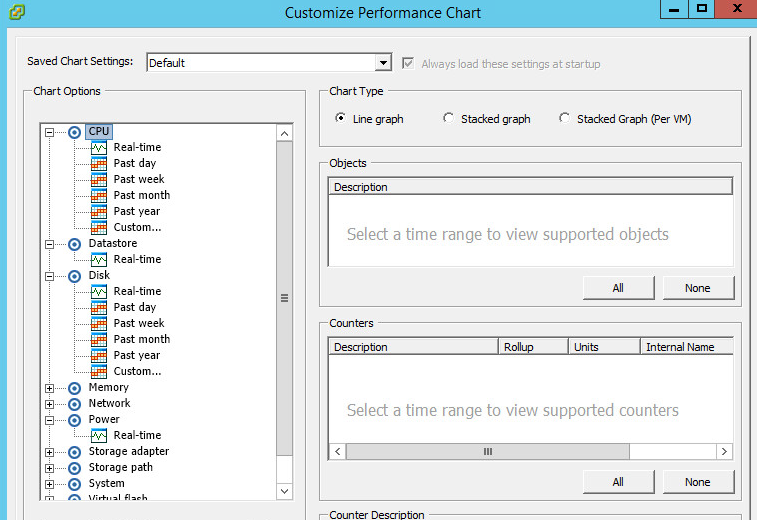
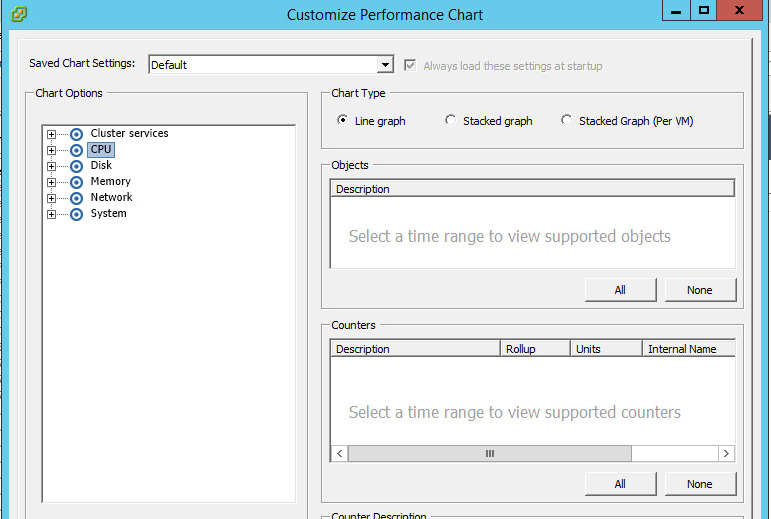
When viewing the advanced performance charts in vCenter Server, you notice that some chart options are missing or only real time counters are available. This can impact different charts depending on which metric you are trying to view.
Environment
VMware vCenter Server Appliance 5.5.x
VMware vCenter Server 5.1.x
VMware vCenter Server Appliance 6.0.x
VMware vCenter Server 5.5.x
VMware vCenter Server 6.0.x
VMware vCenter Server Appliance 5.1.x
VMware vCenter Server 5.1.x
VMware vCenter Server Appliance 6.0.x
VMware vCenter Server 5.5.x
VMware vCenter Server 6.0.x
VMware vCenter Server Appliance 5.1.x
Cause
In vSphere 5.0 Update 1 and later, by default, the Storage DRS and SIOC counters are active at the higher statistics collection level 3. This effectively disables historical performance charts.
For more information, see Moving SDRS/SIOC stats from level 1 to a higher stats level mitigates the slow down caused by these stats in the Resolved Issues section of the vCenter Server 5.0 Update 1 Release Notes.
For more information, see Moving SDRS/SIOC stats from level 1 to a higher stats level mitigates the slow down caused by these stats in the Resolved Issues section of the vCenter Server 5.0 Update 1 Release Notes.
Resolution
This is an expected behavior in vCenter Server 5.0 Update 1 and later.
However, if these statistics are required, they can be re-enabled by moving the Storage DRS and SIOC data counters from level 3 to level 1. For more information, see Changing the collection level for Storage DRS and SIOC data counters in vSphere 5.0 Update 1 using the Level Mapping Utility (2009532).
Note: Moving Storage DRS and SOIC counters from a higher collection level to a lower collection level (for example, from Statistics Level 3 to Statistics Level 1 enables Storage DRS and SIOC data counters to be collected) will negatively impact performance because more statistics are persisted, requiring more I/O and database operations.
However, if these statistics are required, they can be re-enabled by moving the Storage DRS and SIOC data counters from level 3 to level 1. For more information, see Changing the collection level for Storage DRS and SIOC data counters in vSphere 5.0 Update 1 using the Level Mapping Utility (2009532).
Note: Moving Storage DRS and SOIC counters from a higher collection level to a lower collection level (for example, from Statistics Level 3 to Statistics Level 1 enables Storage DRS and SIOC data counters to be collected) will negatively impact performance because more statistics are persisted, requiring more I/O and database operations.
Additional Information
For a related issue with datastore performance charts, see Historical datastore performance charts in vSphere 5.0 Update 1 and later displays with: No data available (2031594).
Historical datastore performance charts in vSphere 5.0 Update 1 and later displays with: No data available
Impact/Risks:
Increasing the statistics level to 4 may increase the size and load on the vCenter database.
Historical datastore performance charts in vSphere 5.0 Update 1 and later displays with: No data available
Impact/Risks:
Increasing the statistics level to 4 may increase the size and load on the vCenter database.
Feedback
Yes
No
