How to Manually Upgrade VMware Aria Operations via API
Article ID: 342833
Updated On:
Products
VCF Operations/Automation (formerly VMware Aria Suite)
Issue/Introduction
This article details how to complete a manual upgrade of VMware Aria Operations via CLI using an API command following a Failed Upload or Failed Download error. This will work on single and multi-node clusters.
Symptoms:
Symptoms:
- When Attempting to install .pak file (upgrade or MP), You receive an error that prevents the install from continuing, stating:
Upload Failed or Download Failed
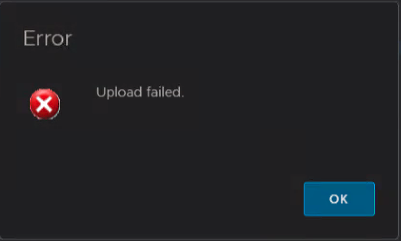
Environment
VMware Aria Operations 8.x
VMware vRealize Operations 8.x
VMware vRealize Operations 8.x
Resolution
Note please review the following article before carrying to the steps listed below as there is another possible cause of the 'Upload Failed' error.
To complete the manual upgrade of VMware Aria Operations, follow the steps below.
- Use WinSCP or similar software to copy the desired .pak file to the /storage/db/tmp directory of the Primary node.
- Log in to the Primary node as root via SSH or Console.
- Run the following command to initiate the upgrade
curl --include --request POST --form 'pak_handling_advice="CLOBBER"' --form "contents=@/storage/db/tmp/Pak_Name.pak" --insecure --user 'admin:<password>' https://Primary_Node_IP/casa/upgrade/cluster/pak/reserved/operation/silent_install
Note: Replace Pak_Name.pak with the name of the .pak file uploaded to /storage/db/tmp, replace '<password>' with the actual password for the “admin” user, and replace Primary_Node_IP with the IP address of the primary node.
Example:
Example:
curl --include --request POST --form 'pak_handling_advice="CLOBBER"' --form "contents=@/storage/db/tmp/vRealize_Operations_Manager_With_CP-8.x-to-8.12.0.21786724.pak" --insecure --user 'admin:<password>' https://x.x.x.x/casa/upgrade/cluster/pak/reserved/operation/silent_install- This will start the update procedure and the prompt will change to HTTP/1.1 100 Continue and you will receive no other output for about 3 minutes. Once you see output similar to the example below, you can refresh the Software Update page in the Admin UI. You can also check through vSphere if the VM is restarting. Once the Software Update page loads, it should show the progress of the install as normal.
Additional Information
Impact/Risks:
It is recommended to take snapshots following How to take a Snapshot of VMware Aria Operations before upgrading.
Feedback
Yes
No
