Limited IPMI command support in HPE Superdome X Onboard Administrator impacts VMware IPMI support
Article ID: 342820
Updated On:
Products
VMware vCenter Server
VMware vSphere ESXi
Issue/Introduction
This article provides information about some limitations of IPMI command support in the HPE Superdome X Onboard Administrator software in HPE Superdome servers. These limitations impact the scope of VMware IPMI support.
The HPE Superdome X Onboard Administrator (OA) is the Baseboard Management Controller (BMC) for HPE Superdome X servers. When the HPE Insight Management WBEM Providers are running on an HPE Superdome X server, the VMware vSphere IPMI driver is reloaded with specific kernel parameters so that it uses the Superdome X OA as the BMC. The Superdome X OA has limited IPMI support and therefore some IPMI data is not available on Superdome X. This impacts VMware vSphere commands, tools and applications dependent upon IPMI data that is not available.
Symptoms:
The HPE Superdome X Onboard Administrator (OA) is the Baseboard Management Controller (BMC) for HPE Superdome X servers. When the HPE Insight Management WBEM Providers are running on an HPE Superdome X server, the VMware vSphere IPMI driver is reloaded with specific kernel parameters so that it uses the Superdome X OA as the BMC. The Superdome X OA has limited IPMI support and therefore some IPMI data is not available on Superdome X. This impacts VMware vSphere commands, tools and applications dependent upon IPMI data that is not available.
Disclaimer: The partner product referenced in this article is a software module that is developed and supported by a partner. Use of this product is also governed by the end user license agreement of the partner. You must obtain from the partner the application, support, and licensing for using this product. For more information, see this product page for the HPE Superdome X server.
Symptoms:
Environment
VMware vCenter Server 6.0.x
VMware vCenter Server 5.5.x
VMware vSphere ESXi 6.0
VMware vSphere ESXi 5.5
VMware vCenter Server 5.5.x
VMware vSphere ESXi 6.0
VMware vSphere ESXi 5.5
Resolution
IPMI commands supported by Superdome X OA
The following are the only standard IPMI commands supported by the Superdome X OA
- IPMI Device ‘Global’ Commands
- Get Device ID
- IPMI Messaging Support Command
- Get BT Interface Capabilities
- BMC Watchdog Timer Commands (Not used by HP Management)
- Reset Watchdog Timer
- Set Watchdog Timer
- Get Watchdog Timer
- SEL Device Commands
- Get SEL Info
- Get SEL Allocation Info
- Reserve SEL
- Get SEL Entry
- Add SEL Entry
- Clear SEL
- Get SEL Time
- Set SEL Time
- Get SEL Time UTC Offset
- Set SEL Time UTC Offset
The HPE Superdome X Onboard Administrator (OA) is the Baseboard Management Controller (BMC) for HPE Superdome X servers. Thus, you must use the OA or use HPE tools that communicate with the OA to retrieve the information usually reported in the vCenter Hardware Status tab for Fan, Voltage, Temperature, Power, Other and the Physical Memory status. The information in the OA is available via command-line and the GUI. There are also WS-MAN events and SNMP traps available from the OA.
Currently, HPE OneView for vCenter does not support the HPE Superdome X servers.
HPE Insight Remote Support and HPE System Insight Manager support the HPE Superdome X servers.
Additional Information
See the HPE Superdome X OA and HPE Superdome X OA Command Line Interface User Guides for more information.HPE Superdome X Onboard Administrator における IPMI コマンド サポートの制限が VMware IPMI のサポートに影響する
Impact/Risks:
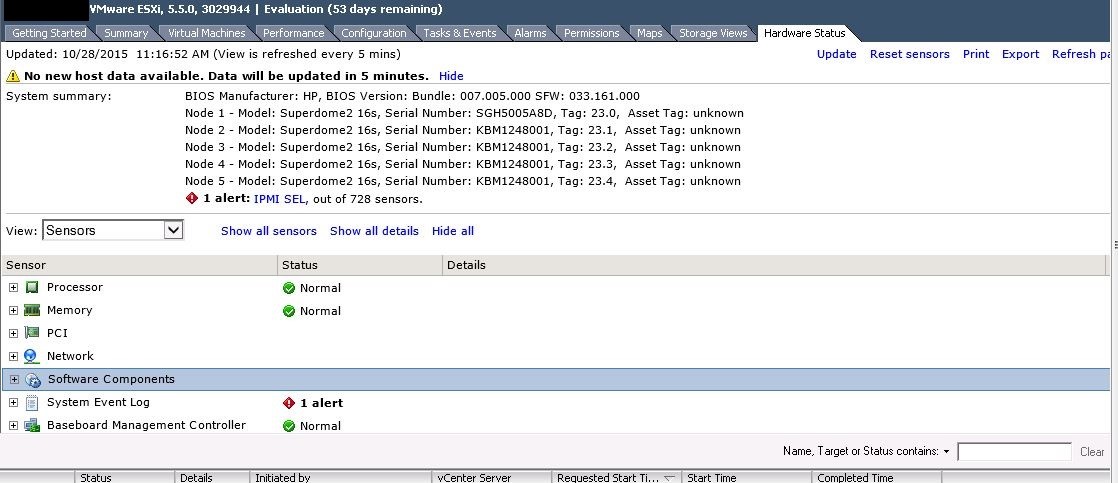
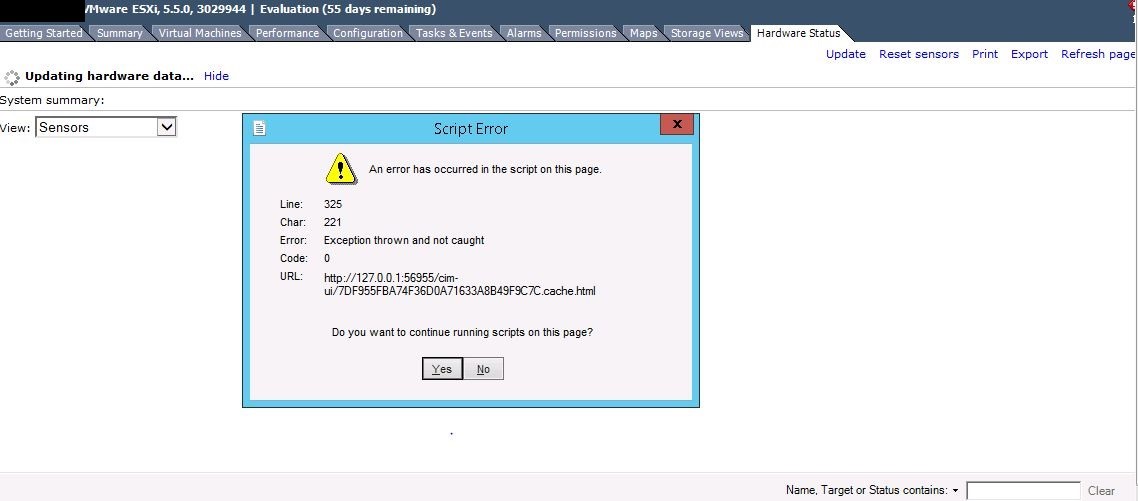
In the next screenshot, note the list of Physical Memory (DIMMs) and their status of OK. The HP WBEM Memory provider depends upon the Memory ECC IPMI SDR sensor data sensors to report memory status, so it will always report Physical Memory status as OK.
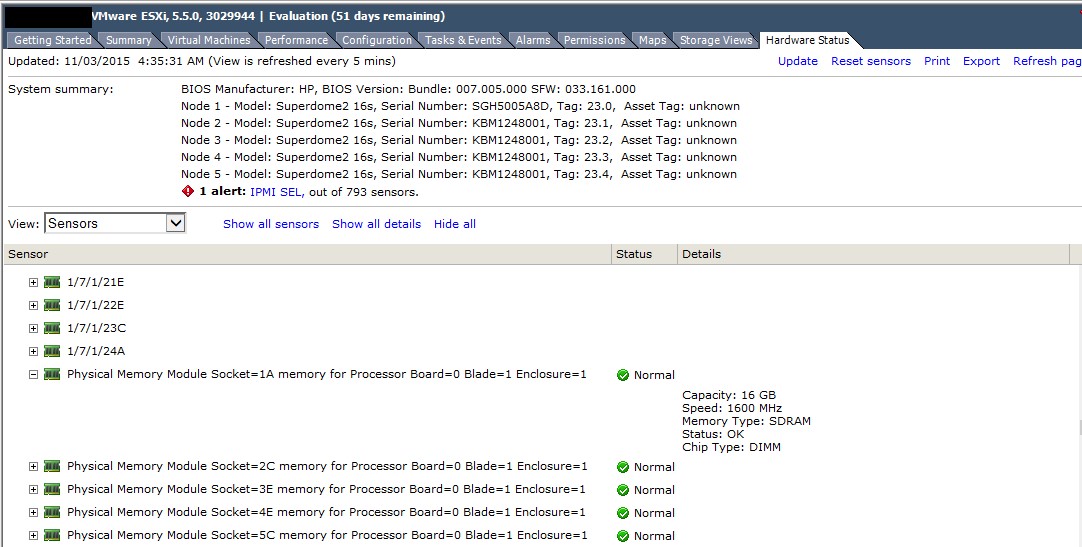
Impact/Risks:
This section documents the impact of this limited IPMI command support on VMware vSphere commands, tools and applications.
VMware vSphere Distributed Power Management
The iLO/IPMI configuration in VMware vCenter for Power Management should continue to use iLO as the BMC, not the OA. iLO IPMI supports power management for HPE Superdome X partitions.
ESXCLI
All commands that use unsupported IPMI commands will get a “command not supported” error returned for those commands.
- esxcli hardware ipmi fru – no data will be returned:
esxcli hardware ipmi fru list
Unable to get IPMI Field Replaceable Unit (FRU) : No SDR records or incompatible version or read failed : - esxcli hardware ipmi sdr – no data will be returned:
esxcli hardware ipmi sdr list
Unable to get IPMI Sensor data : No records or incompatible version or read failed : - esxcli hardware ipmi sel – will list SEL log contents:
esxcli hardware ipmi sel list
...
Record:2030
Record Id: 2030
When: N/A
Event Type: N/A
SEL Type: 225 (OEM Timestamped)
Message:
Sensor Number: 0
Raw:
Formatted-Raw:
VMware CIM Providers
- Fan, Power, and Sensor providers that are dependent upon IPMI data not available from the OA will return no instances:
enum_instances CIM_Fan
no instances found
enum_instances CIM_PowerSupply
no instances found
enum_instances CIM_NumericSensor
no instances found
VMware vCenter Server
Hardware Status tab uses providers dependent upon the IPMI data not available from the OA. Thus, it will see no data on fans, power supplies or temperature sensors and other sensor data. In addition, the status of memory controllers retrieved from the HPE WBEM Memory provider will always report OK.
Here are three screenshots of the Hardware Status tab. In the first screenshot, note the existence of the IPMI System Event Log information and other hardware information not dependent upon IPMI data but the absence of any IPMI SDR related data for Fan, Voltage, Temperature, Power and Other. The Other category on HPE ProLiant Servers contains System Board information related to Power Meter and Memory ECC errors.
Older versions of vCenter may display the script error message in this screenshot. Just click Yes to continue.
In the next screenshot, note the list of Physical Memory (DIMMs) and their status of OK. The HP WBEM Memory provider depends upon the Memory ECC IPMI SDR sensor data sensors to report memory status, so it will always report Physical Memory status as OK.
Feedback
Yes
No
