Missing property after VMware Chargeback upgrade
Article ID: 341474
Updated On:
Products
VCF Operations/Automation (formerly VMware Aria Suite)
Issue/Introduction
Symptoms:
- VMware Chargeback plugin registration is failing after upgrade to version 8.10 or 8.16.
- Plugin disappears immediately after registration in version 8.10 or 8.16.
- During plugin registration, the /data/logs/app/api.log file will show a NullPointerException similar to:
java.lang.NullPointerException: null
at java.lang.ProcessBuilder.start(ProcessBuilder.java:1012) ~[?:1.8.0_321]
at com.vmware.vrops.vcd.tenantapp.app.admin.utils.Utils.executeCommand(Utils.java:294) ~[classes!/:?]
at com.vmware.vrops.vcd.tenantapp.app.admin.rest.ServicesResource.publishTenantAppPluginService(ServicesResource.java:383) ~[classes!/:?]
at sun.reflect.NativeMethodAccessorImpl.invoke0(Native Method) ~[?:1.8.0_321]
at java.lang.ProcessBuilder.start(ProcessBuilder.java:1012) ~[?:1.8.0_321]
at com.vmware.vrops.vcd.tenantapp.app.admin.utils.Utils.executeCommand(Utils.java:294) ~[classes!/:?]
at com.vmware.vrops.vcd.tenantapp.app.admin.rest.ServicesResource.publishTenantAppPluginService(ServicesResource.java:383) ~[classes!/:?]
at sun.reflect.NativeMethodAccessorImpl.invoke0(Native Method) ~[?:1.8.0_321]
Environment
VMware vRealize Operations 8.10.x
VMware Aria Operations 8.x
VMware Chargeback 8.10
VMware Chargeback 8.16
Cause
This happens if the vcd.ip.resolvable property is missing in the csp_api.properties file
When upgrading from older Chargeback versions to 8.10 or 8.16, this property is not getting copied.
Resolution
To resolve this issue, add the vcd.ip.resolvable property and then re-register the plugin.
- Log into the Chargeback instance as root via SSH or Console.
- Run the following command to change to the /opt/vmware/conf/ directory:
cd /opt/vmware/conf/
- Open csp_api.properties in a text editor:
vi csp_api.properties
- Press i to enter insert mode and append vcd.ip.resolvable= to a new line, anywhere in the file.
- Set the value of vcd.ip.resolvable= appropriately per the following:
- True - Set the value to True only if the VMware Cloud Director's certificate contains a Subject Alternative Name (see below Screenshot 1) pointing to the IP Address of the VMware Cloud Director instance and this IP is used for the plugin registration’s Cloud Director Host field in the VMware Chargeback UI (See below Screenshot 2).
- False - Set the value to False only if the VMware Cloud Director's certificate contains a Subject Alternative Name (see below Screenshot 1) pointing to the FQDN (or it has a wildcard in it) of the VMware Cloud Director instance and this FQDN is used for the plugin registration’s Cloud Director Host field in the VMware Chargeback UI (See below Screenshot 2).
Note: In the event that the Subject Alternative Name contains an IP address and FQDN, either True or False value can be used.
Screenshot 1
Navigate to the VMware Cloud Director instance in your web browser. Examine the certificate following your browser's documentation.
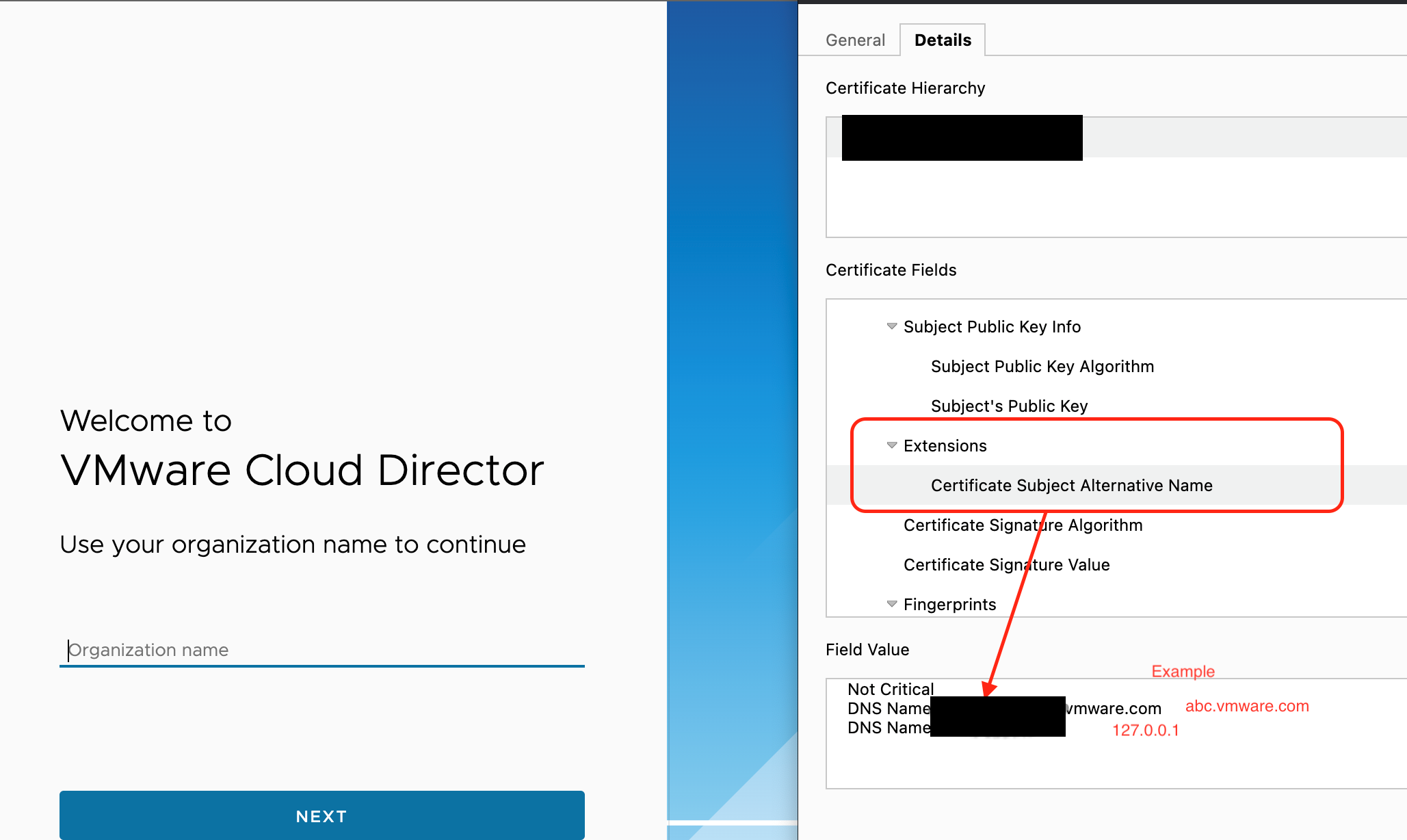
Screenshot 2
Navigate to the Support > Self Health page of the VMware Chargeback instance in your web browser, and open the configuration.
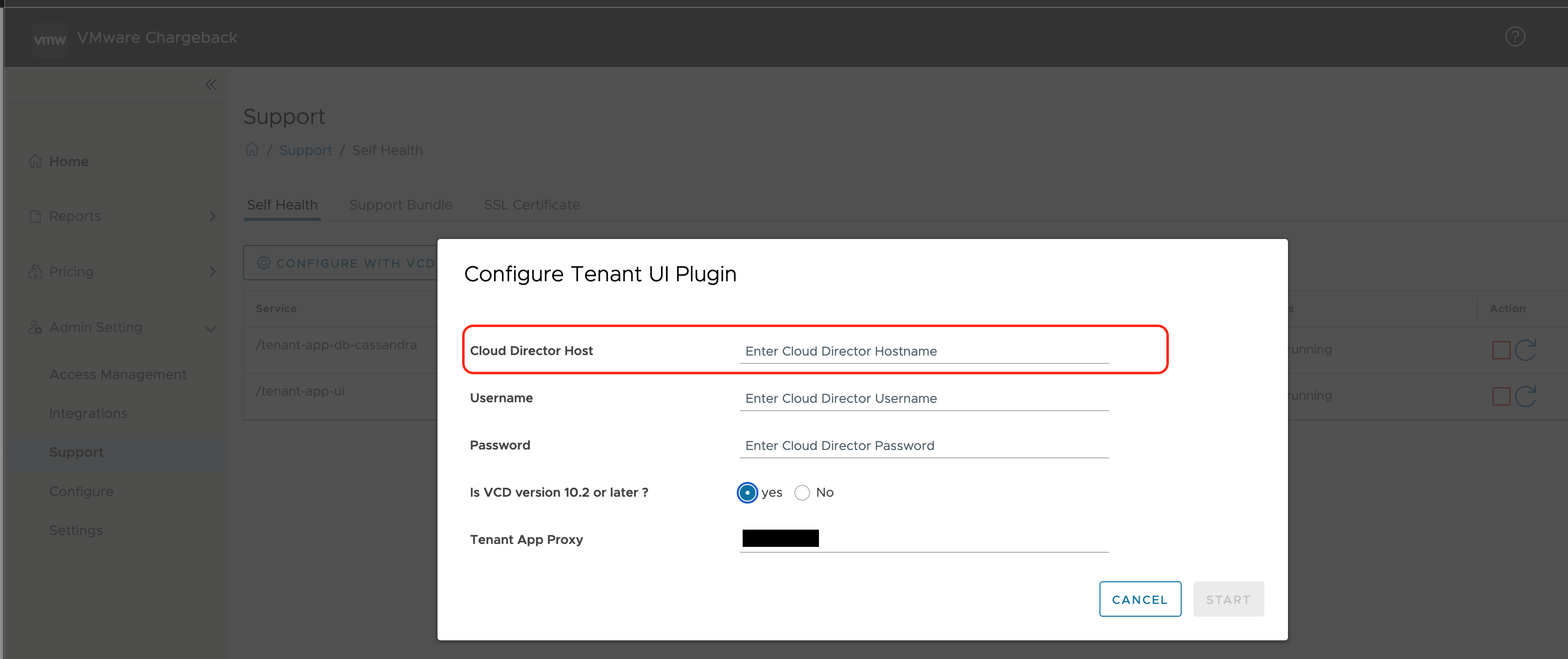
Navigate to the VMware Cloud Director instance in your web browser. Examine the certificate following your browser's documentation.
Screenshot 2
Navigate to the Support > Self Health page of the VMware Chargeback instance in your web browser, and open the configuration.
Example: In this example a comment has been added in the # line before the new line to distinguish it's purpose.
#Plugin variables
vcd.ip.resolvable=True
- Press escape, then run the following command to save and close the file:
:wq
- Run the following command to restart the tenant-app-ui container:
docker restart tenant-app-ui
- Run the following command to ensure all containers are up and running:
docker ps
Once the containers are up, re-register the plugin after removing the old backend extensions in VMware Cloud Director via API explorer.
Feedback
Yes
No
