"Unable to collect networking configuration from" error upgrading vCenter Server Appliance 6.5 to 6.7
Article ID: 341160
Updated On:
Products
VMware vCenter Server
Issue/Introduction
Symptoms:
vCenter upgrade at Stage 2 fails with error:
Unable to collect networking configuration from Source_vCenter_IP
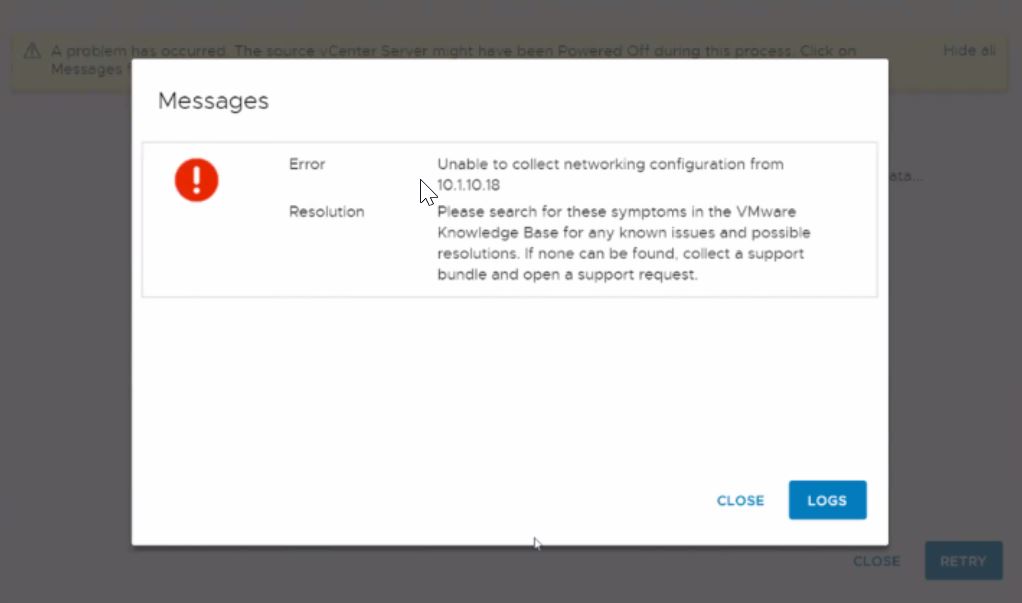
vCenter upgrade at Stage 2 fails with error:
Unable to collect networking configuration from Source_vCenter_IP
Environment
VMware vCenter Server Appliance 6.5.x
VMware vCenter Server Appliance 6.7.x
VMware vCenter Server Appliance 6.7.x
Cause
This issue occurs due to the newly deployed vCenter Server Appliance (VCSA) /etc/hosts file containing incorrect information.
Resolution
- After Stage 1, connect to the source VCSA with an SSH session and root credentials.
- Open the /etc/hosts with the command: vi /etc/hosts
- If the /etc/hosts file looks like the example below it will need to be updated:
Begin /etc/hosts (network card version)
127.0.0.1 localhost.localdomain
127.0.0.1 localhost
# End /etc/hosts (network card version)
127.0.0.1 photon-machine
127.0.0.1 localhost.localdomain
127.0.0.1 localhost
# End /etc/hosts (network card version)
127.0.0.1 photon-machine
- Update the /etc/hosts file to be in this format:
# Begin /etc/hosts (network card version)
# VAMI_EDIT_BEGIN
127.0.0.1 localhost.localdomain
127.0.0.1 localhost
127.0.0.1 photon-machine
# VAMI_EDIT_END
# End /etc/hosts (network card version)
# VAMI_EDIT_BEGIN
127.0.0.1 localhost.localdomain
127.0.0.1 localhost
127.0.0.1 photon-machine
# VAMI_EDIT_END
# End /etc/hosts (network card version)
- Save the file, exit the SSH session and continue to Stage 2.
Feedback
Yes
No
