Error "Appliance (OS) root password is expired " while upgrading vCenter Server Appliance 6.5 or 6.7
Article ID: 341143
Updated On:
Products
VMware vCenter Server
Issue/Introduction
Symptoms:
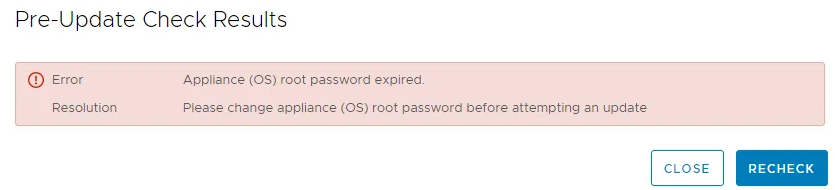
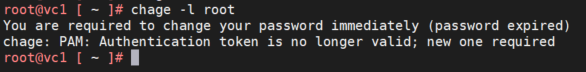
- Upgrading vCenter Server Appliance 6.5 or 6.7 using the VAMI UI fails with the error:
Appliance (OS) root password is expired or is going to expire soon. Please change the root password before installing an update.
- Changing the password from the VAMI fails with the error:
Could not set the password
- When you run command chage -l root you get the following output:
Environment
VMware vCenter Server Appliance 6.5.x
VMware vCenter Server Appliance 6.7.x
VMware vCenter Server Appliance 6.7.x
Cause
- This issue occurs due to the VAMI not being able to change an expired root password.
- VAMI is only capable of replacing the root password if it is not expired. Once expired you need to change the root password via CLI.
For similar issues see:
Resolution
To resolve this issue, reset the root password from the vCenter Server Appliance via command line:
The process to reset the root password from the vCenter Server Appliance via command line:
- Connect to the vCenter Server Appliance with an SSH session and the root user credentials.
- Use the following commands to get to the command prompt:
- shell.set --enabled true
- shell
Note: If you cannot login to the SSH connection using the root password use these steps to change the password Resetting root password in vCenter Server Appliance 6.5 / 6.7 / 7.x / 8.x
- Change the root password using the command passwd .
- Verify the root account password has been changed using the following command: chage -l root
- In order to prevent this issue from happening again in the future, you could set the root password to never expire at the VAMI page or by running this command: chage -I -1 -m 0 -M 99999 -E -1 root
- Reattempt the upgrade again.
If this article didn’t solve your issue:
| Ask for help here : Click for VMware by Broadcom Communities |
Additional Information
For 7.0U1 and 6.7P03 there are a few changes:
- The Root user will be prompted for resetting the password when they try to SSH to the machine if expired or expiring.
- You can also login to VAMI using the SSO administrator and reset the root password from there.
- Email notification is sent earlier to prevent from having the Root password expired.
- An alarm will be triggered in vsphere-ui to notify the user about the password expiry.
For more information, see:
- Troubleshooting password issues with vCenter Server Appliance 6.5 and 6.7
- For root password expiration settings refer: Change the Password and Password Expiration Settings of the Root Use
Impact/Risks:
- VCenter is unable to rotate the Logs based on the fact cron jobs are unable to run.
- VCenter is unable to be upgraded or patched.
Feedback
Yes
No
