Enable the JSON parser in vRealize Log Insight 4.6 and later
Article ID: 340402
Updated On:
Products
VCF Operations/Automation (formerly VMware Aria Suite)
Issue/Introduction
Enable the JSON parser in vRealize Log Insight agents to parse JSON objects (key/value pairs) into corresponding event fields.
Environment
VMware vRealize Log Insight 4.6.x
VMware vRealize Log Insight 4.7.x
VMware vRealize Log Insight 4.7.x
Resolution
Windows Agent
- Stop the Log Insight agent from the command prompt:
net stop LogInsightAgentService
- In the Windows guest, navigate to Control Panel > System > Advanced system settings > Environmental Variables > System Variables and click New to create a new System Variable with the following configuration:
Variable name: STRATA_AGENT_JSONPARSER_FEATURE
Value: 1
Value: 1
- Restart the agent from the command prompt:
net start LogInsightAgentService
Linux Agent
- In the Linux guest, stop the Log Insight agent:
service liagentd stop
- Open /etc/init.d/liagentd in a text editor.
- Search for the following line:
# Unknown status almost always indicates that the process exists but the pid file is missing
- Below the else clause, add the following line:
export STRATA_AGENT_JSONPARSER_FEATURE=1 # SHOULD BE ADDED BY THE USER TO BE ABLE TO USE JSON PARSER
Example:
# Unknown status almost always indicates that the process exists but the pid file is missing
if [ "$status_code" = "$ERRORCODE_IS_RUNNING" ] || [ "$status_code" = "$ERRORCODE_STATUS_UNKNOWN" ]; then
RETVAL=0
echo -n "Already started."
else
export STRATA_AGENT_JSONPARSER_FEATURE=1 # SHOULD BE ADDED BY THE USER TO BE ABLE TO USE JSON PARSER
$start_daemon $BinaryPath $StartCommand $*
RETVAL=$?
Example:
# Unknown status almost always indicates that the process exists but the pid file is missing
if [ "$status_code" = "$ERRORCODE_IS_RUNNING" ] || [ "$status_code" = "$ERRORCODE_STATUS_UNKNOWN" ]; then
RETVAL=0
echo -n "Already started."
else
export STRATA_AGENT_JSONPARSER_FEATURE=1 # SHOULD BE ADDED BY THE USER TO BE ABLE TO USE JSON PARSER
$start_daemon $BinaryPath $StartCommand $*
RETVAL=$?
- Save and close the file.
- Restart the agent:
service liagent restart
Agent Group Configuration
- Log into the vRealize Log Insight UI as local admin.
- Navigate to Administration > Management > Agents.
- Expand the groups and click NEW GROUP to create a new group for agents that will use the JSON parser.
- Click Edit to add the following configuration:
[filelog|json_logs_section]
directory=/tmp/test
include=*.log
parser=json
Note: Edit the directory and include values as needed.
directory=/tmp/test
include=*.log
parser=json
Note: Edit the directory and include values as needed.
- Click SAVE NEW GROUP to save the agent group configuration.
Note: After upgrading LI Agents to 4.6.x and 4.7.x, the JSON parser becomes disabled and will need to be re-enabled.
Additional Information
Example JSON:
{ "firstName": "John", "lastName": "Smith", "isAlive": true, "age": 27, "address": { "streetAddress": "380 Interlocken Blvd", "city": "Broomfield", "state": "CO", "postalCode": "80021" }, "phoneNumbers": [ { "type": "home", "number": "1 (877) 486-9273" }, { "type": "office", "number": "(303) 942-4600" }, { "type": "mobile", "number": "123 456-7890" } ], "children": [], "spouse": null }
Example event field results:
firstname
lastname
isalive
age
address_streetaddress address_city address_state address_postalcode
phonenumbers0_type phonenumbers0_number
phonenumbers1_type phonenumbers1_number
phonenumbers2_type phonenumbers2_number
spouse
Example Interactive Analytics:
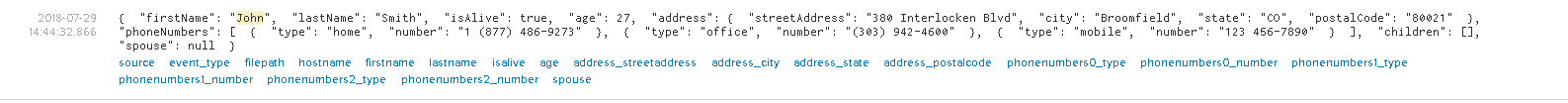
Impact/Risks:
Extremely large JSON messages could result in server side performance issues.
Tested up to ~500 JSON events without issue, when cluster appropriately sized.
{ "firstName": "John", "lastName": "Smith", "isAlive": true, "age": 27, "address": { "streetAddress": "380 Interlocken Blvd", "city": "Broomfield", "state": "CO", "postalCode": "80021" }, "phoneNumbers": [ { "type": "home", "number": "1 (877) 486-9273" }, { "type": "office", "number": "(303) 942-4600" }, { "type": "mobile", "number": "123 456-7890" } ], "children": [], "spouse": null }
Example event field results:
firstname
lastname
isalive
age
address_streetaddress address_city address_state address_postalcode
phonenumbers0_type phonenumbers0_number
phonenumbers1_type phonenumbers1_number
phonenumbers2_type phonenumbers2_number
spouse
Example Interactive Analytics:
Impact/Risks:
Extremely large JSON messages could result in server side performance issues.
Tested up to ~500 JSON events without issue, when cluster appropriately sized.
Feedback
Yes
No
