Registering VR 8.1 appliance gives "Bad exit code 1" after upgrading from 6.5 to 8.1
Article ID: 338460
Updated On:
Products
VMware Live Recovery
VMware vSphere ESXi
Issue/Introduction
Symptoms:
Registering VR 8.1 appliance gives "Bad exit code 1" after upgrading from 6.5 to 8.1
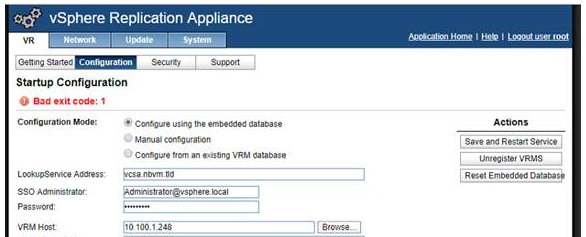
Registering VR 8.1 appliance gives "Bad exit code 1" after upgrading from 6.5 to 8.1
Environment
VMware vSphere Replication 8.x
Cause
This issue is caused:
1. Stale vSphere Replication solution users
2. PSC replication errors
1. Stale vSphere Replication solution users
2. PSC replication errors
Resolution
To workaround this issue:
Before registering the VRMS 8.1 to the PSC
Before registering the VRMS 8.1 to the PSC
- Remove VR solution users
- Log into the Flex client.
- Select Administrator > User and Groups > Solution users
- Select vSphere Replication Solution user(s) and click delete.
- Unregister stale VR solution users from PSC
- Login to PSC through SSH.
- List the current services registered to the Platform Services Controller.
usr/lib/vmidentity/tools/scripts/lstool.py list --url https://localhost/lookupservice/sdk --no-check-cert 2>/dev/null > /tmp/services.txt
- Open the generated text file to find a list of services registered to the Platform Services Controller and check for vSphere replication.
- To unregister the VR service endpoint, run this command:
/usr/lib/vmidentity/tools/scripts/lstool.py unregister --url http://localhost:7080/lookupservice/sdk --id Service_ID from Step 5 --user'[email protected]' --password 'administrator_password' --no-check-cert
- To Check if ovfEnv.xml is populated.
- Login to vSphere Replication Appliance through SSH/Console.
- Check the ovfEnv.xml file located at /opt/vmware/etc/vami, see KB 2106709
Feedback
Yes
No
