Error message like 'local variable 'host' referenced before assignment' when logging to VR 8.2 VAMI page
Article ID: 338459
Updated On:
Products
VMware Live Recovery
VMware vSphere ESXi
Issue/Introduction
Symptoms:
When logging into VAMI page we see an error popping up "'local variable 'host' referenced before assignment'
The VAMI page will show the status on top as "Retrieving VR Network Isolation Info"
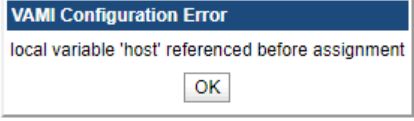
Most of the time issue is observed when the appliance is upgraded to 8.2 from previous version
When logging into VAMI page we see an error popping up "'local variable 'host' referenced before assignment'
The VAMI page will show the status on top as "Retrieving VR Network Isolation Info"
Most of the time issue is observed when the appliance is upgraded to 8.2 from previous version
Environment
VMware vSphere Replication 8.x
Cause
This issue caused by a un-resolvable HMS IP Address.
Resolution
Currently there is no resolution
Workaround:
Create entry for replication appliance IP and FQDN in hosts file.
1. SSH to the replication appliance.
2. cd /etc
3. Take a backup of hosts file by running command
cp hosts hosts.bak
4. vi (edit) hosts file5 Add the entry of VR hosts and FQDN in below format between
10.21.23.2 vr-prod-2.lab.vmware.com
11. Once done save and exit the vi editor
To save the changes and exit press Escape key on keyboard then type :wq! and hit enter key
12. On VAMI page click on save and restart services.
Note: If you see HMS service still stuck on "starting HMS" although you already got configuration saved successfully message, just refresh the page and re-login.
Feedback
Yes
No
