After enabling SSL for SAM, action items from the notification list in Smarts SolutionPack report do not work
Article ID: 338350
Updated On:
Products
VMware Smart Assurance
Issue/Introduction
After enabling SSL on Smarts SAM and EMC M&R per the Smarts SolutionPack documentation, the Smarts SolutionPack notification report's right click action do not affect the notifications.
In the below example, the "Acknowledge" and "Take Ownership" actions will not work properly:
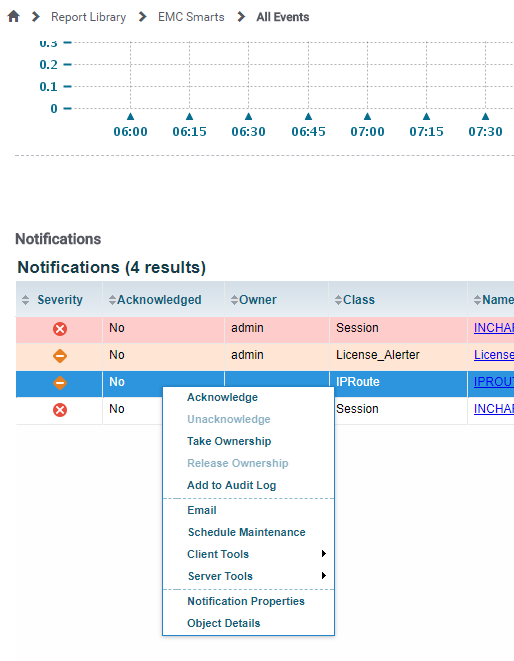
In the below example, the "Acknowledge" and "Take Ownership" actions will not work properly:
Environment
Watch4Net/M&R - 7.x
Smarts - 10.1.x
Cause
Smarts notifications are collected through the mashupengine using the Alerts EDAA from Smarts. The actions on the report are provided through the data in JSON format returned from the Alerts EDAA. Because the topology configuration before enabling SSL is kept, the action will be directed to the HTTP address and not the new HTTPS secure address. This can occur when using the existing repository for the presentation SAM domain and enabling SSL at a later date.
Example of action note in the mashupengine logs (/opt/APG/Web-Servers/Tomcat/Default/logs/mashupengine.log) and you can note the request through action is HTTP:
INFO http-nio-58443-exec-4 [.asd.mashupengine.controllers.MSAWrapper] - Http POST request for URL: http://#.#.#.#:<port like 8443>/smarts-edaa/msa/SAM/instances/ICS_Notification%3A%3ANOTIFICATION-VoltageSensor__Fault__CiscoEntityFRU_I-VoltageSensor__Fault__CiscoEntityFRU-VOLT-CISCO-LAB-BRANCH~2F7020_OutOfRange/action/takeOwnership?alt=json, callback function: null
ERROR http-nio-58443-exec-4 [.mashupengine.controllers.HomeController] - Error processing invokeJSMashup.
javax.script.ScriptException: java.util.concurrent.ExecutionException: org.apache.http.NoHttpResponseException: The target server failed to respond in <eval> at line number 162 at column number 3
at jdk.nashorn.api.scripting.NashornScriptEngine.throwAsScriptException(NashornScriptEngine.java:470
Example of valid action with SSL enabled, note the request is HTTP:
Because the request URL is not valid, the request will be ignored by Smarts EDAA service and thus will not appear in most other log files
Example of action note in the mashupengine logs (/opt/APG/Web-Servers/Tomcat/Default/logs/mashupengine.log) and you can note the request through action is HTTP:
INFO http-nio-58443-exec-4 [.asd.mashupengine.controllers.MSAWrapper] - Http POST request for URL: http://#.#.#.#:<port like 8443>/smarts-edaa/msa/SAM/instances/ICS_Notification%3A%3ANOTIFICATION-VoltageSensor__Fault__CiscoEntityFRU_I-VoltageSensor__Fault__CiscoEntityFRU-VOLT-CISCO-LAB-BRANCH~2F7020_OutOfRange/action/takeOwnership?alt=json, callback function: null
ERROR http-nio-58443-exec-4 [.mashupengine.controllers.HomeController] - Error processing invokeJSMashup.
javax.script.ScriptException: java.util.concurrent.ExecutionException: org.apache.http.NoHttpResponseException: The target server failed to respond in <eval> at line number 162 at column number 3
at jdk.nashorn.api.scripting.NashornScriptEngine.throwAsScriptException(NashornScriptEngine.java:470
Example of valid action with SSL enabled, note the request is HTTP:
INFO http-nio-58443-exec-10 [.asd.mashupengine.controllers.MSAWrapper] - Http POST request for URL: https://#.#.#.#:<port like 8443>/smarts-edaa/msa/INCHARGE-SA-PRES/instances/ICS_Notification%3A%3ANOTIFICATION-Session_SESSION-APP-InChargeService__INCHARGE-SA-%253EAPP-InChargeService__INCHARGE-AM_Disconnected/action/takeOwnership?alt=json, callback function: null
Because the request URL is not valid, the request will be ignored by Smarts EDAA service and thus will not appear in most other log files
Resolution
Follow below steps to resolve this issue:
1). Stop Presentation SAM domain.
2). Backup your existing Presentation SAM repository under <SAM Based>local/repos/icf then remove it from this location. Alternatively, rename the Presentation SAM repository.
3). Start the Presentation SAM domain.
The fresh topology will correct the URL address issue in the action items issue.
The fresh topology will correct the URL address issue in the action items issue.
Feedback
Yes
No
