How to manually extract the vCPU consumption in Tanzu Kubernetes Grid
Article ID: 337412
Updated On:
Products
Tanzu Kubernetes Grid
Issue/Introduction
To measure Tanzu Kubernetes Grid (TKG) core consumption on vSphere you need to first measure the vCPU consumption.
VMware gets vCPU consumption if you opt-in to telemetry. For customers that do not opt-in to telemetry, you can extract the vCPU consumption. This articles covers how to manually extract the vCPU consumption.
Environment
VMware Tanzu Kubernetes Grid 1.x
Resolution
To manually extract the vCPU consumption, follow these steps:
1. Get a listing of all TKG deployed clusters:
tanzu cluster list --include-management-cluster
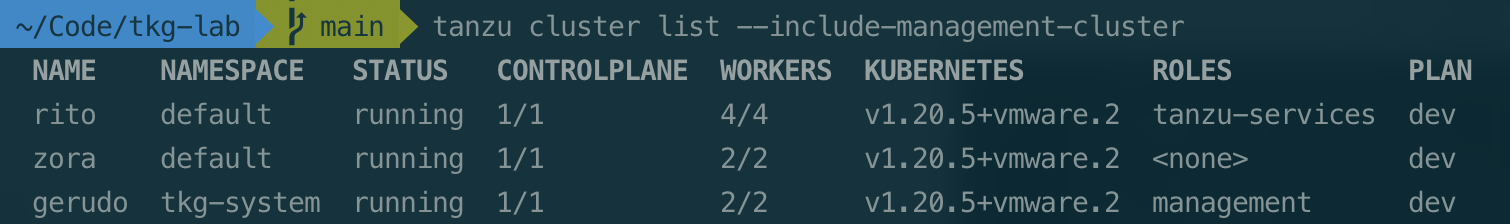
a. Get cluster credentials for each Kubernetes cluster from the Tanzu CLI.
tanzu cluster kubeconfig get [cluster-name] --admin
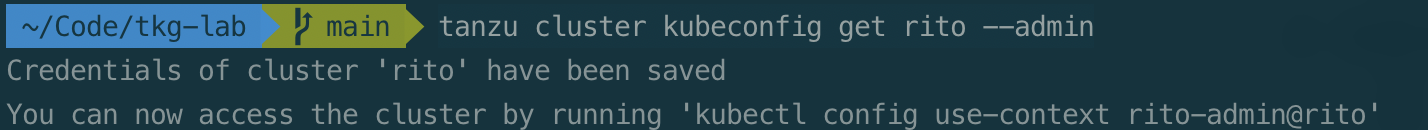
b. Get all the nodes in the cluster.
kubectl get nodes
c. Record the total CPU capacity per cluster in the provided template.
kubectl describe node [node-name]
d. Optional: Describe all nodes at once.
kubectl describe node
e. Optional: Describe all nodes at once and filter the results.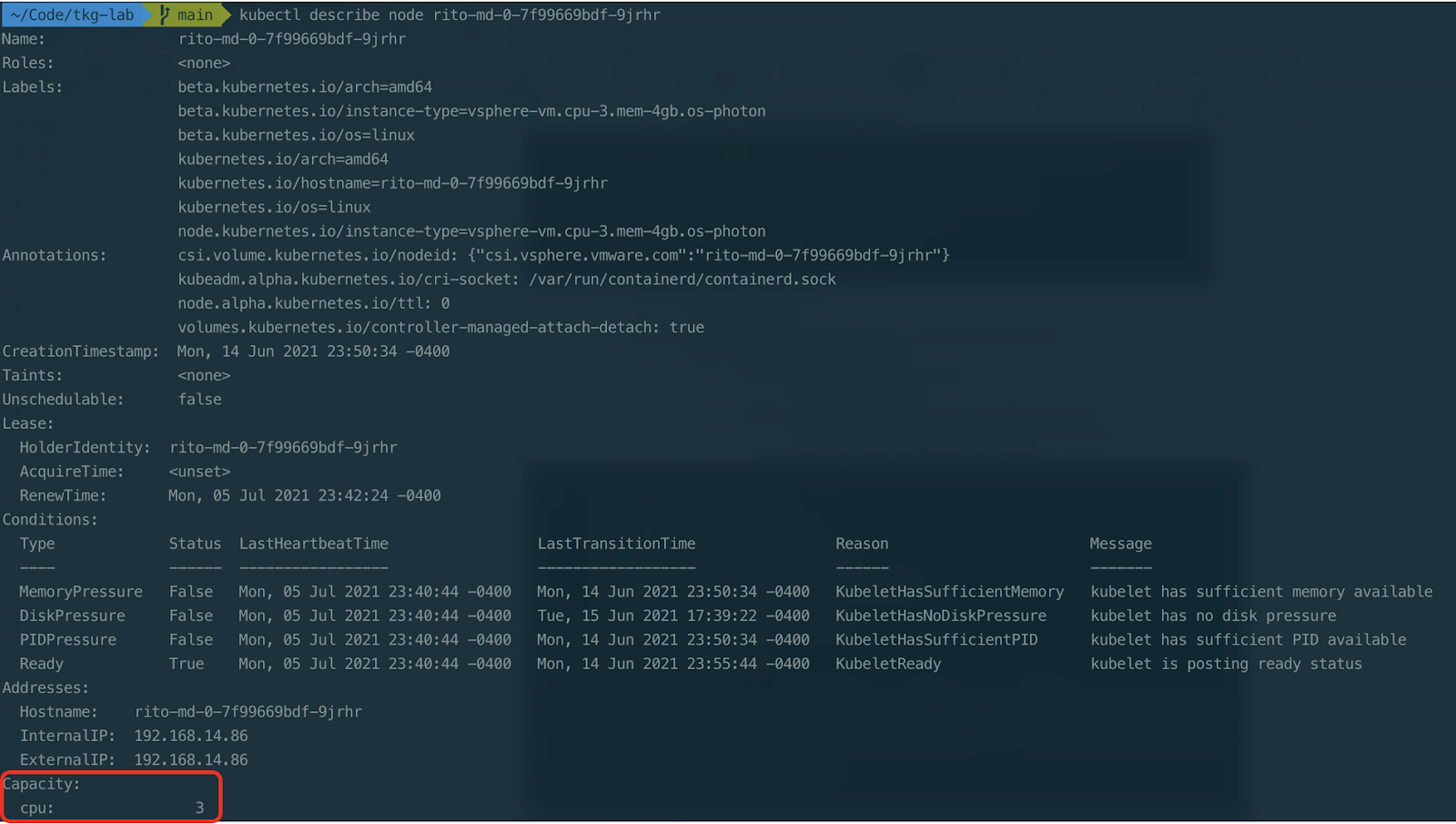
3. Add up the total CPU capacity from all the clusters, and record the total CPU capacity for the TKG environment in the provided template.
1. Get a listing of all TKG deployed clusters:
tanzu cluster list --include-management-cluster
2. Repeat the following steps per cluster, including the Management Cluster.
a. Get cluster credentials for each Kubernetes cluster from the Tanzu CLI.
tanzu cluster kubeconfig get [cluster-name] --admin
b. Get all the nodes in the cluster.
kubectl get nodes
c. Record the total CPU capacity per cluster in the provided template.
kubectl describe node [node-name]
d. Optional: Describe all nodes at once.
kubectl describe node
e. Optional: Describe all nodes at once and filter the results.
- Windows: kubectl describe node | select-string cpu
- Linux/Mac: kubectl describe node| grep cpu
3. Add up the total CPU capacity from all the clusters, and record the total CPU capacity for the TKG environment in the provided template.
Feedback
Yes
No
