"A general system error occurred: There are unequal Base Images, Addons or Solutions metadata that share the same ID NEC-addon-GEN:7.0.2-0" fails with error while sync updates from vLCM
Article ID: 336288
Updated On:
Products
VMware vCenter Server
Issue/Introduction
Symptoms:
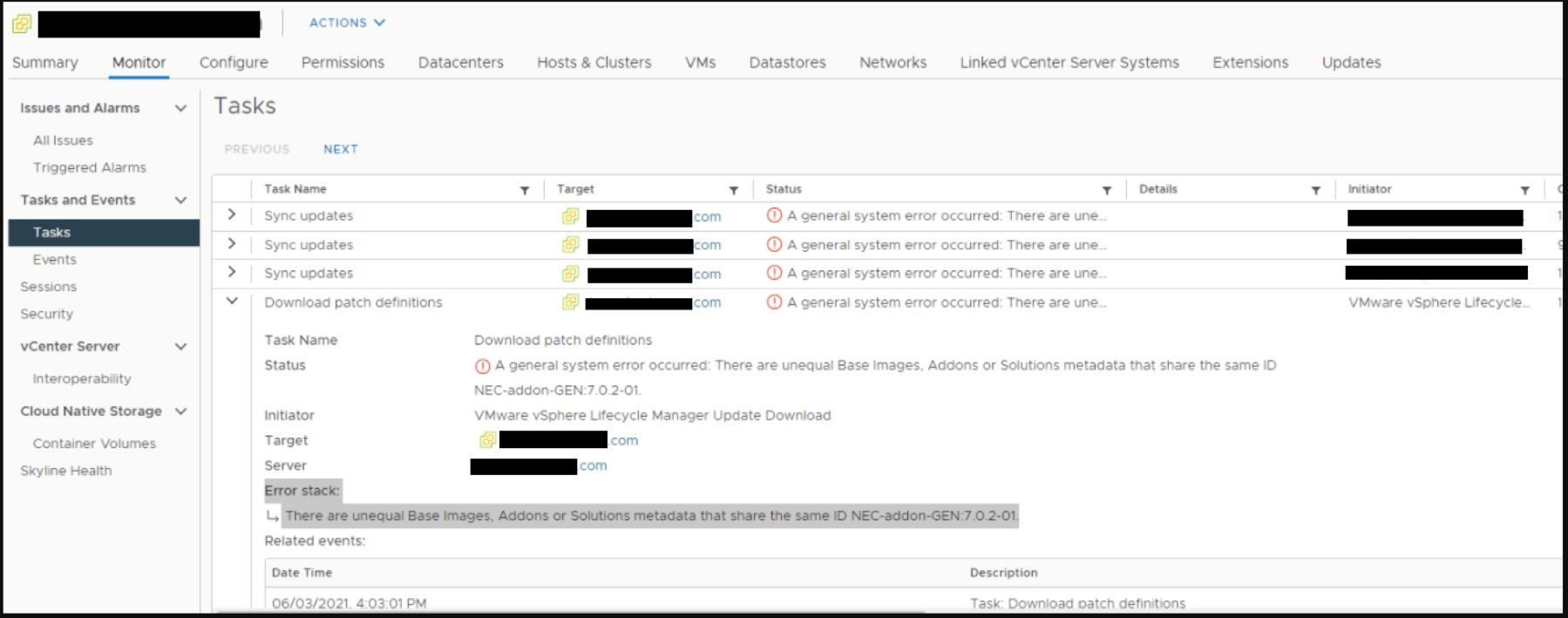
- Sync updates fails on vLCM with error: "A general system error occurred: There are unequal Base Images, Addons or Solutions metadata that share the same ID NEC-addon-GEN:7.0.2-0" fails with error while sync updates from vLCM.
Environment
VMware vCenter Server 7.0.x
Resolution
This issue was resolved by re-publishing the NEC-Addon on 23rd June 2021.
Workaround:
To fix this issue follow the below workaround to reset the VUM/vLCM (Update Manager/vSphere Life Cycle Manager) Database:-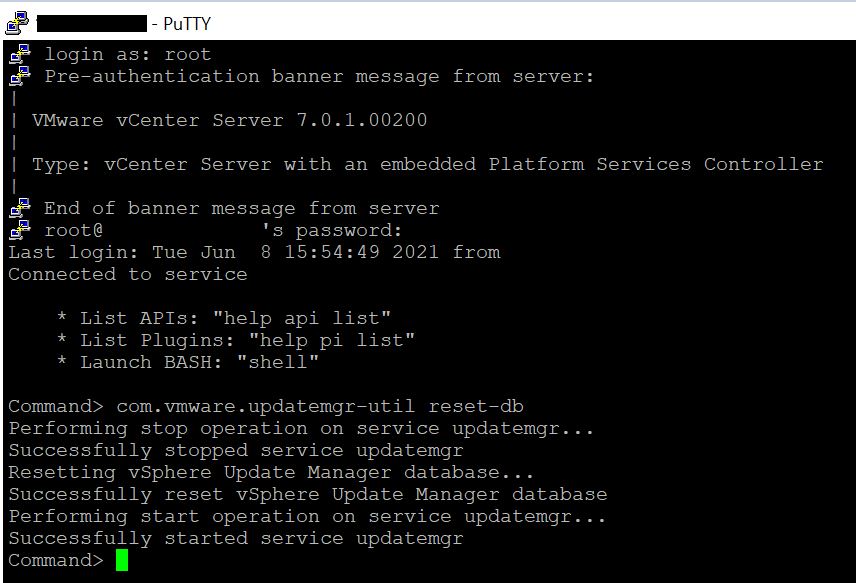
If you are already in BASH Shell run the below command to switch to appliance shell and then reset the db command
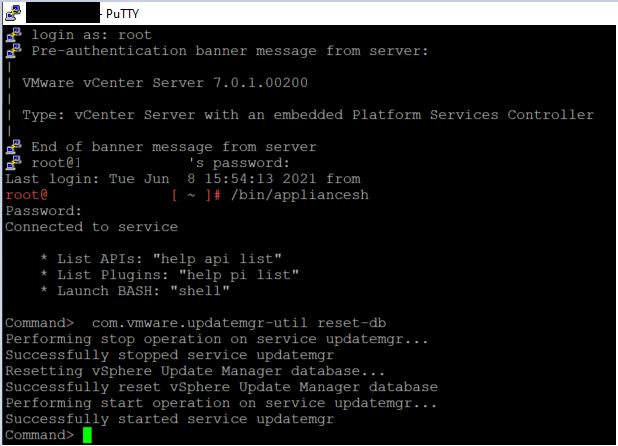
Workaround:
To fix this issue follow the below workaround to reset the VUM/vLCM (Update Manager/vSphere Life Cycle Manager) Database:-
- Take a snapshot of the vCenter Server.
- Connect to vCenter Server Appliance 7.0 via SSH
- Run the following command to reset the VMware Update Manager Database:
com.vmware.updatemgr-util reset-db
If you are already in BASH Shell run the below command to switch to appliance shell and then reset the db command
/bin/appliancesh
com.vmware.updatemgr-util reset-db
Additional Information
Impact/Risks:
If you have a mix cluster environment for ESXi 6.5/6.7 and ESXi 7.0. Resetting the VUM DB, you will lose all the custom baselines. You might have to recreate all those custom baselines. If there are vLCM clusters in the environment, then after db-reset the content that is being referenced in vLCM clusters' desired document will need to be re-downloaded or re-uploaded for vLCM operation not to fail.
If you have a mix cluster environment for ESXi 6.5/6.7 and ESXi 7.0. Resetting the VUM DB, you will lose all the custom baselines. You might have to recreate all those custom baselines. If there are vLCM clusters in the environment, then after db-reset the content that is being referenced in vLCM clusters' desired document will need to be re-downloaded or re-uploaded for vLCM operation not to fail.
Feedback
Yes
No
