Virtual machines in a vSAN stretched cluster using "Dual Site Mirror Storage Policy" report incorrect used space
Article ID: 335204
Updated On:
Products
VMware vSAN
Issue/Introduction
Used space exported from vSphere UI for Stretched cluster using Dual site mirrored policy does not report accurate usage.
Symptoms:
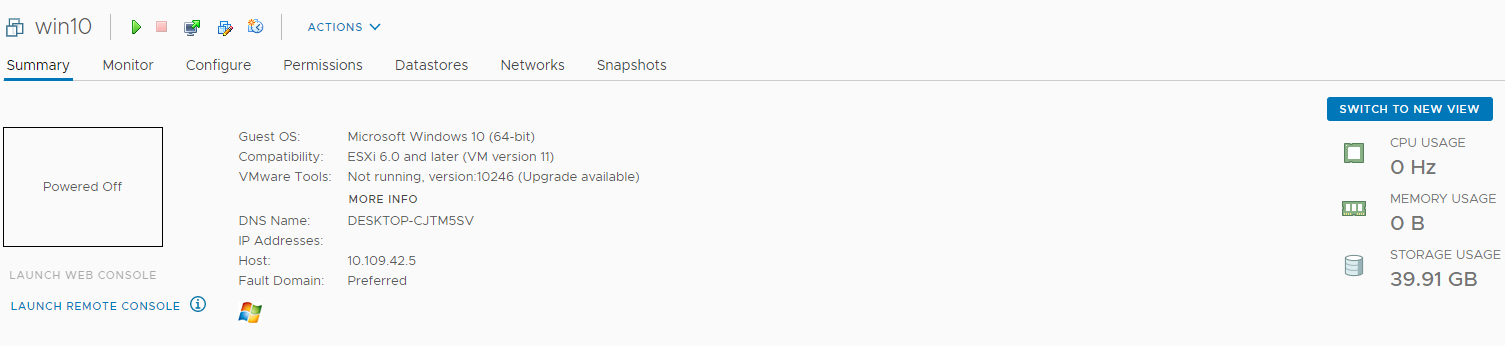
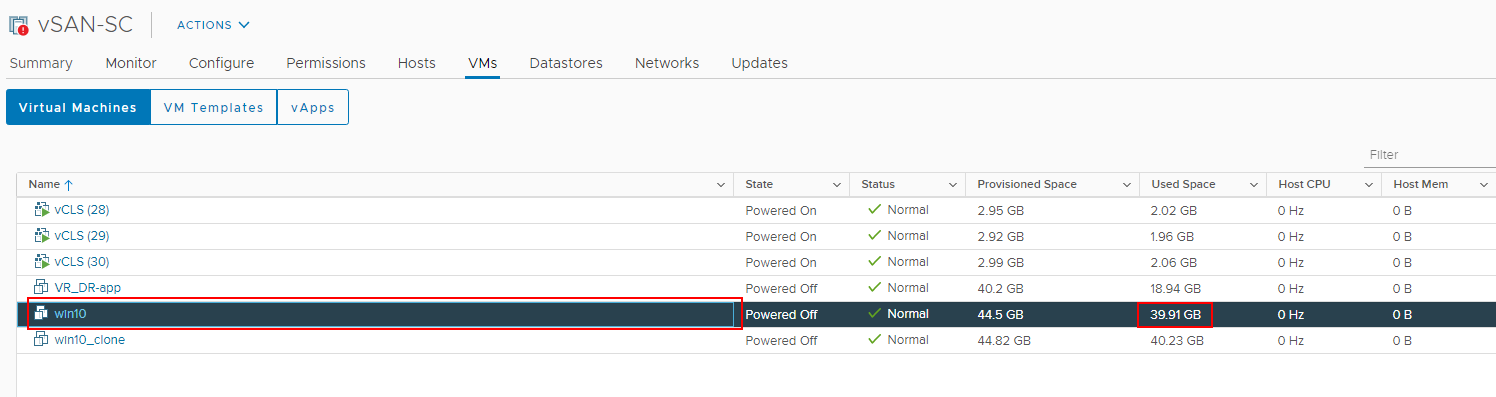
Symptoms:
- In the vSphere Client, navigating to vCenter > Datacenter > Cluster > VMs, the used space reported for VMs which are part of a vSAN Stretched cluster and uses Dual Site Mirror Storage Policy as part of SPBM, report half of its actual usage on the datastore.
- The VM Summary reports used space for a VM using Dual Site Mirror Storage Policy reports half of its actual usage on the Datastore.
Environment
VMware vSAN 7.0.x
VMware vSAN 6.7.x
VMware vSAN 6.7.x
Resolution
This issue is being addressed in Future release of vSAN.
Workaround:
Use Capacity View which is available by navigating vCenter > Datacenter > Cluster > Monitor > Capacity is not affected by this issue, reports accurate usage of virtual machines on the datastore.
If your vCenter server is 7.0 or higher:
python vmUsedSpace.pyc
vSAN-SC <=== Is the Cluster name
win10 : 85639299072 >> VM_NAME : USED_SPACE_IN_BYTES
vCLS (30) : 2214592512
vCLS (29) : 2105540608
VR_DR-app : 20333985792
vCLS (28) : 2164260864
win10_clone : 43201331200
Versions prior to 7.0:
[root@is-dhcp35-52:~] esxcli vsan debug object list --vm-name=win10 | egrep 'Object|Used:|Path:'
Object UUID: ########-####-####-####-########69ae
Used: 77.46 GB
Path: /vmfs/volumes/vsan:52a0628d########-######9d8efe3453/########-####-####-####-########69ae/win10.vmdk (Exists)
Object UUID: ########-####-####-####-########69ae
Used: 1.47 GB
Path: /vmfs/volumes/vsan:52a0628d########-######9d8efe3453/win10 (Exists)
Workaround:
Use Capacity View which is available by navigating vCenter > Datacenter > Cluster > Monitor > Capacity is not affected by this issue, reports accurate usage of virtual machines on the datastore.
If your vCenter server is 7.0 or higher:
- Save the attached vmUsedSpace.pyc and transfer this to the vCenter Server Appliances/tmp/.
- Run command python vmUsedSpace.pyc to pull VM Usage report across all vSAN enabled cluster in the vCenter Server Appliance.
python vmUsedSpace.pyc
vSAN-SC <=== Is the Cluster name
win10 : 85639299072 >> VM_NAME : USED_SPACE_IN_BYTES
vCLS (30) : 2214592512
vCLS (29) : 2105540608
VR_DR-app : 20333985792
vCLS (28) : 2164260864
win10_clone : 43201331200
Versions prior to 7.0:
- Use SSH to connect to any of the ESXi hosts in the cluster
- Run esxcli vsan debug object list | egrep 'Object|Used:|Path:' > /tmp/object.txt,
- Export the file to your local system using winscp, view actual space utilized for each of the objects in the cluster. This gives you usage of all objects in vSAN cluster.
- To pull usage per VM use below command : esxcli vsan debug object list --vm-name="VIRTUAL_MACHINE_NAME" | egrep 'Object|Used:|Path:'
[root@is-dhcp35-52:~] esxcli vsan debug object list --vm-name=win10 | egrep 'Object|Used:|Path:'
Object UUID: ########-####-####-####-########69ae
Used: 77.46 GB
Path: /vmfs/volumes/vsan:52a0628d########-######9d8efe3453/########-####-####-####-########69ae/win10.vmdk (Exists)
Object UUID: ########-####-####-####-########69ae
Used: 1.47 GB
Path: /vmfs/volumes/vsan:52a0628d########-######9d8efe3453/win10 (Exists)
Attachments
Feedback
Yes
No
