[VMC] Tanzu Deactivation Fails with "Cleanup requests to NSX Manager Failed"
Article ID: 334976
Updated On:
Products
VMware Cloud on AWS
VMware Cloud on Dell EMC
VMware vSphere 7.0 with Tanzu
Tanzu Kubernetes Grid
Issue/Introduction
Symptoms:
Unable to deactivate VMC Tanzu on a specific SDDC. Tanzu results in a "Cleanup requests to NSX Manager failed."
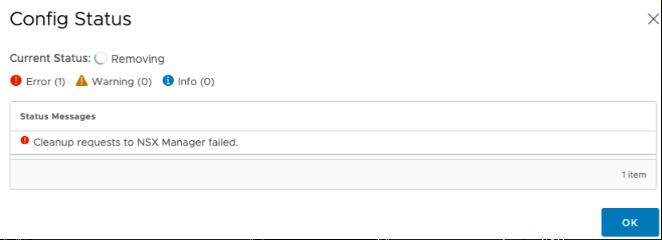
Unable to deactivate VMC Tanzu on a specific SDDC. Tanzu results in a "Cleanup requests to NSX Manager failed."
Cause
This can be caused by there still being either a workload VM or VM Template attached to one of the NSX-T Segments which Tanzu is attempting to cleanup at deactivation.
Resolution
- Login to the Cloud vCenter as [email protected]
- Select Networks tab
- Select the Tanzu NSX-T Segment which is still shown. If there are multiple, repeat the process as many times as required.
- Example segment naming would be "vnet-domain-c55:"
- Click on the VMs tab
- Ensure that no VMs are listed within this tab.
- If some are, for each VM remove the vmnic attached to the specific Tanzu NSX-T Segment.
- Click on the VM Templates tab
- Ensure that no VM Templates are attached to this segment
- If some are, for each VM Template first convert the template back to a VM, modify the VM by removing the offending vmnic, and then convert the VM back to a VM Template.
For example, check any deployed AVI Load Balancers as these are known to auto-attach to Tanzu Segments upon deployment.
Additional Information
Impact/Risks:
0
0
Feedback
Yes
No
