Restore process of VM is failing with license error for backup Catalogic Software Inc Catalogic DPX, version- 4.6
Article ID: 334877
Updated On:
Products
VMware vSphere ESXi
Issue/Introduction
Restore of VM from Catalogic Software Inc Catalogic DPX
Symptoms:
Backup logs
10.0.1.47 8/10/2020 9:43:26 am SNBVRE_058J Will use storage migration for restore
Vpxd.log
2020-08-10T09:43:13.714-10:00 info vpxd[04442] [Originator@6876 sub=Default opID=4c451417] [VpxLRO] -- ERROR task-7652 -- vm-2017 -- vim.VirtualMachine.relocate: vmodl.fault.NotEnoughLicenses:
--> Result:
--> (vmodl.fault.NotEnoughLicenses) {
--> faultCause = (vmodl.MethodFault) null,
--> faultMessage = (vmodl.LocalizableMessage) [
--> (vmodl.LocalizableMessage) {
--> key = "com.vmware.vim.vc.license.error.featureUnavailable",
--> arg = (vmodl.KeyAnyValue) [
--> (vmodl.KeyAnyValue) {
--> key = "entity",
--> value = "host-1494"
--> },
--> (vmodl.KeyAnyValue) {
--> key = "entityType",
--> value = "hostEntity"
--> },
--> (vmodl.KeyAnyValue) {
--> key = "edition",
--> value = "VMware vSphere 6 Essentials Plus"
--> },
--> (vmodl.KeyAnyValue) {
--> key = "editionKey",
--> value = "esx.essentialsPlus.cpuPackage"
--> },
--> (vmodl.KeyAnyValue) {
--> key = "feature",
--> value = "svmotion"
Symptoms:
Backup logs
10.0.1.47 8/10/2020 9:43:26 am SNBVRE_058J Will use storage migration for restore
Vpxd.log
2020-08-10T09:43:13.714-10:00 info vpxd[04442] [Originator@6876 sub=Default opID=4c451417] [VpxLRO] -- ERROR task-7652 -- vm-2017 -- vim.VirtualMachine.relocate: vmodl.fault.NotEnoughLicenses:
--> Result:
--> (vmodl.fault.NotEnoughLicenses) {
--> faultCause = (vmodl.MethodFault) null,
--> faultMessage = (vmodl.LocalizableMessage) [
--> (vmodl.LocalizableMessage) {
--> key = "com.vmware.vim.vc.license.error.featureUnavailable",
--> arg = (vmodl.KeyAnyValue) [
--> (vmodl.KeyAnyValue) {
--> key = "entity",
--> value = "host-1494"
--> },
--> (vmodl.KeyAnyValue) {
--> key = "entityType",
--> value = "hostEntity"
--> },
--> (vmodl.KeyAnyValue) {
--> key = "edition",
--> value = "VMware vSphere 6 Essentials Plus"
--> },
--> (vmodl.KeyAnyValue) {
--> key = "editionKey",
--> value = "esx.essentialsPlus.cpuPackage"
--> },
--> (vmodl.KeyAnyValue) {
--> key = "feature",
--> value = "svmotion"
Environment
VMware vSphere ESXi 6.5
Cause
This happen because backup software triggers sVmotion process during restoration on VM and if vCenter is not licensed with sVMotion feature. Restore operation will fails.
Resolution
Upgrade VMware VirtualCenter license which support sVmotion feature.
Workaround:
Engage backup vendor for alternate approach to restore VM.
As Backup uses Rapid Return to Production feature which requires Storage vMotion license on vSphere.
TSE update : In order for the restoration to be successful under an Essentials license, the user has to select to restore to a different location, then select the original vCenter server instance and the original ESXi host from the list that is presented. Since the user has selected an 'alternate' location, they are presented with the additional options and can clear the check box for restoring the VM in a powered on state.
Workaround:
Engage backup vendor for alternate approach to restore VM.
As Backup uses Rapid Return to Production feature which requires Storage vMotion license on vSphere.
TSE update : In order for the restoration to be successful under an Essentials license, the user has to select to restore to a different location, then select the original vCenter server instance and the original ESXi host from the list that is presented. Since the user has selected an 'alternate' location, they are presented with the additional options and can clear the check box for restoring the VM in a powered on state.
Additional Information
License Type (ESXi host): VMware ESX Server6.0esx.essentialsPlus.
License Type (vCenter): VMware VirtualCenter Server6.0vc.essentials.
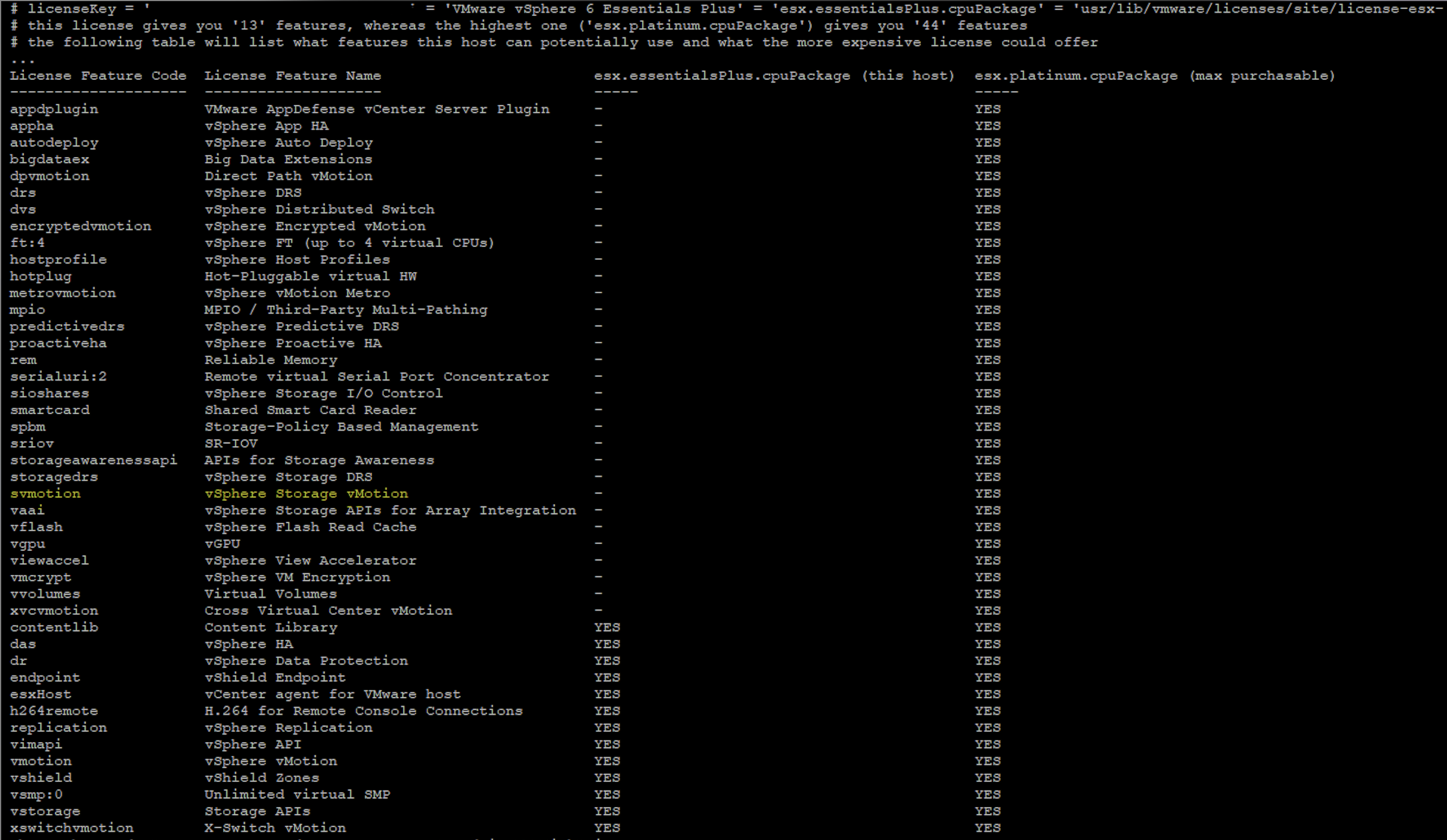
License Type (vCenter): VMware VirtualCenter Server6.0vc.essentials.
Feedback
Yes
No
