Enabling Microsoft Exchange Dashboards for the vROps SCOM MP
Article ID: 334227
Updated On:
Products
VCF Operations/Automation (formerly VMware Aria Suite)
Issue/Introduction
The Microsoft SCOM Management Pack has two Microsoft Exchange dashboards that are available but not included by default. If you have the desire to pull in Exchange objects and see dashboarding around them, please follow these steps:
1. Download the latest SCOM pak to your local workstation.
2. Rename the pak file to .ZIP. (Example MicrosoftSCOM-6.3_2.0.0_b20170814.184657.pak > MicrosoftSCOM-6.3_2.0.0_b20170814.184657.zip)
3. Extract the folder and then open the resulting uncompressed folder.
4. Inside you will see a compressed "adapters.zip". Extract this folder as well. Open the resulting uncompressed adapters folder.
5. Open a vROps session in your browser of choice.
6. Click on the "Dashboards" tab.
7. Click on Actions > Manage Dashboards
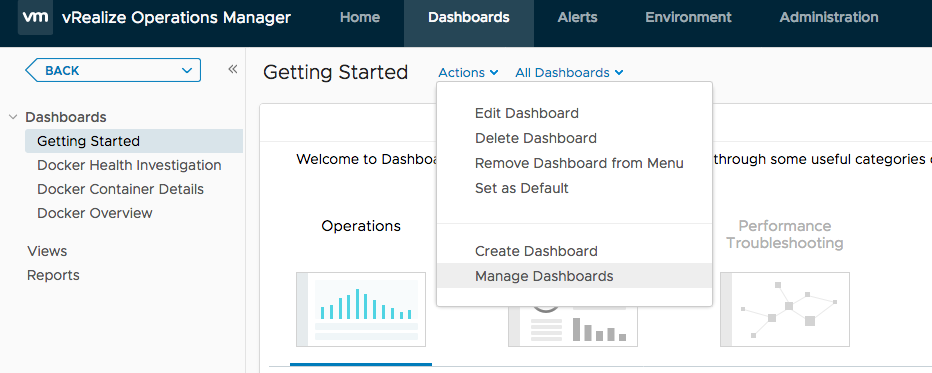
8. Click on the gear symbol > Import Dashboards
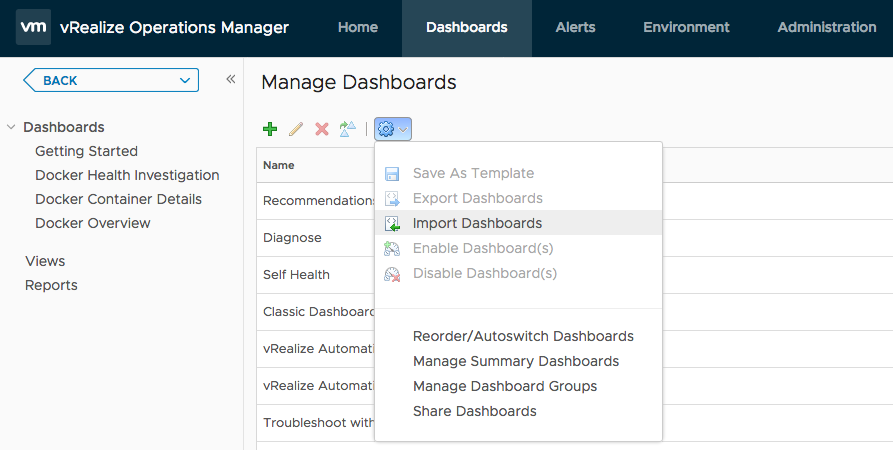
9. Click browse. You should have already extracted the necessary folders in steps 2-4 above.
10. Expand MicrosoftSCOM... > adapters > msscom_adapter3 > conf > extra_dashboards.
11. Select one of the dashboards and click Open.
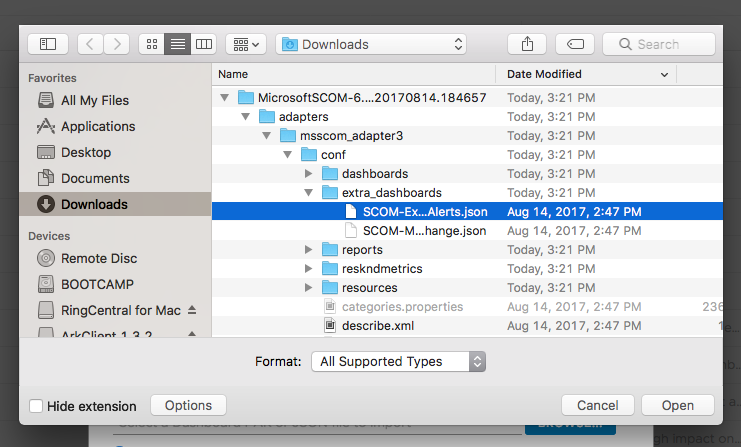
12. Select Overwrite and click Done.
13. Repeat steps 8-12 for the second dashboard to import.
14. Afterwards, if you select All Dashboards and check SCOM, you should see both dashboards included.
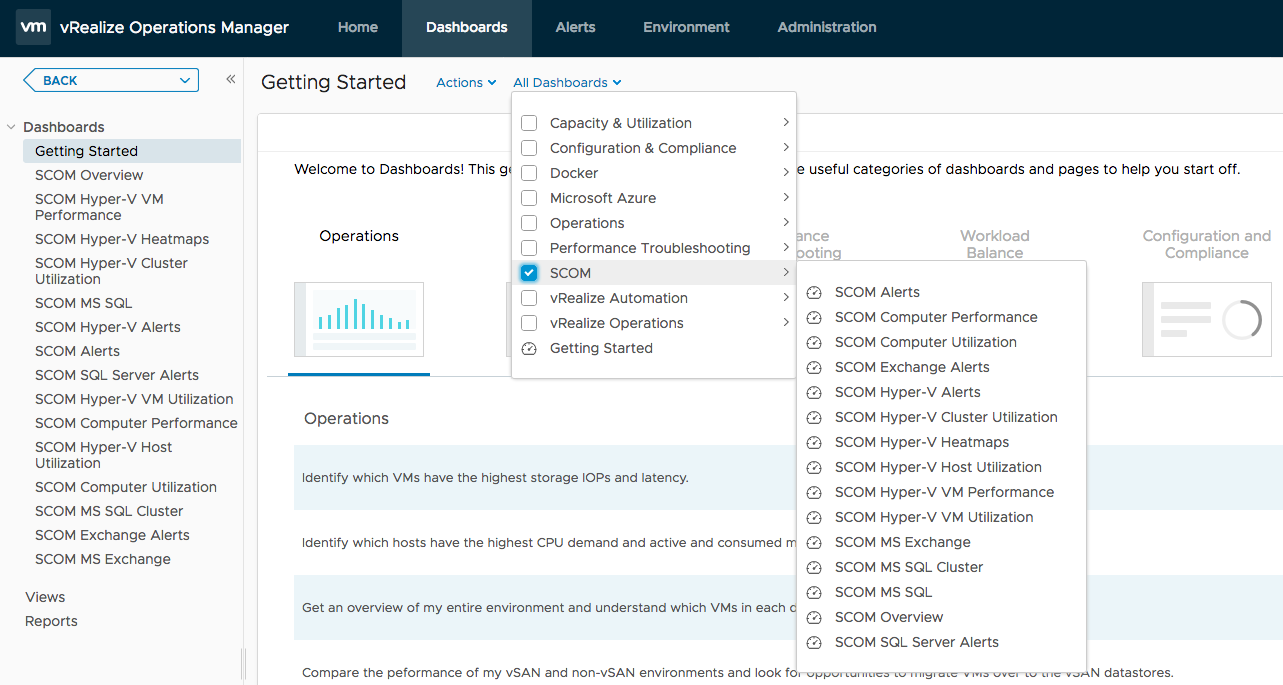
1. Download the latest SCOM pak to your local workstation.
2. Rename the pak file to .ZIP. (Example MicrosoftSCOM-6.3_2.0.0_b20170814.184657.pak > MicrosoftSCOM-6.3_2.0.0_b20170814.184657.zip)
3. Extract the folder and then open the resulting uncompressed folder.
4. Inside you will see a compressed "adapters.zip". Extract this folder as well. Open the resulting uncompressed adapters folder.
5. Open a vROps session in your browser of choice.
6. Click on the "Dashboards" tab.
7. Click on Actions > Manage Dashboards
8. Click on the gear symbol > Import Dashboards
9. Click browse. You should have already extracted the necessary folders in steps 2-4 above.
10. Expand MicrosoftSCOM... > adapters > msscom_adapter3 > conf > extra_dashboards.
11. Select one of the dashboards and click Open.
12. Select Overwrite and click Done.
13. Repeat steps 8-12 for the second dashboard to import.
14. Afterwards, if you select All Dashboards and check SCOM, you should see both dashboards included.
Environment
VMware vRealize True Visibility Suite 1.0
Feedback
Yes
No
