vROps E-mail notification for all Notification Events
Article ID: 334218
Updated On:
Products
VCF Operations/Automation (formerly VMware Aria Suite)
Issue/Introduction
To help increase visibility into your vROps environment you may want to enable e-mail notifications for all new Notification Events. This will allow faster response time in the event an issue occurs. To enable the e-mail notifications follow the steps below:
1. Navigate to Notification Settings within the Alerts tab.
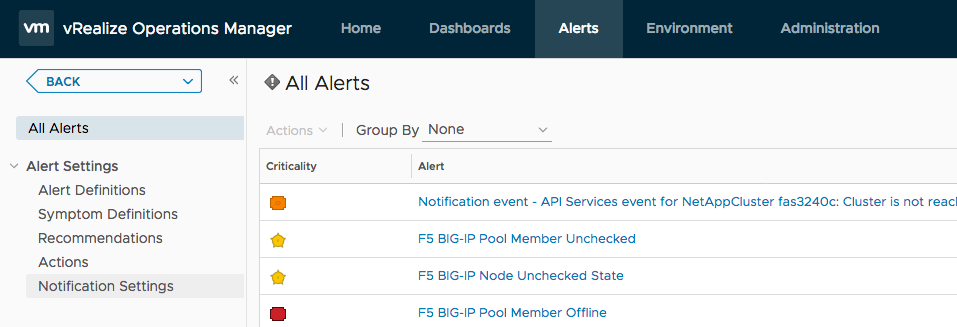
2. Select the green plus sign to add a new rule.
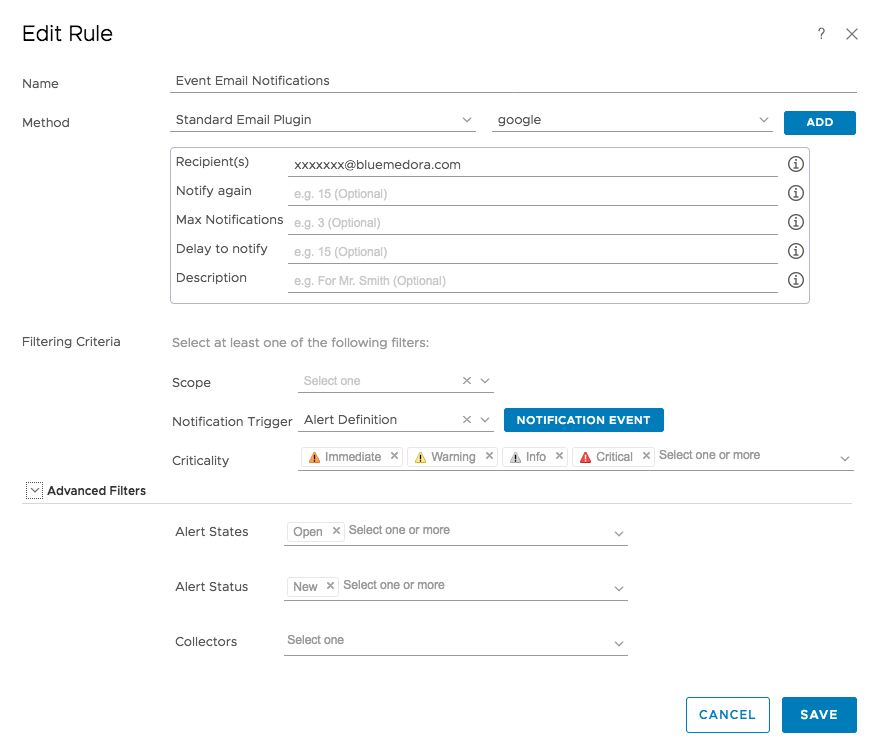
1. Navigate to Notification Settings within the Alerts tab.
2. Select the green plus sign to add a new rule.
3. Fill out the required information for your mail provider.
4. Under Notification Trigger select Alert Definition.
5. Select the Notification Event definition that comes standard on all vROps systems.
6. Add Immediate, Warning, Info and Critical for the Criticality setting.
7. Under Advanced Filters add Open for Alert Status.
8. Add New for Alert Status.
9. Save the rule.
Environment
VMware vRealize True Visibility Suite 1.0
Feedback
Yes
No
