Microsoft Azure MP Resource Group Configuration in vROps
Article ID: 334188
Updated On:
Products
VCF Operations/Automation (formerly VMware Aria Suite)
Issue/Introduction
When configuring the Microsoft Azure adapter instance, there is an optional setting for Resource Group that can be filled out based on what resources should be collected from the environment.
What is a resource group? Microsoft defines a resource group as "A container that holds related resources for an Azure solution. The resource group can include all the resources for the solution, or only those resources that you want to manage as a group. You decide how you want to allocate resources to resource groups based on what makes the most sense for your organization."
For more information in resource groups, please refer to Microsoft's official documentation.
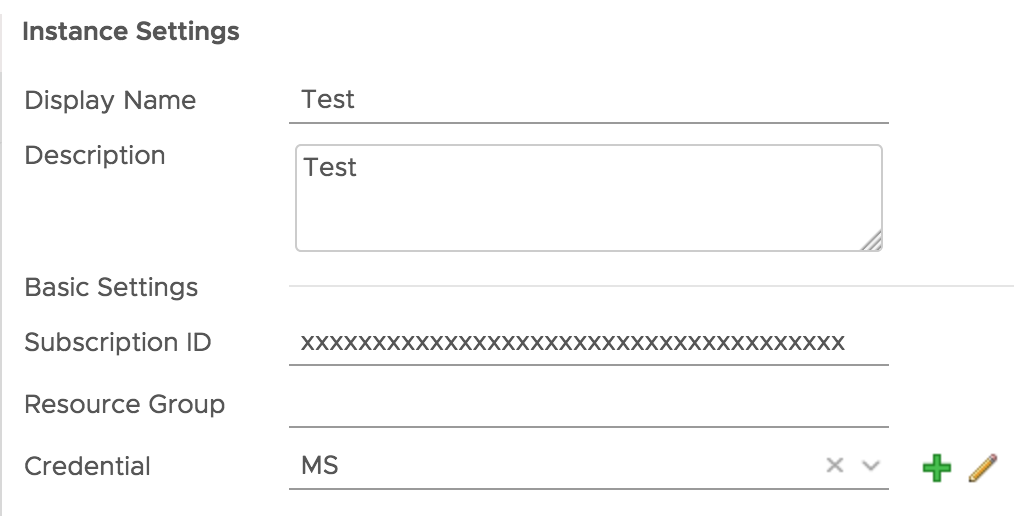
When configuring the adapter instance, there are a couple of key items to note.
What is a resource group? Microsoft defines a resource group as "A container that holds related resources for an Azure solution. The resource group can include all the resources for the solution, or only those resources that you want to manage as a group. You decide how you want to allocate resources to resource groups based on what makes the most sense for your organization."
For more information in resource groups, please refer to Microsoft's official documentation.
When configuring the adapter instance, there are a couple of key items to note.
- If the "Resource Group" field is left blank, the management pack will attempt to pull in all resource groups that exist in the Azure environment.
- To only include specific groups, list them out in the "Resource Group" field separated by a comma. Example: RG1,RG2,RG3.
Environment
VMware vRealize True Visibility Suite 1.0
Feedback
Yes
No
