SD-WAN Edge 6x0 ports do not work with fixed speed / duplex
Article ID: 333937
Updated On: 09-11-2024
Products
VMware
VMware SD-WAN by VeloCloud
Issue/Introduction
Symptoms:
The GE5 or GE6 ports of the affected edge are not detected if they are configured with auto-negotiate off.
The ports may also stop working if we change from 100M to 10M or vice-versa in both devices.
Any connection won't come up and the LED in the interface will remain off.
This only affects SD-WAN Edge models 620/640/680 (the 610 is not affected).
Example:
- User disables Auto-negotiation on the SD-WAN and peer device
- User changes speed to either 100 Mbps full duplex or 10Mbps Full Duplex on both devices.
- Devices report Link not detected.
Environment
VMware SD-WAN by VeloCloud
VMware SD-WAN
VMware SD-WAN
Cause
This is caused by known issue of Intel x553 firmware being used in GE5 and GE6 ports. We track this problem on issue #46628
The edge 610 does not have this problem as all copper ports are driven by a different chipset.
The edge 610 does not have this problem as all copper ports are driven by a different chipset.
Resolution
The ports GE5 and GE6 of the 620/640/680 SD-WAN models only support the following combinations:
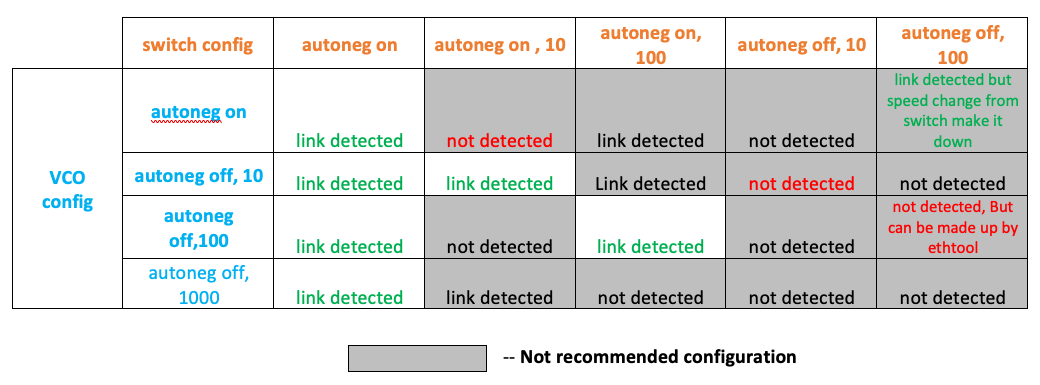
To resolve your issue, make sure that the GE5 and GE6 ports are running any of the supported combinations.
If the ports are running a supported combination and you still run into the issue, you'll need to upgrade to firmware versions 1.2.1, which contains the BIOS fix. This firmware is included in 4.3.x and above.
NOTE:
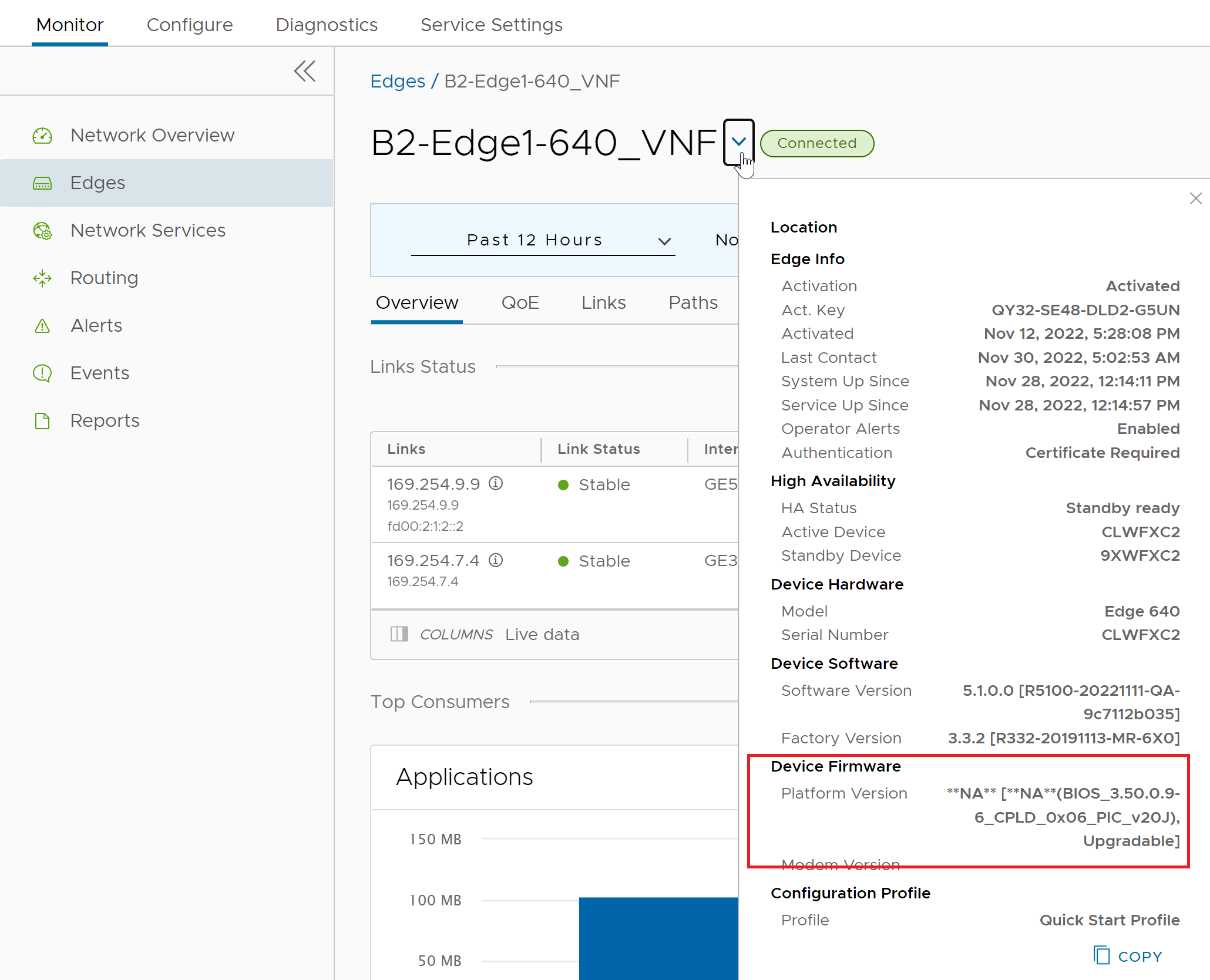
For information on how to upgrade please check the following article: VMware SD-WAN Software Upgrade FAQs
Workaround:
Any of the following configuration changes can avoid this issue:
To resolve your issue, make sure that the GE5 and GE6 ports are running any of the supported combinations.
If the ports are running a supported combination and you still run into the issue, you'll need to upgrade to firmware versions 1.2.1, which contains the BIOS fix. This firmware is included in 4.3.x and above.
NOTE:
- This issue is fixed in Platform firmware 1.2.1 which includes BIOS Version fix.
- The limitations of which combinations are allowed are caused by the Intel chipset of GE5 and GE6
- As a prerequisite to upgrading Edge to 5.x, the BIOS firmware must be upgraded. However, once the BIOS is upgraded, you can downgrade the Edge back to 4.5.x or 4.x (Downgrading the Edge version won't downgrade the BIOS version)
- BIOS and firmware components version can be checked from Orchestrator UI (Monitor -> Edge->Drop down from the edge)
For information on how to upgrade please check the following article: VMware SD-WAN Software Upgrade FAQs
Workaround:
Any of the following configuration changes can avoid this issue:
- Make use of GE1-4 ports instead of using GE5 and GE6 ports.
- Enable auto-negotiation on both ends.
- Change the settings to either of the supported configurations:
- SD-WAN Edge with Auto-Negotiation on, and peer device manually set to 10M or 100M.
- Peer device set with Auto-Negotiation on, and SD-WAN Edge manually set to 10M or 100M.
Additional Information
Impact/Risks:
Upgrading the edge will cause downtime during the upgrade process.
Upgrading the edge will cause downtime during the upgrade process.
Feedback
Was this article helpful?
Yes
No
