Notification popout window displays the error "HTTP 403 forbidden"
Article ID: 333314
Updated On:
Products
VMware Smart Assurance
Issue/Introduction
Initially when using the pop-out feature within All>>Operations>>Network>>Notifications the following is observed:
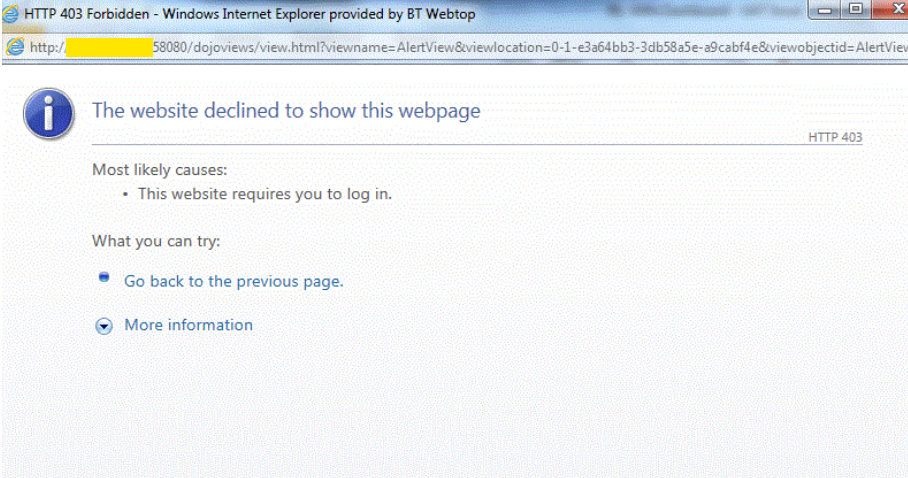
HTTP 403 error " The website declined to show this webpage error"Environment
Watch4Net/M&R - 7.x
Cause
1). The reason for this "HTTP 403 forbidden" error is because the URL for the pop-out notification has to be acknowledged by the Central Authentication Service (CAS).
2). Until CAS acknowledges this URL the UI will show a forbidden error within the pop-out window.
3). However once this URL has been acknowledged each time there-after the pop-out notification window will as expected display notifications.
2). Until CAS acknowledges this URL the UI will show a forbidden error within the pop-out window.
3). However once this URL has been acknowledged each time there-after the pop-out notification window will as expected display notifications.
Resolution
A workaround to this issue is to use the "View in Full Page" option instead of the pop-out window .
To do this go to:
All>>Operations>>Network>>Notifications
Then Click on Display -> View in Full Page (as below)
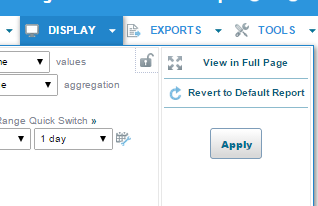
This will display notifications in a new browser tab instead of a pop-out window without getting a forbidden 403 error.
To do this go to:
All>>Operations>>Network>>Notifications
Then Click on Display -> View in Full Page (as below)
This will display notifications in a new browser tab instead of a pop-out window without getting a forbidden 403 error.
Additional Information
Feedback
Yes
No
