Password length appears to be limited in GUI password fields
Article ID: 331135
Updated On:
Products
VMware Smart Assurance
Issue/Introduction
User passwords within the Smarts Network Configuration Manager (NCM) Client Application Graphical User Interface (GUI) appear to limit the maximum characters of passwords that can be stored by Smart NCM.
Environment
NCM 10.x
Cause
All dedicated password fields in the Smarts NCM interface mask the characters entered. The size of the password field, as well as the spacing of the mask character used, prevent a user from being able to see a visible change on screen as additional characters are entered once the password field appears to be visibly full.
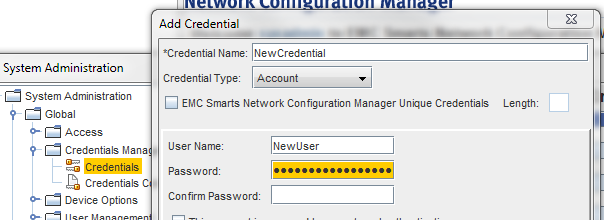
Resolution
This is a display artifact. The password length is not limited to the number of mask characters that can be displayed distinctly in dedicated password input fields. The data type into which encrypted passwords are written in the underlying Smarts NCM PostgreSQL Control Database is BYTEA (a byte array), which effectively places no significant limits on the length of a valid password stored in Smarts NCM. Similarly, the Smarts NCM interface password field can accept a far longer series of characters than it is able to display.
To overcome the display artifact, simply continue to key any additional characters into dedicated password fields as needed, even after the password field appears to be visibly full.
Feedback
Yes
No
